Changing the battery, Charging the battery, 2–preparation – Teac GT-R1 User Manual
Page 10
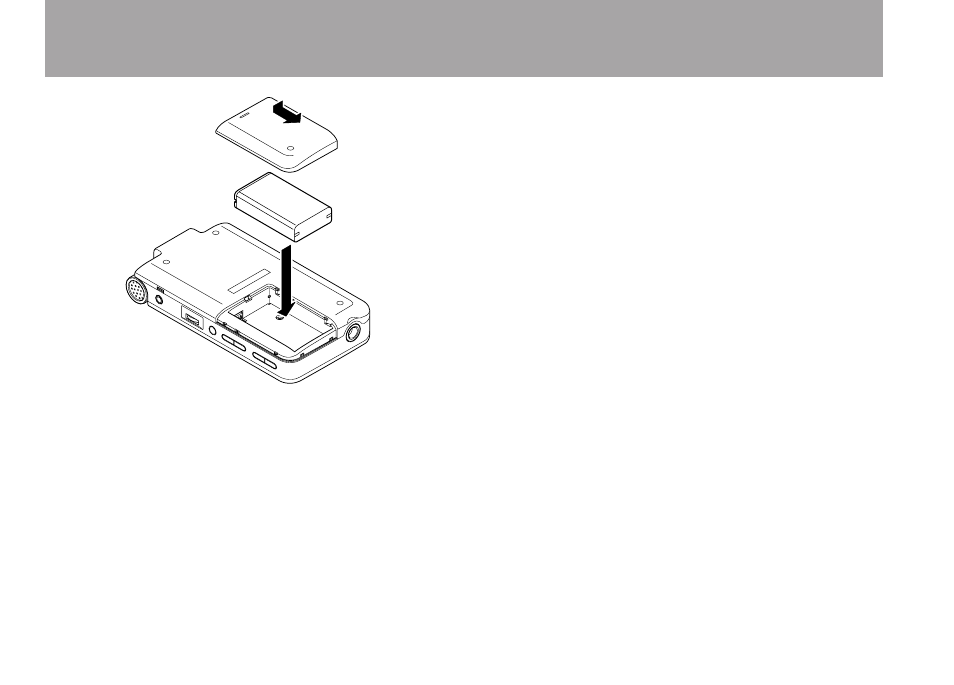
10
TASCAM GT-R1
Changing the battery
You can purchase additional batteries (BP–L2)
that are identical to the one included with the unit.
You might want to purchase extra batteries if you
expect to use the GT-R1 for recording or other
applications for long periods of time when you will
not be able to recharge or use an AC adapter (also
sold separately).
To change the battery, slide and remove the battery
case cover on the bottom panel.
Charging the battery
Charging with a computer
Open the cover on the left side panel, and use the
included USB cable to connect the unit’s USB port
to a USB port on a computer.
Please connect this unit directly to a computer.
Proper charging and operation cannot be assured
when using a USB hub.
Even if the power for the unit is off, the battery
charges when connected to a computer by USB.
The computer may need to be ON to charge the
battery.
Complete charging by USB takes about 6 hours
(when the unit’s power is OFF).
If you connect this unit and a computer when the
unit’s power is ON, the unit automatically enters
USB connection mode. (See “Connecting with a
computer” on page 36).
2–Preparation