3–part names and functions – Teac GT-R1 User Manual
Page 15
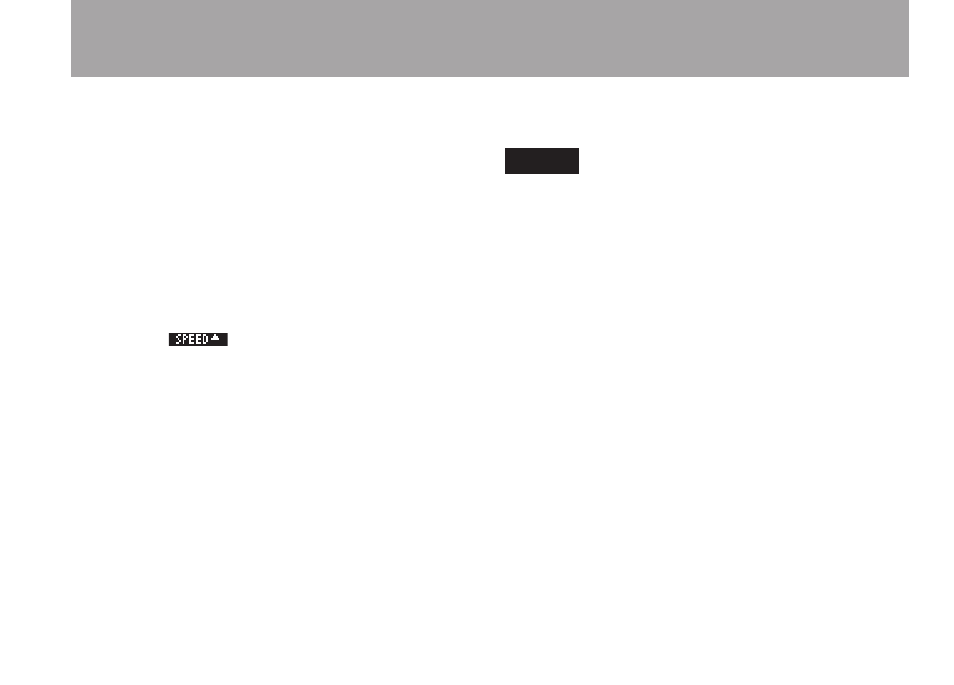
15
TASCAM GT-R1
8
PB CONTROL key
Press and hold this key to open the Playback
Control (
PB CONTROL
) Screen. When the
Playback Control Screen is open, press and
hold this key to return to the Home Screen.
(See “11–Special Playback Control Functions”
on page 66.)
Briefly press this key to turn the speed control
that is set on the Playback Control Screen
(VSA and/or SPEED) ON and OFF. When
ON, the
icon appears at the top of
the Home Screen as light letters on a dark
background.
When the Rhythm Screen is open, press
the
PB CONTROL
key to open the Rhythm
Setting Screen.
9
FX key
Briefly press this key to turn the effect
function ON and OFF.
Press and hold this key to open the Effect
Setting Screen. When the Effect Setting
Screen is open, press and hold this key to
return to the Home Screen. (See “14–Using
the effects” on page 74.)
NOTE
When the Home Screen is open, press the PB
CONTROL and FX keys at the same time to open
the Rhythm Screen and enter rhythm mode. To
end rhythm mode, press the PB CONTROL and
FX keys at the same time to return to the Home
Screen.
0
¥/π
key
When the Home Screen is displayed and
playback is stopped, press this key to start
playback. During playback, press this key to
stop playback at the current position.
When using a setting screen, use this key,
for example, to confirm a selection, advance
a level in a menu and answer “YES” to a
confirmation message
When the Rhythm Screen is open, use this key
to start and stop the rhythm machine.
3–Part Names and Functions