7–recording, Selecting the file type and sampling frequency – Teac GT-R1 User Manual
Page 40
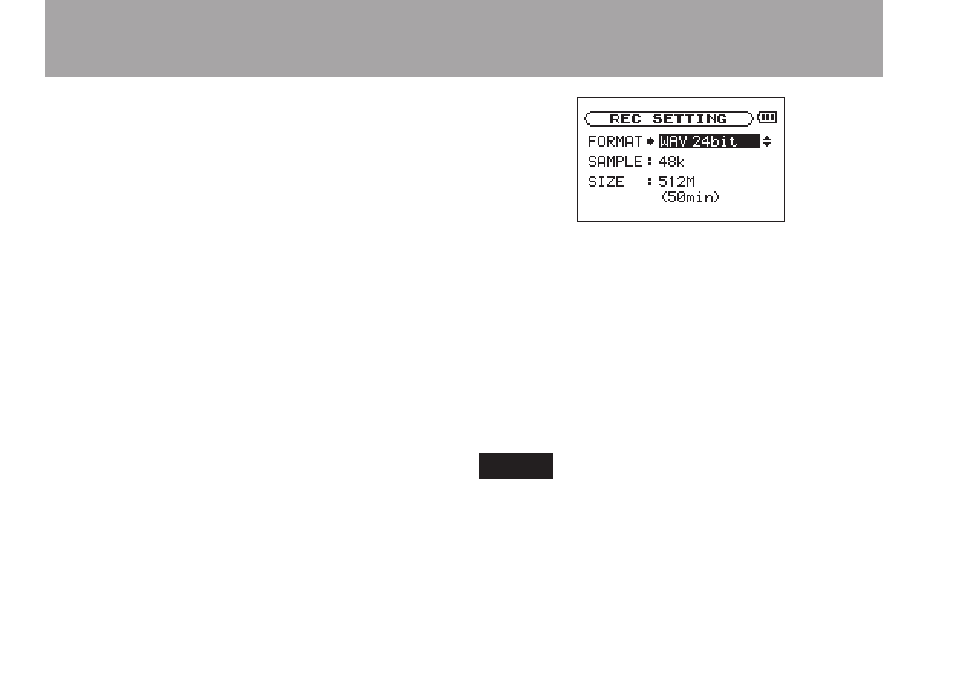
40
TASCAM GT-R1
In addition to using the built-in microphone, you
can record using an external microphone or record
the output signal from a mixer or other audio
source. You can select among MP3 (44.1/48 kHz,
32–320 kbps) and WAV (44.1/48 kHz, 16/24-bit)
audio recording formats. Moreover, with this unit,
you can mix and record a sound input through the
built-in mic or one of the input jacks with an audio
file that is played back using the overdubbing
function.
Selecting the file type and
sampling frequency
Select the audio file type that you want to record
before you start recording.
1 Press the
MENU
key to open the Menu
Screen.
2 Select the
REC SETTING
item to open the
Recording Settings Screen.
3 Use the
FORMAT
item to select the file type
from the following options: WAV at 16-bit
(factory setting) or 24-bit, or MP3 at 32
kbps, 64 kbps, 96 kbps, 128 kbps, 192 kbps,
256 kbps, or 320 kbps.
4 Use the
SAMPLE
item to select a sampling
frequency of 44.1 kHz (factory setting) or
48 kHz.
NOTE
For overdubbing, set the file type to WAV.
•
You cannot use overdubbing when the
setting is MP3. (See “Overdubbing” on
page 50.)
7–Recording