14–using the effects, Turning the effect on and off, Setting the effect – Teac GT-R1 User Manual
Page 74
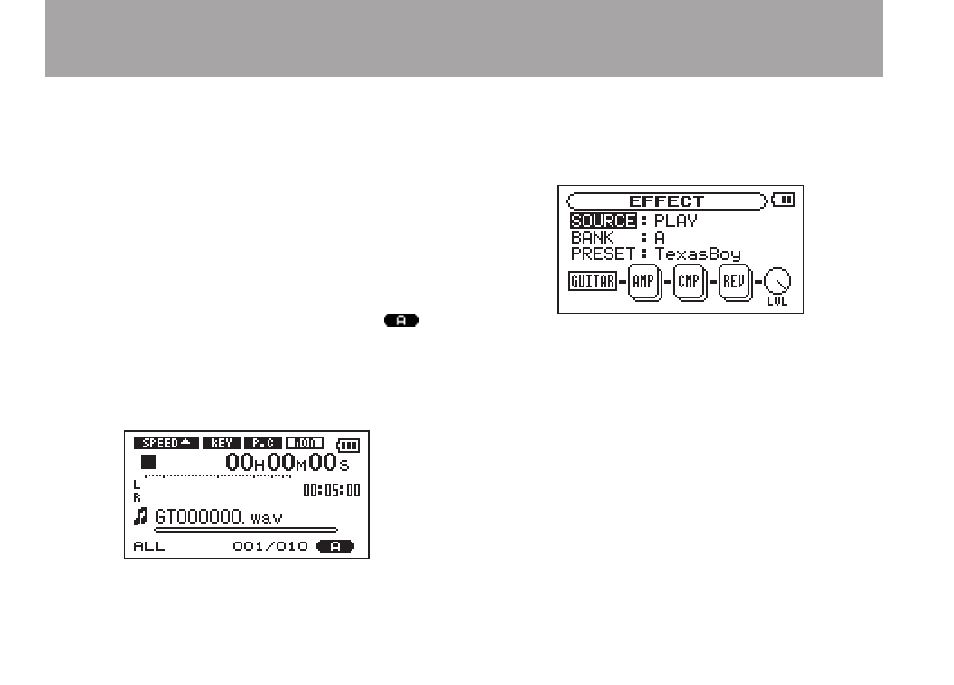
74
TASCAM GT-R1
14–Using the Effects
The GT-R1 has built-in effects that can be applied
to the input signal during recording and practice.
They can also be applied to the playback signal
during playback as well as the rhythm machine
when it is ON.
Turning the effect ON and OFF
Briefly press the
FX
key to turn the effects ON and
OFF. When ON, the effect last set on the Effect
Screen becomes active, and the effect icon
appears as light letters on a dark background at the
bottom right of the Home Screen and shows the
selected effect bank (A–E), as shown in the fol-
lowing illustration.
Setting the effect
Press and hold the
FX
key to open the Effect
Screen.
As the illustration above shows, the Effect
Screen has three items—
SOURCE
,
BANK
and
PRESET
—above a series of icons. The left icon
(
GUITAR
in the illustration) shows the currently
selected input. The box-like icons show the effect
modules used by the current preset. The right
LVL
icon is the level adjustment knob. Except for the
input display icon, all of these icons have settings,
so when the above screen is open, you can turn the
wheel to select the effect modules and
LVL
knob
icon. (The selected item appears darker.)