Practicing with a rhythm, Record playing with a rhythm, 16–using the rhythm machine – Teac GT-R1 User Manual
Page 87
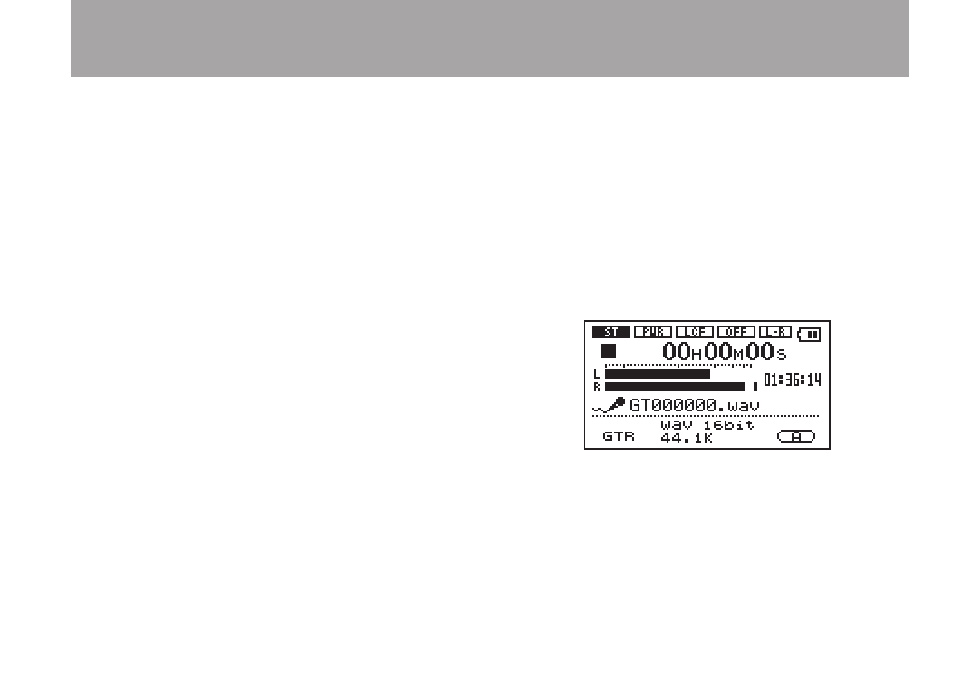
87
TASCAM GT-R1
16–Using the Rhythm Machine
Practicing with a rhythm
The following procedures assume that you have
made the preparations in the “Preparation” section
above and have opened the Rhythm Screen.
1 Press the
¥/π
key to start the rhythm
machine.
2 Play along with the rhythm machine.
3 Use the
MIX BALANCE
keys as necessary to
raise and lower the rhythm machine volume
and adjust the balance between the rhythm
machine and the input signal.
During adjustment with the
MIX BALANCE
keys, the volume of the rhythm machine is
shown as a bar at the bottom of the display.
4 When you are finished, press the
¥/π
key to
stop the rhythm machine.
Record playing with a rhythm
You can record performing along with the rhythm
machine. The mixed signal of the rhythm machine
and the performance (input signal) are recorded.
The following procedures assume that you have
made the preparations in the “Preparation” section
above and have opened the Rhythm Screen.
1 Press the
REC/PAUSE
key.
The Record Screen appears as above and the
REC/PAUSE
key flashes.