Rhythm screen features, 16–using the rhythm machine – Teac GT-R1 User Manual
Page 81
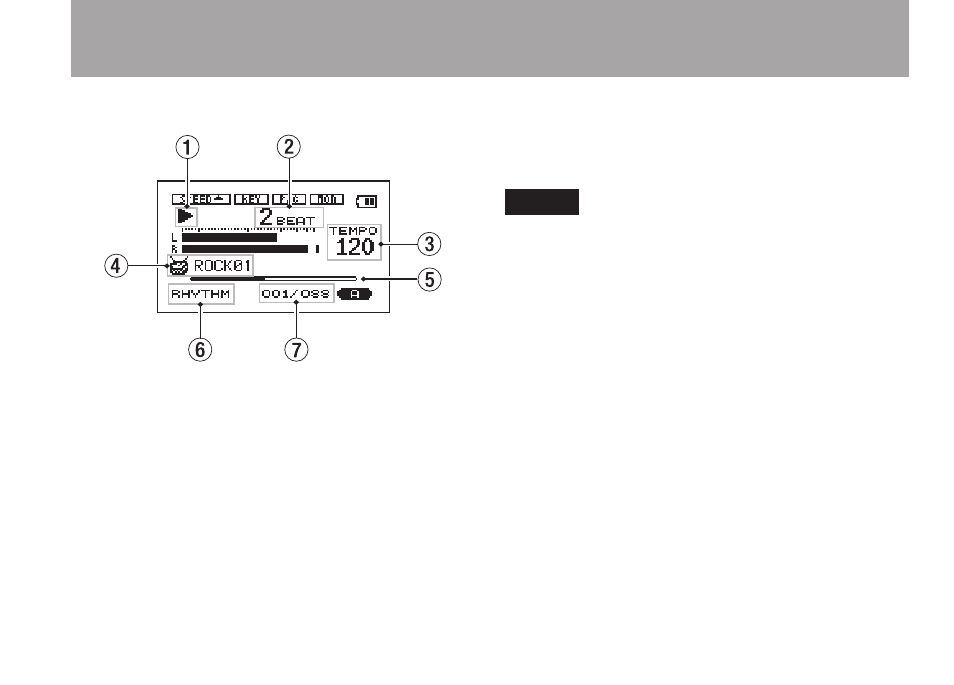
81
TASCAM GT-R1
16–Using the Rhythm Machine
Rhythm Screen features
The power and input monitor settings, as well as
the effects ON/OFF status appear the same as on
the Home Screen. Moreover, in record standby or
during recording the top of the screen shows the
status of the INT/MIC IN setting in the same way
as the Record Screen. At other times, the status
of the input monitor setting is shown in the same
way as the Home Screen. In addition to these, the
Rhythm Screen shows the following items.
1
Playing/stopped status
When the rhythm machine is playing ¥
appears and when stopped
■
appears.
NOTE
In rhythm mode, “when stopped” means when
the rhythm machine is stopped, and “when
playing” means when the rhythm machine is
playing (without recording an audio file).
2
Current beat
Shows the current beat in the measure.
3
Tempo
Shows the current tempo in beats per minute
(BPM).
4
Pattern name
Shows the name of the currently selected
rhythm pattern.
5
Beat position bar
Shows the beat position in the measure as
a bar.