9–playback area and playlist, Setting the playback area – Teac GT-R1 User Manual
Page 57
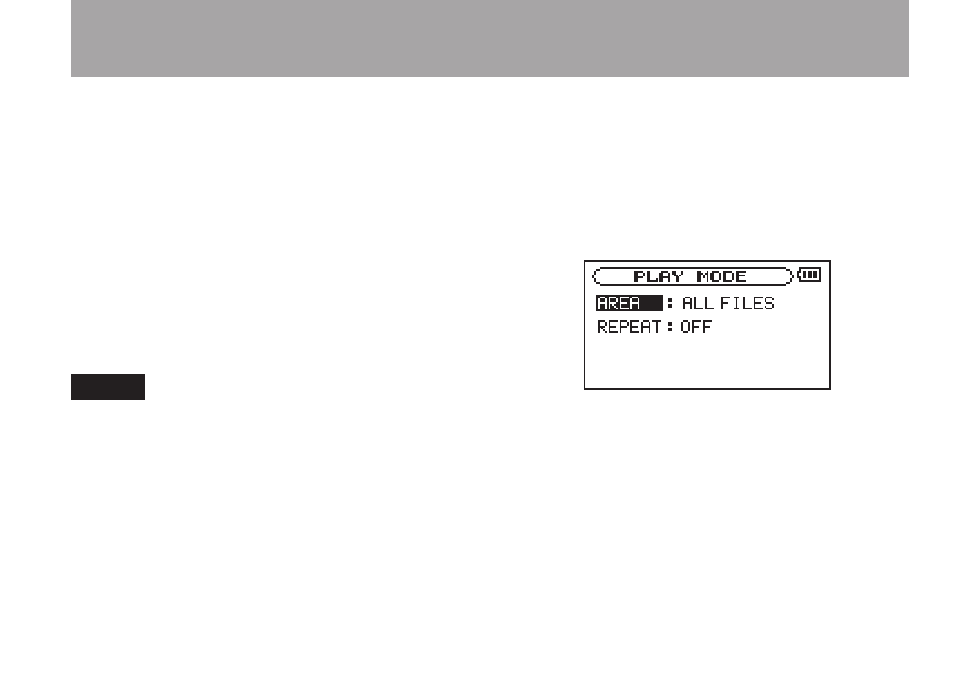
57
TASCAM GT-R1
9–Playback Area and Playlist
On the Home Screen, you can use the
µ
and
≤
keys to select the playback track. The files
that you can select are determined by the playback
area setting.
Limiting the playback area makes track selection
easier when you have numerous recorded and
copied tracks on the SD card.
On the Play Mode Screen, you can select all files,
the current folder or the playlist as the playback
area. You can also use the Browse Screen to set a
folder as the playback area.
TIP
On the Browse Screen, regardless of the
playback area setting, you can select any file
on the card that you want.
Setting the playback area
Use the following procedures to select the
playback area on the Play Mode Screen.
1 Press the
MENU
key to open the Menu
Screen and select
PLAY MODE
. Press the
¥/π
key to open the Play Mode Screen.
2 Select the
AREA
item and press
¥/π
.
3 Set the playback area to one of the following
options.