Connecting a guitar or bass, Connecting mics and other audio devices, Connecting an external mic – Teac GT-R1 User Manual
Page 38: 6–making connections
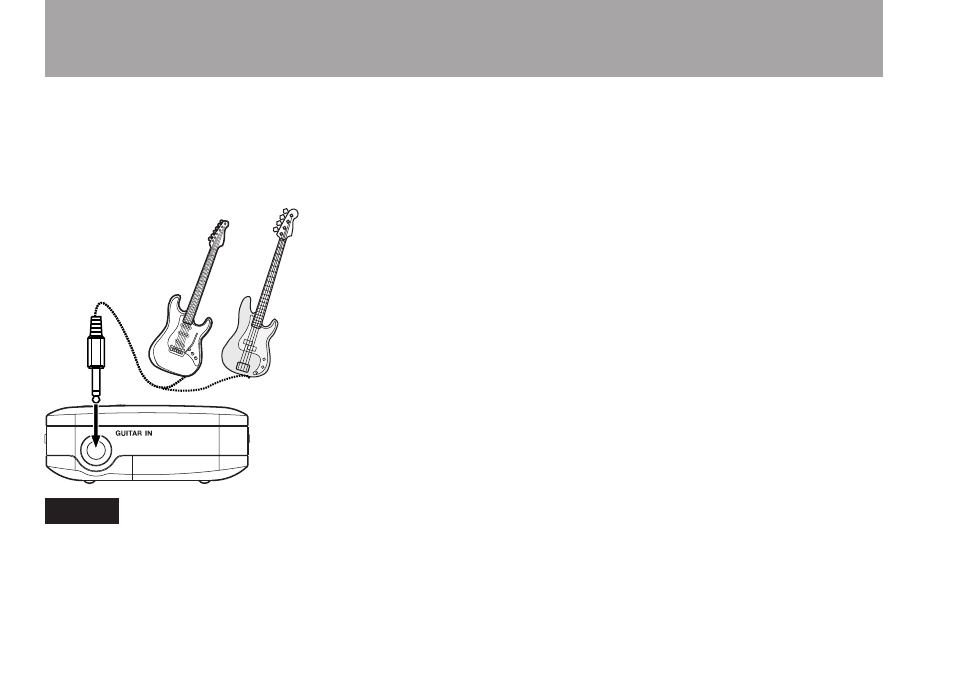
38
TASCAM GT-R1
6–Making Connections
Connecting a guitar or bass
An electric guitar or electric bass can be connected
directly to the
GUITAR IN
jack (standard mono
phone jack) on the front panel.
Guitar
Bass guitar
NOTE
You can apply built-in effects to the sound of
the connected instrument, and perform or
record along with the built-in rhythm machine.
Connecting mics and other
audio devices
This unit has a built-in stereo microphone that
you can use to practice or record your singing, for
example, but you can also use an external mic. In
addition you can connect external sound sources,
including mixers and other audio equipment.
(See “7–Recording” on page 40 for more about
making settings related to connections and input
level setting.)
Connecting an external mic
You can connect a one-point stereo electret con-
denser microphone, for example, to the
MIC IN
jack (stereo mini-jack) on the rear panel. Use the
Input Setting Screen to adjust the level control, the
low cut filter and other settings. (See “Selecting the
input source” on page 42.)