Playlist, Adding tracks to the playlist, 9–playback area and playlist – Teac GT-R1 User Manual
Page 60
Advertising
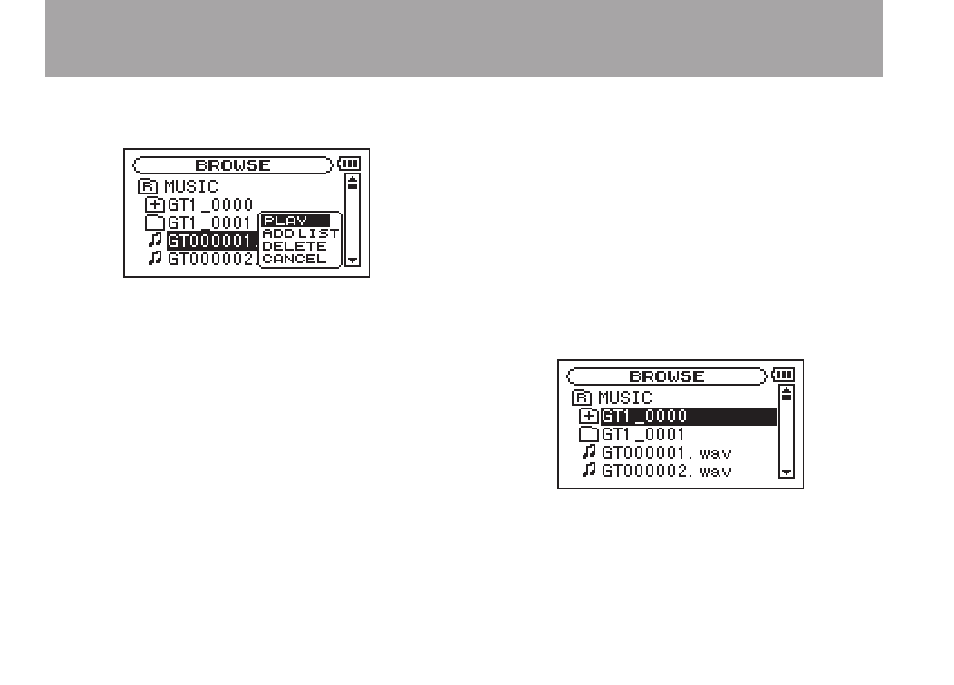
60
TASCAM GT-R1
9–Playback Area and Playlist
3 Press the
¥/π
key to open the following
pop-up window.
4 Select the PLAY item and press
¥/π
.
The display returns to the Home Screen,
and the selected track starts playing. In
addition, the folder that contains this track
becomes the playback area regardless of the
playback area folder set previously.
Playlist
You can make a list of tracks for playback
(playlist). On the Play Mode Screen if you select
PLAYLIST
for the
AREA
item, you can set
playback to just the tracks in your playlist.
Adding tracks to the playlist
1 Press the
MENU
key to open the Menu
Screen. Select the
BROWSE
item and press
the
¥/π
key to open the Browse Screen.
Advertising