Right side panel, 3–part names and functions – Teac GT-R1 User Manual
Page 17
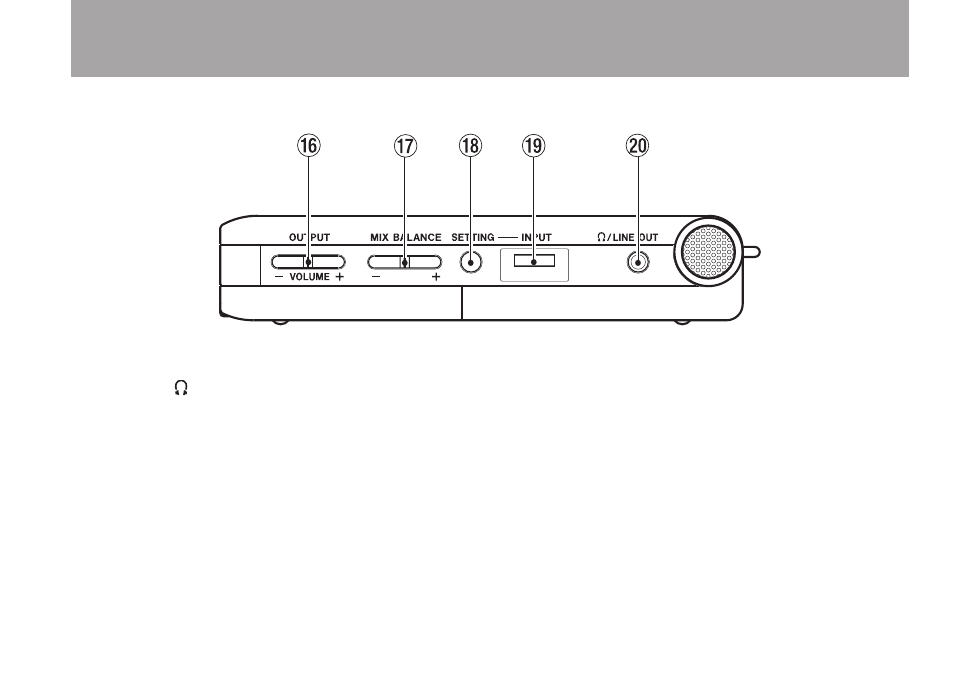
17
TASCAM GT-R1
3–Part Names and Functions
Right side panel
y
OUTPUT VOLUME (+, –) keys
Use these keys to adjust the signal level output
from the
/LINE OUT
jack. The volume level
appears on the display during adjustment.
u
MIX BALANCE (–, +) keys
When the Input Setting Screen’s
MONITOR
item is set to
ON
, use these keys to adjust the
volume of the playback signal (including the
rhythm machine when in rhythm mode) that is
mixed with the input signal.
The playback volume appears on the display
during adjustment. Use the
+
key to raise the
volume and the
–
key to lower the volume.
When
MONITOR
is set to
OFF
, “
MONITOR
OFF
” appears on the screen and these keys
have no effect.
i
SETTING key
Press this key to open the Input Setting
Screen where you can select the input, make
INT/MIC IN
settings and turn
MONITOR
ON and OFF.