16–using the rhythm machine – Teac GT-R1 User Manual
Page 88
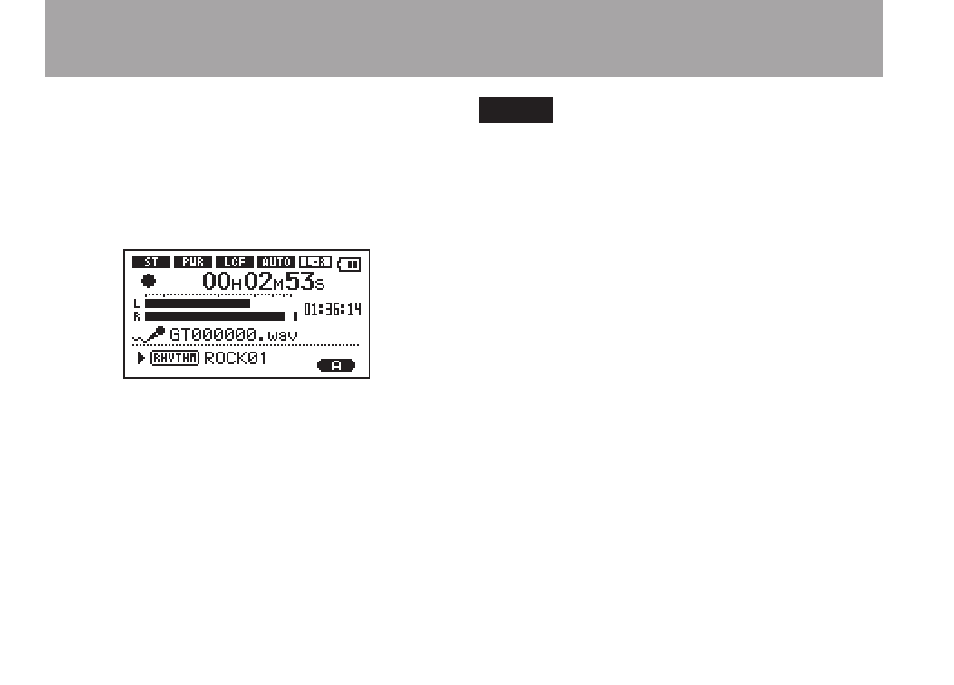
88
TASCAM GT-R1
16–Using the Rhythm Machine
2 Press the
REC/PAUSE
key again.
The rhythm machine starts and recording
begins. When recording begins, the
REC/
PAUSE
key stops flashing and stays lit.
The screen appears as below.
3. Play along with the rhythm machine.
4. When you are finished playing, press the
STOP/HOME
key to stop the rhythm machine
and create a recording file.
5. Press the
PB Control
and
FX
keys at the same
time to leave rhythm mode and open the
Home Screen.
6. Press the
¥/π
key to play the recorded file.
NOTE
When recording in rhythm mode, set the file
•
type to WAV for overdubbing (see “Selecting
the file type and sampling frequency” on
page 40). If you try to overdub when the file
type is set to MP3 “Format is MP3” appears
and operation is prevented.
When recording in rhythm mode, the
•
sampling frequency is fixed at 44.1 KHz. (If
the sampling frequency is set to 48 KHz, it
will be automatically changed to 44.1 KHz
setting when recording.)
When recording in rhythm mode (or during
•
record standby) the ¥/π
key does not
function.
To playback the recorded file, you must leave
•
rhythm mode.