Installing the mx-2424 – Teac MX-2424 v1.04 User Manual
Page 10
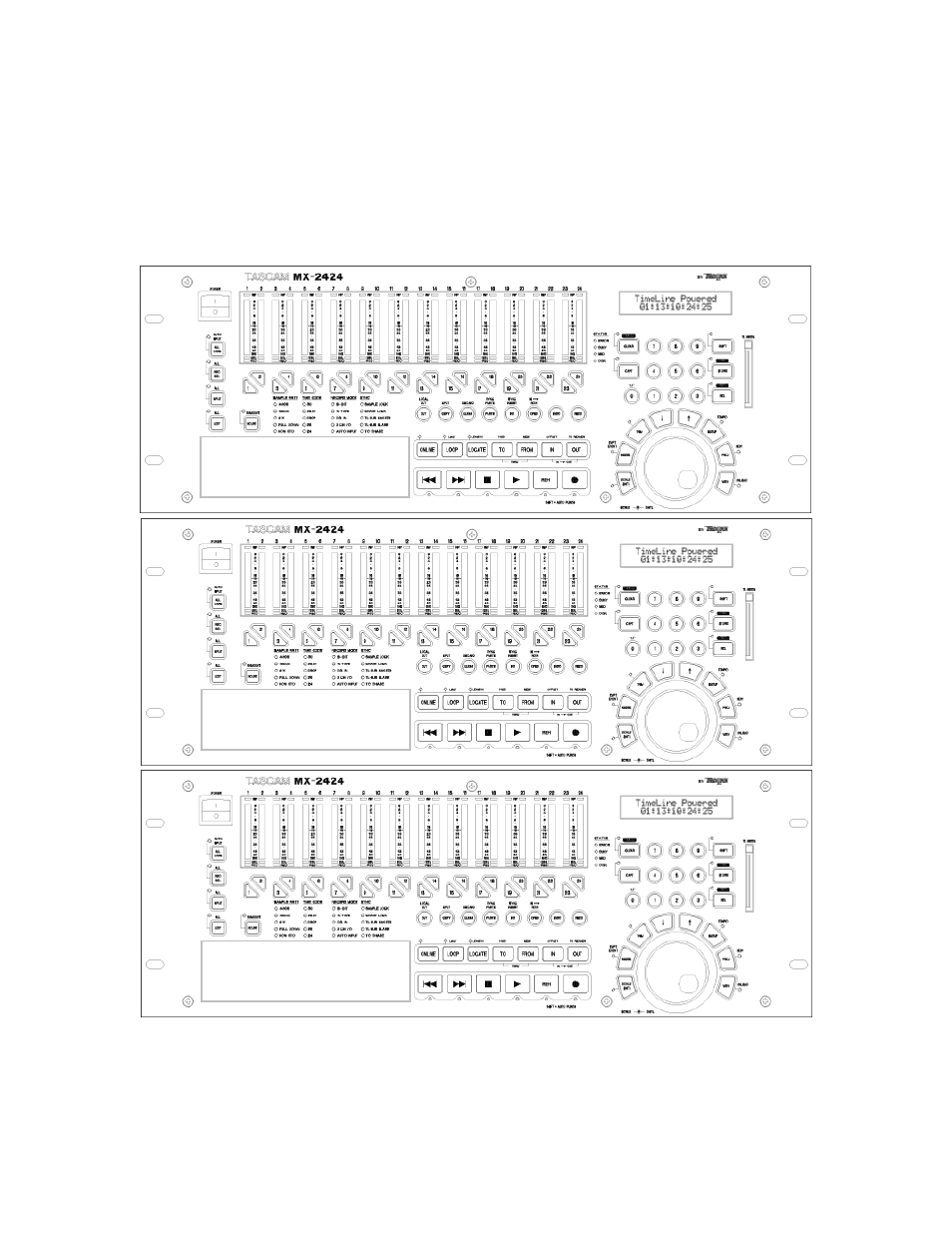
Installing The MX-2424
When mounting MX-2424's on top of each other in a rack
the feet may be removed by unscrewing them.
To replace the feet:
1. Insert the fastener into the foot
2. Snap the fastener & foot back into the hole in the bottom of the MX-2424 chassis
3. Snap the screw into the fastener's hole
Multiple units can be rack-mounted on top of each other in a standard 19" rack when forced air rack
ventilation is provided. Each unit will occupy 3U of space. A one inch clearance is required on both
sides of the MX-2424 (even in single-unit installations). In facilities with raised computer-room style
flooring, a ventilation opening in the floor is recommended. In no case should the internal rack temperature
ever exceed 100 degrees Fahrenheit (43 degrees Centigrade) during operation (as measured at the rear of
any MX-2424 in the system).
10