Teac MX-2424 v1.04 User Manual
Page 52
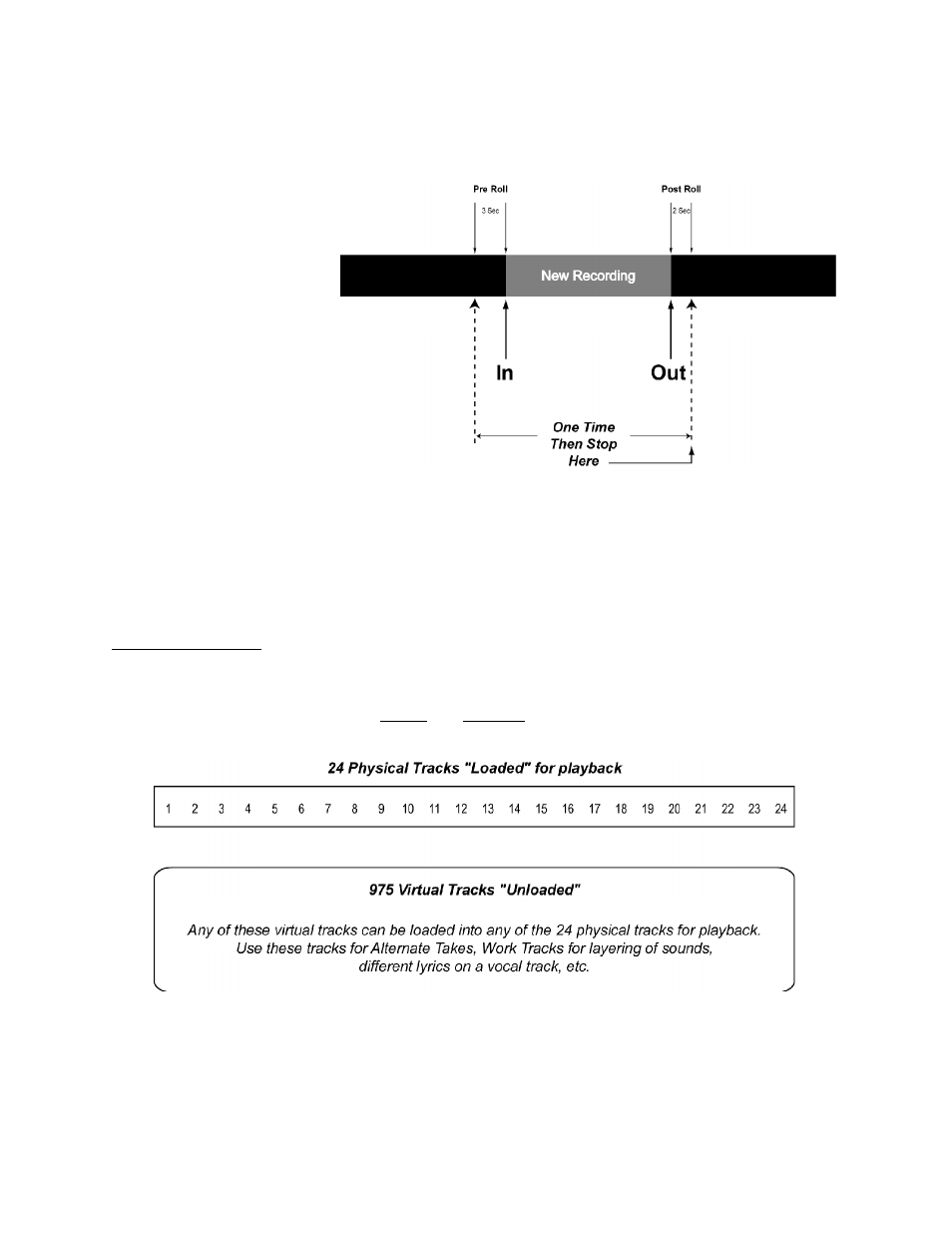
Play Once & Stop
This setting will cause the MX-2424 to play from the In point (minus Pre-Roll), punch in
at the In point, punch out at the Out point and continue playing for the amount of time set
as Post Roll then stop, disengaging Loop Mode.
When using Loop Mode in combination with Auto Punch it is possible to cancel the Loop operation on the fly by
pressing REC/REH or by holding REC/REH and pressing PLAY (as determined in Menu 202). When Loop Mode
is cancelled in this way during an Auto Record operation the MX-2424 will continue to record until manually
punched out.
Using and Managing Virtual Tracks
Virtual Track Overview
The MX-2424 is capable of up to 999 Tracks per project. 24 of those tracks can be played back at once. This
allows up to 975 virtual tracks to be utilized/stored in a project for alternate takes, work tracks, etc. The process of
managing these Virtual Tracks is called loading and unloading. Only one track may be loaded at a time per
playback track.
Unloading a track removes it from the Physical Track location where it is played back by the MX-2424 while
leaving the audio file(s) on the hard drive. Loading a track places it into the specified Physical Track location for
playback. When operating in non-destructive record mode there may be many audio files associated with a single
track. When operating in TapeMode there is only one audio file per track.
52