Teac MX-2424 v1.04 User Manual
Page 54
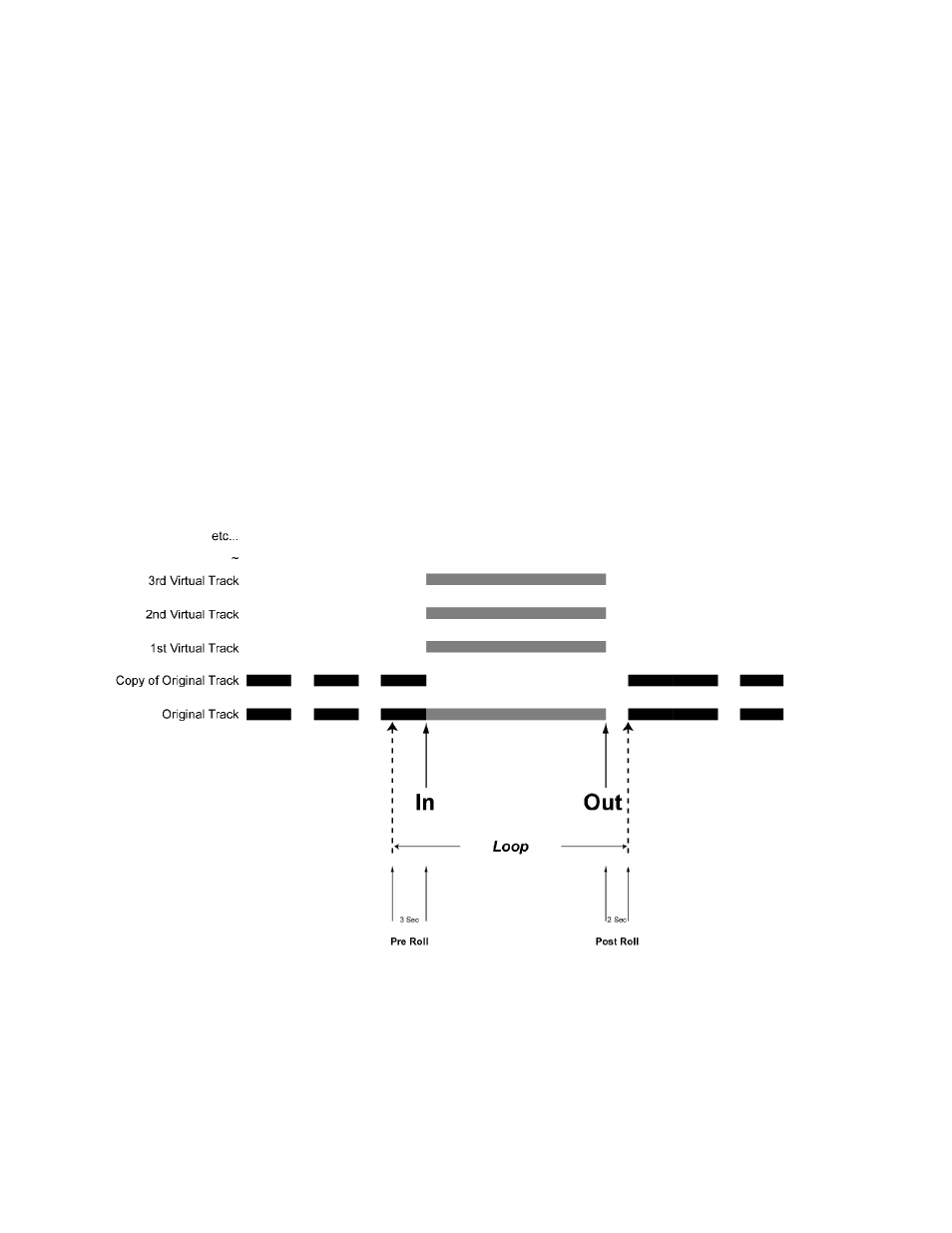
211
Loop Record
This Menu allows automatic creation of virtual tracks when a record operation is performed. The STOP [34] key
can be pressed at any time to immediately cancel any recording or Loop operation. (Default setting is OFF.)
Auto Unload On/Off
This setting will create a new virtual track each time a Loop/Auto Record operation takes
place. Each new track created will maintain the same track name while increasing the
track’s numerical extension one number for each new recording. This is done by
unloading the track last recorded on before recording a new one. Once an audio file is
unloaded it becomes a virtual track and can then be loaded into any physical track on the
MX-2424. (NOTE: If using this function in Non-Destructive Record Mode all audio
events on a track will be unloaded along with the newly recorded section before
recording the next virtual track. In this case it will be necessary to load the original track
along with all the virtual tracks for comparison/editing when virtual tracking is
completed.)
(NOTE: The Record w/Unload function only works when used with Auto Record and
Loop Mode together. This function does not work with Auto Record alone or manual
punching.)
It may be helpful when creating Virtual tracks automatically in this way to make a copy
of the original track then clear the section to be recorded as shown in the diagram below.
54