Teac MX-2424 v1.04 User Manual
Page 27
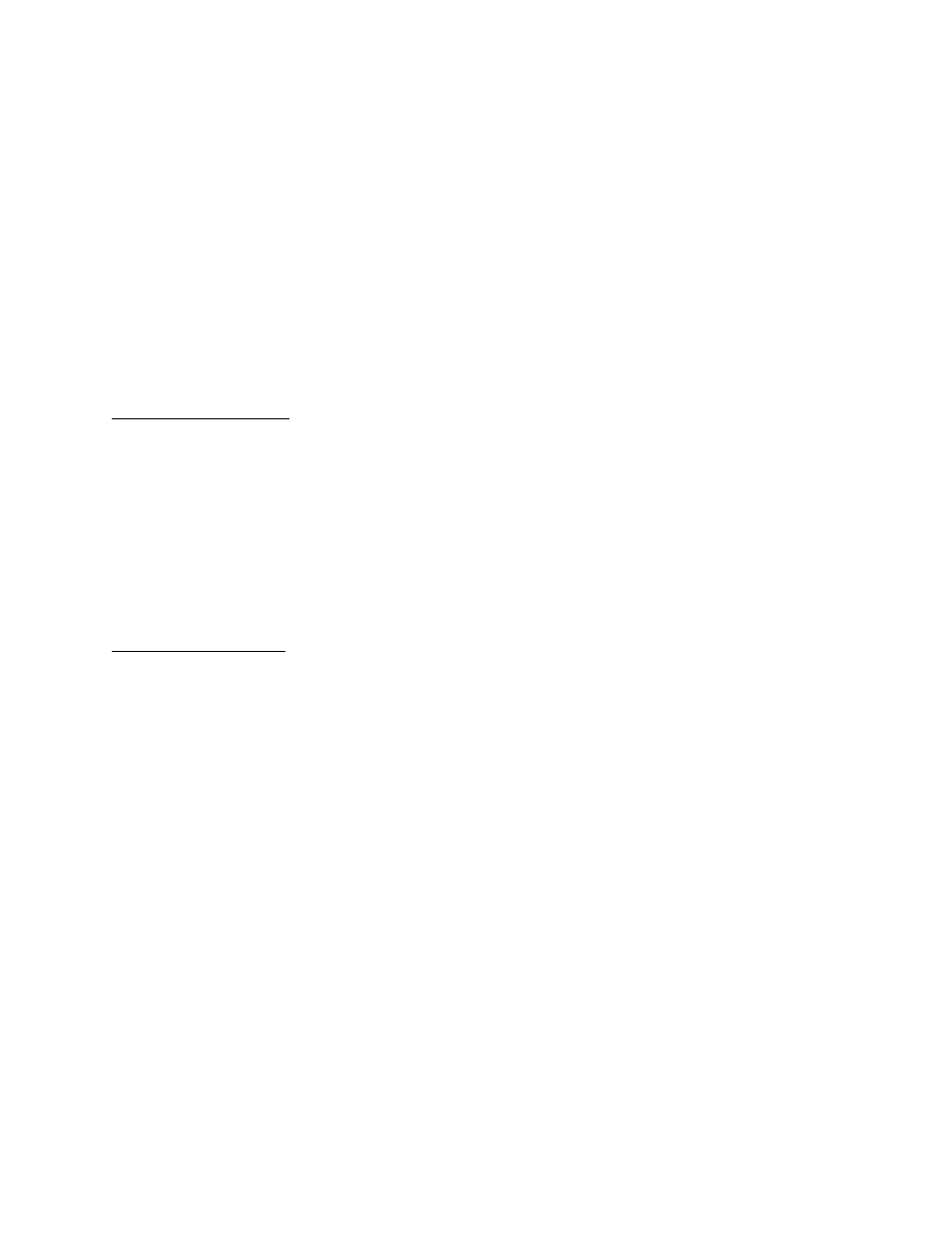
SPECIAL KEY COMBINATIONS
Pressing TO and FROM simultaneously then IN or OUT will play THRU the In or Out point using the pre and
post roll values set in Menus 212 & 213.
Pressing IN and OUT simultaneously will play from the In point and stop at the Out point. (IN OUT)
Pressing LOOP [26] plus LOCATE [27] sends the MX to the Pre-Roll point before the IN point value.
Press PLAY [32] and REW [35] simultaneously to play backwards.
These functions are available from the MX-2424 and the RC-2424.
OFFSET/TC READER
[30, 31] From the MX-2424
Pressing <SHIFT> [19] then IN<OFFSET> [30] will recall the Offset Value into the bottom of the LCD [18] for
viewing or editing.
There are two internal offset values, one for time code and the other for the TL-Bus. If the TL-Bus Slave LED is
ON (Menu 110) and the Online button is on, then the TL-Bus offset is shown. In all other cases the time code (LTC
or MTC) offset is shown. If the MX-2424 is a MASTER on the TL-BUS it will still display the LTC offset since the
TL-BUS offset is ignored in this case.
Pressing <SHIFT> then OUT<TC READER> [31] will display incoming time code in the bottom of the LCD
[18].
[78] From the RC-2424
Pressing OFFSET [78] will recall the Offset of the MX-2424 currently selected by the MACHINE SELECT [72]
keys into the bottom of the LCD [18] for viewing or editing.
Pressing <SHIFT> then OFFSET <TC READER> [78] will display incoming time code from the MX-2424
currently selected by the MACHINE SELECT [72] keys in the bottom of the LCD [18].
There are two internal offset values, one for time code and the other for the TL-Bus. If the TL-Bus Slave LED is
ON (Menu 110) and the Online button is on, then the TL-Bus offset is shown. In all other cases the LTC offset is
shown. If the MX-2424 is a MASTER on the TL-BUS it will still display the LTC offset since the TL-BUS offset is
ignored in this case.
27