Teac MX-2424 v1.04 User Manual
Page 21
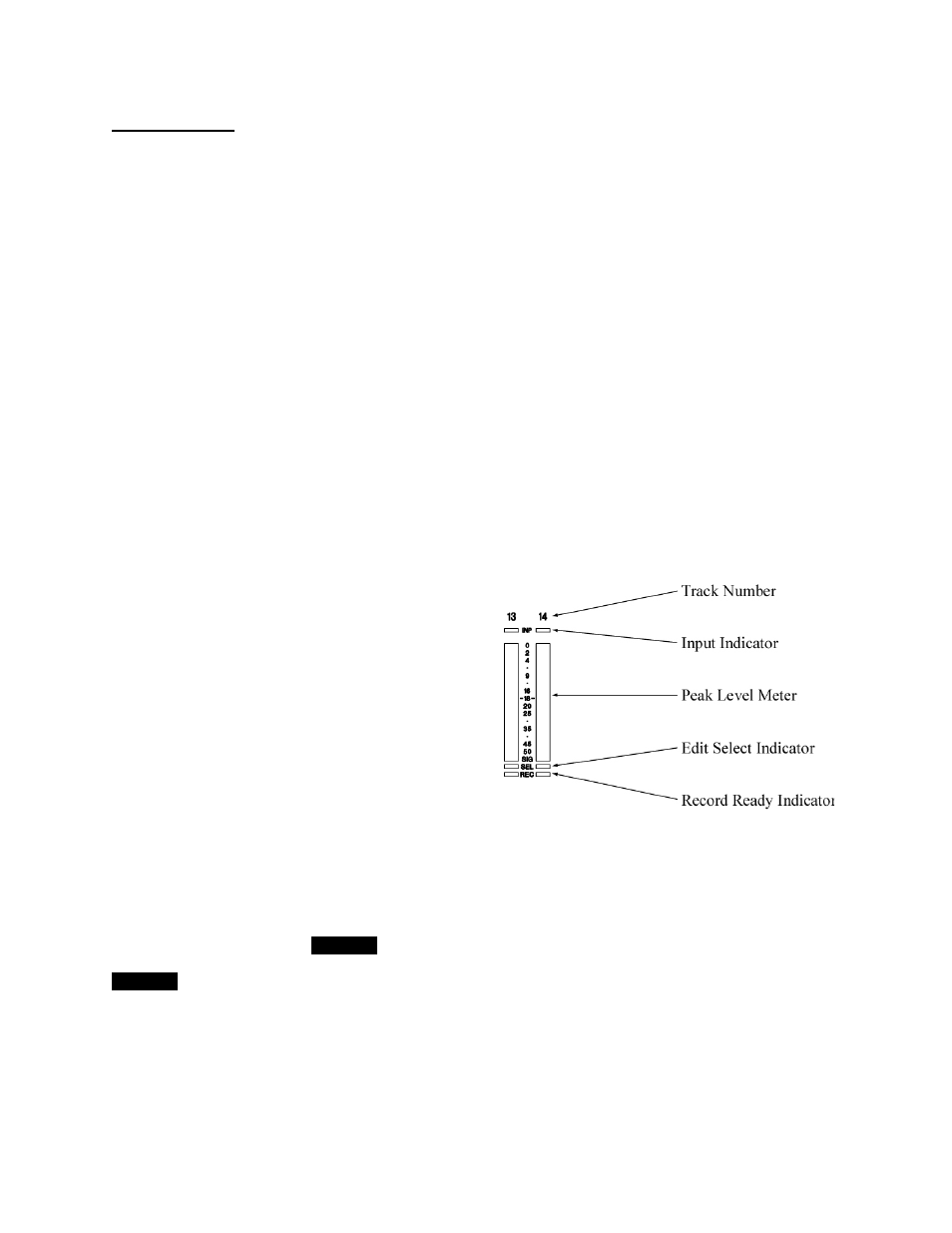
FRONT PANEL
[2]
Power Switch
The power switch is located in the top left-hand corner of the unit.
[1]
Track Function Keys
These keys determine which function will be applied to the track/tracks when selected by the individual track
selection keys.
[3]
MOUNT/UNMOUNT
When MOUNT [3] is pressed the MX-2424 will attempt to mount all drives attached to the SCSI bus. If there are
any devices on the SCSI bus already mounted then un-mounted drives will not be mounted and “Already Mounted”
will be displayed in the LCD [18]. When <SHIFT> [19] then MOUNT<UNMOUNT> [3] is pressed the MX-2424
will un-mount any devices that are currently mounted on the SCSI bus. If no devices are mounted then “Already
Unmounted” will be displayed in the LCD [18]. (NOTE: These operations are not possible when the transport is
running.)
[4]
Individual Track Selection Keys (Triangular Keys)
These keys are used to select individual tracks. The function applied to the track(s) is determined by the Track
Function Keys [1].
[5]
Track Level Meters/Status Indicators
The Track Number indicates which audio track the LED’s
and meter below represent.
The Input Indicator will light on any track(s) that are set to
Input.
The Peak Level Meter will show the input or recorded
level of audio on its corresponding track.
The red Zero Indicator at the top of the meter will flash
when the audio level reaches zero and stay illuminated
when three or more consecutive samples show an overload
condition. (The overload condition will turn off when the
play or record key is pressed.)
The Edit Select Indicator will light on any track(s) that are
selected for input or editing using the Track Function Keys [1]. Edits are only possible on tracks that have this
indicator lit.
The Record Ready Indicator will blink on any track(s) that are record-enabled and light solid on any track(s) that
are actually recording.
[14]
Status Indicators
The ERROR indicator and the
CANCEL
[15] indicator will blink when an illegal operation has been attempted or
an error condition exists in the MX-2424. An explanation of the error will be displayed in the LCD [18]. Press
CANCEL
[15] to clear the ERROR indication.
The BUSY indicator will light when the MX-2424 is performing an operation and is momentarily busy, such as an
edit operation.
The MIDI indicator will momentarily light when a MIDI message is sent to the MX-2424 that it can respond to. If
the MX-2424 does not respond to the incoming MIDI message then this indicator will not light.
The DISK indicator will light when the MX-2424 is writing or reading from any type of SCSI device – inside the
chassis, or connected to the external SCSI connector. This includes hard drives, DVD-RAM and tape drives.
(NOTE: This indicator is not present on the RC-2424 remote control unit.)
21