Teac MX-2424 v1.04 User Manual
Page 41
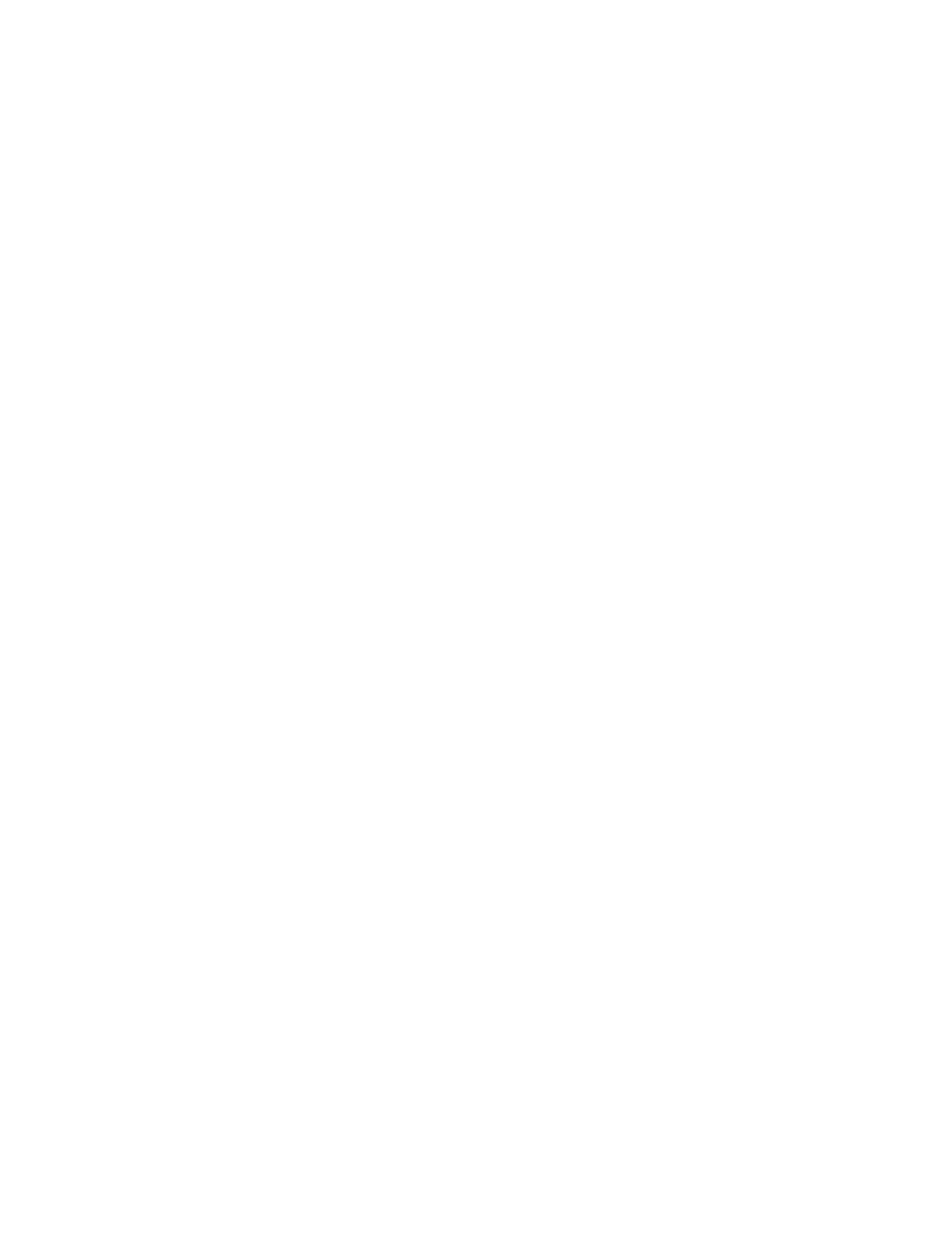
Play Once & Stop
This setting will cause the MX-2424 to play from the In point (with Pre-Roll) through the
Out point (with Post-Roll) and stop, disengaging LOOP.
211
Loop Record
This Menu allows automatic creation of virtual tracks when a record operation is performed. STOP [34] can be
pressed at any time to immediately cancel any recording or Loop operation. (Default setting is OFF.)
Auto Unload On/Off
This setting will create a new virtual track each time a record operation is performed.
Each new track created will maintain the same track name while increasing the track’s
numerical extension one number for each new recording. This is done by unloading the
track last recorded on before recording a new one. Once a physical is unloaded it
becomes a virtual track and can then be loaded into any physical track on the MX-2424.
(NOTE: If using this function in Non-Destructive Record Mode all audio events on a
track will be unloaded along with the newly recorded section before recording the new
track. In this case it will be necessary to load the original track along with all the virtual
tracks for comparison/editing when virtual tracking is completed.) Please refer to
Advanced Functions for more detail.
(NOTE: The Record w/Unload function only works when used with Auto Record and
Loop Mode together. This function does not work with Auto Record alone or manual
punching.) See Advanced Functions for more detail.
212
Pre-Roll
With this Menu it is possible to adjust the amount of Pre-Roll applied during a Loop or edit preview operation up to
the In Point. Pre-Roll can be set in one-frame increments. (Default is 3 seconds.)
213
Post-Roll
With this Menu it is possible to adjust the amount of Post-Roll applied during a Loop or edit preview operation after
the Out Point. Post-Roll can be set in one-frame increments. (Default is 2 seconds.)
230
TapeMode Start
When recording all audio files are time-stamped for import into other digital audio workstations. With this Menu it
is possible to set the beginning time code value for time-stamping of audio files recorded in TapeMode. TapeMode
Start can be set in one-frame increments from 00:00:00:00 to 23:59:59:29. (Default is 01:00:00:00)
231
TapeMode Length
When recording in TL-Tape mode it is necessary to allocate enough hard drive space to record the desired audio.
With this Menu it is possible set the amount of drive space allocated for a Project in TL-Tape Mode. (NOTE: It is
possible to record longer than what has been set in this Menu, however the recording must begin before the end of
the set TapeMode Length. If it is required to punch into a track after the end of the set TapeMode Length then the
TapeMode Length must be extended before performing the punch in.)
TapeMode Length can be set in one-frame increments from 00:00:00:00 to 23:59:59:29. (Default is 00:10:00:00)
41