Menu operations, Mx-2424 setup & configuration – Teac MX-2424 v1.04 User Manual
Page 35
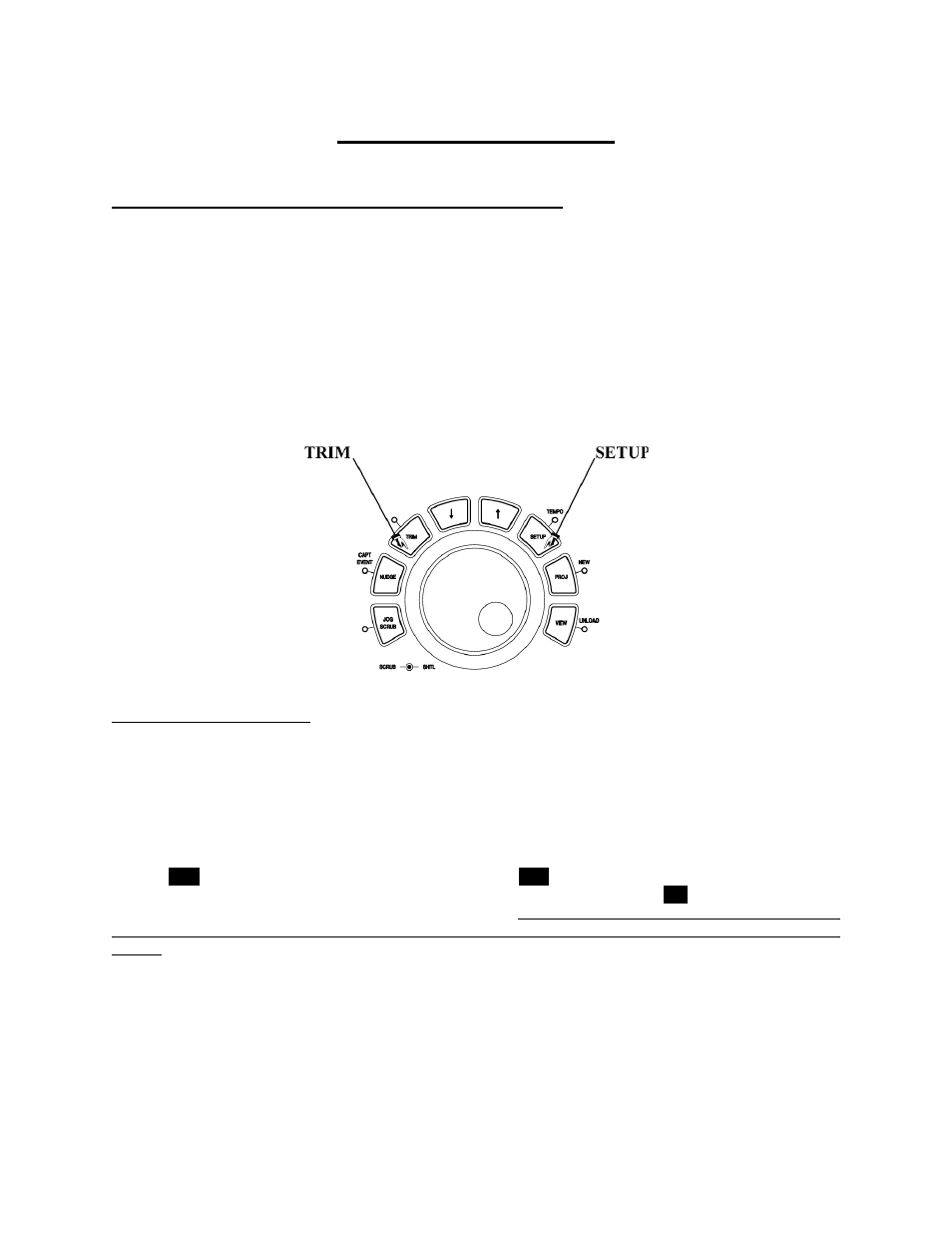
MENU OPERATIONS
MX-2424 SETUP & CONFIGURATION
NAVIGATING THE MX-2424’S MENU STRUCTURE:
The menus on the MX-2424 are grouped into ten Menu Banks. The Menu Banks are organized so that related setup
menus are in the same Menu Bank. The Menu Banks are as follows:
000
Rates & References
100
Bus Controls
200
System Controls
300
MIDI
400
Input/Output
500
Audio Controls
700
Disk
800
Project
900
System
From the MX-2424 & RC-2424
To access the setup and configuration menus press SETUP [44], its LED will light. Then Menu Banks can be
accessed directly by pressing the number of the desired Menu Bank (0-9). Individual Menus can be accessed by
using the SCRUB wheel or the Up/Down [41,43] arrow keys just above the SCRUB wheel. Press SETUP [44]
again to return to normal time code display, the SETUP LED will turn off.
To change the value or setting of a Menu, press TRIM [40] with the desired Menu displayed in the LCD. The
TRIM LED will light. Then use the SCRUB wheel or the UP/DOWN [41, 43] arrow keys just above the SCRUB
wheel to select the new setting. Use the SHUTTLE ring to move the cursor left or right if applicable. Press
STORE/
YES
[20]
to confirm the new setting. If the STORE/
YES
LED is not blinking then the setting has not
been changed or a new setting has been confirmed. Press TRIM [40] again or RCL/
NO
to select another Menu
without saving any changes, the TRIM LED will turn off. (NOTE: Menus 006 {Varispeed} and 920 {LED
Brightness} are the only exceptions. Pressing TRIM when a value has been adjusted saves the new setting in these
menus.) Then press SETUP [44] to return to normal time code display. At any time CLEAR [15] may be pressed
to exit completely out of the Menu system back to normal time code display.
35