Teac MX-2424 v1.04 User Manual
Page 24
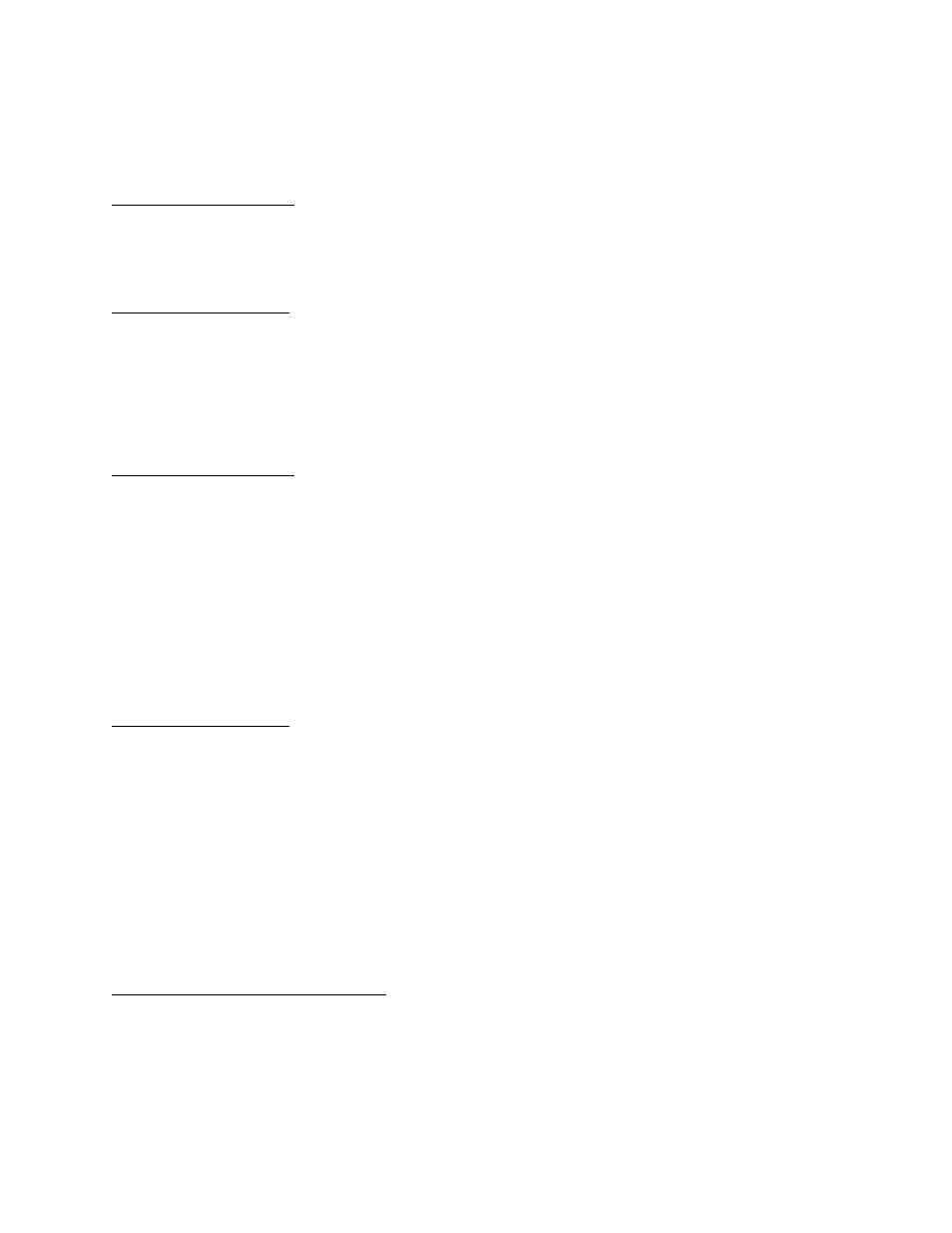
Special Transport Keys:
ONLINE
<ALL>
[25] From the MX-2424:
Pressing ONLINE [25] so that its LED is lit will enable the MX-2424 to chase an external sync source via TL-Bus,
SMPTE or MTC as determined in Menus 000 and 110. Online status must also be selected for an MX-2424 to
operate as a master on the TL-Bus. When the transport controls are operated on any MX-2424 that is online it will
automatically go offline. Press ONLINE [25] again to re-enable online status.
[73] From the RC-2424:
Pressing ONLINE [73] so that its LED is lit will activate Online status on the MX-2424 currently selected by the
MACHINE SELECT [72] keys.
Pressing <SHIFT> [19] then ONLINE<ALL> [73] will enable Online status for all MX-2424’s connected to the
RC-2424.
LOOP/LAST/ROLLBACK
[26] From the MX-2424:
Pressing LOOP [26] immediately initiates one of three possible types of loop sequences (as determined in Menu
210) relative to the In and Out points. To cancel Loop mode press STOP [34]. It is also possible to cancel Loop
mode on the fly by pressing PLAY [35]. When using Loop Mode in combination with Auto Punch it is possible to
cancel the Loop operation on the fly by pressing REC/REH or by holding REC/REH and pressing PLAY (this
follows the settings in Menus 202 & 203).
Pressing <SHIFT> [19] then LOOP<LAST> [26] will perform a Play command from the Last location the MX-
2424 went into play or record. The LAST function initiates Play only and does not initiate any kind of loop
function.
Pressing LOOP [26] plus LOCATE [27] sends the MX to the Pre-Roll point before the IN point value.
[74/77] From the RC-2424:
Pressing LOOP [74] immediately initiates one of three possible types of loop sequences (as determined in Menu
210) relative to the In and Out points on the MX-2424 currently selected by the MACHINE SELECT [72] keys. To
cancel Loop mode press STOP [34]. It is also possible to cancel Loop mode on the fly by pressing PLAY [35].
When using Loop Mode in combination with Auto Punch it is possible to cancel the Loop operation on the fly by
pressing REC/REH or by holding REC/REH and pressing PLAY (this follows the settings in Menus 202 & 203).
Pressing LAST [77] will perform a Play command from the Last location the MX-2424 currently active on the RC-
2424 went into play or record. The LAST function initiates the Play function only and does not initiate any kind of
loop function.
Pressing <SHIFT> [19] then LAST<ROLLBACK> [74] will cause the MX-2424’s transport currently selected by
the MACHINE SELECT [72] keys to locate backwards by the amount of time set as the Rollback Length as
determined in Menu 260 and stop.
Jump From the MX-2424 and the RC-2424
Holding STOP [34] and pressing FF [33] or RW [32] sends the transport forward or backward using the amount set
up in the Rollback memory location. It is possible to repeatedly perform this key combination by holding the STOP
[34] key and repeatedly pressing the FF [33] or RW [32]. In this case the locate operation must be completed before
the repeat press of FF [33] or RW [32].
24