Teac MX-2424 v1.04 User Manual
Page 44
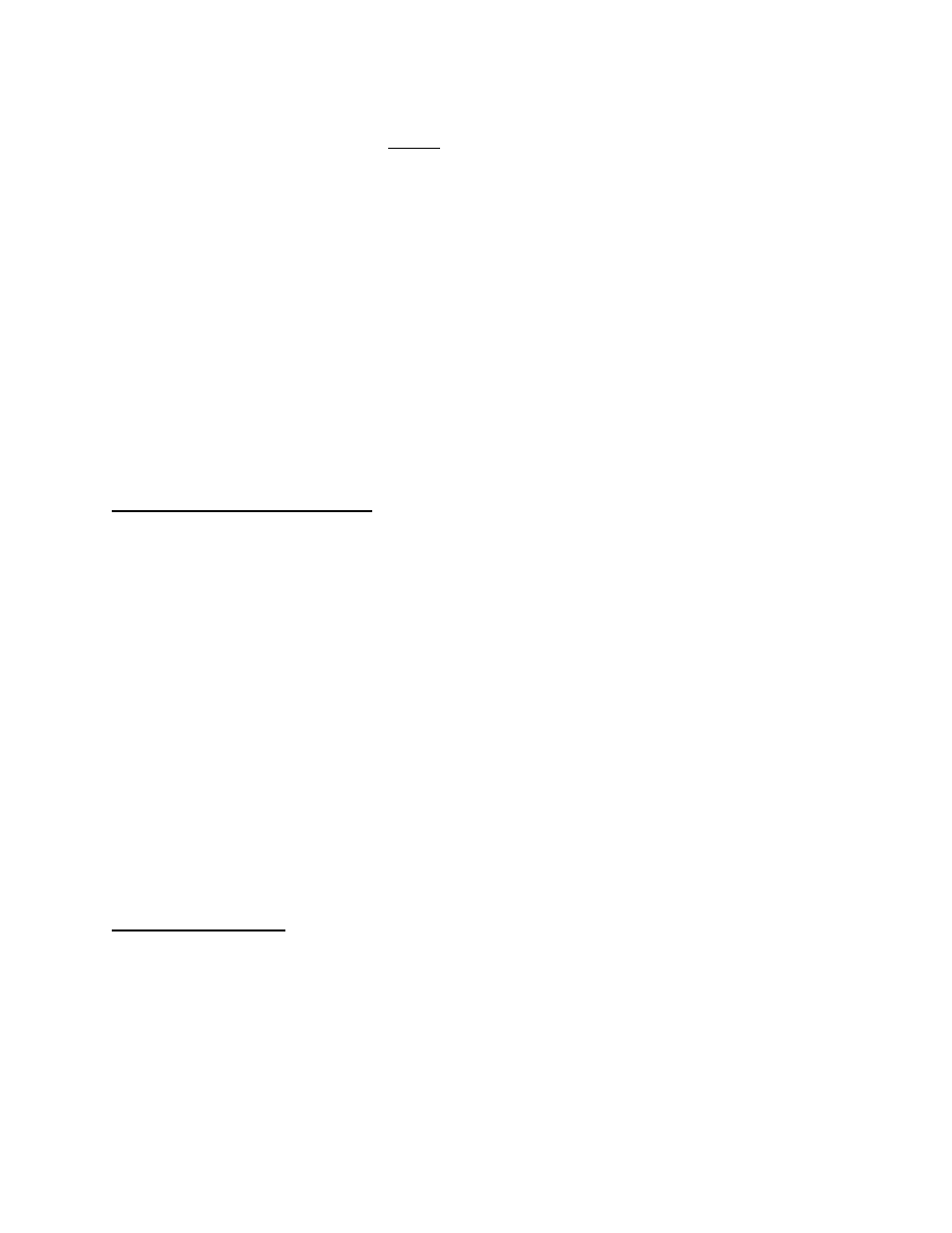
465
2CH Out Select
With this Menu it is possible to select any adjacent Odd/Even pair of tracks for output from the stereo AES/EBU
[55] and SPDIF [54] connectors on the back of the MX-2424. Both connectors will simultaneously output signal
from the same pair of tracks. (NOTE: When using this feature it will also be necessary to choose AES/EBU or
SPDIF protocol under Menu 466.)
If selected to Silent Clock, the stereo AES/EBU and SPDIF out connectors will output clock only. This can be
useful if an external device needs to be digitally clocked to the MX-2424 using an XLR or RCA connector. (The
default setting is 1,2.)
466
2CH Out Encoding
It is possible to output stereo digital audio in either AES/EBU or SPDIF protocol from both the XLR and Coaxial
stereo digital outputs on the rear of the MX-2424. This Menu selects either AES/EBU or SPDIF protocol for these
outputs. (NOTE: When set to SPDIF the MX-2424 does not enable the copy protection bit.)
Professional
AES/EBU
Consumer
SPDIF
Menu Bank 500: Audio Controls
510
Crossfade Length
When punching in/out or editing on digital audio the MX-2424 will generate a crossfade in RAM so there will not
be a click at the punch/edit point. The crossfade value choices are in milliseconds and are as follows: 0, 1, 2, 3, 4, 5,
6, 7, 8, 9, 10, 11, 13, 15, 18, 22, 30, 45, and 90. (Default is 10ms.) Any crossfade will be applied in real time and
heard when punching in or out of record.
540
Gapless Punchout
Gapless Punchout allow the ability to immediately switch from monitoring input audio to previously recorded audio
without any delay. This Menu allows this feature to be turned off if desired. (Default is On.) (NOTE: This affects
monitoring functions only, actual audio punching is always gapless.
(NOTE: When repeatedly punching 12 or more tracks in & out of record simultaneously with Gapless Punchout
enabled in Non-Destructive Record Mode during a short period of time a “Media Too Slow” error message may be
displayed. In the unlikely event that this occurs it will be necessary to spread the punches out over separate passes,
reduce the number of tracks being recorded or turn Gapless Punchout off.)
The setting of this Menu has no meaning in TL-TapeMode since it is, by nature, gapless.
Menu Bank 700: Disk
700
Disk Encoding
The setting of this Menu determines the audio file format and bit depth recorded by the MX-2424. The setting of
this Menu applies only to newly recorded audio files, and will not alter audio files that are already recorded on the
disk. It is possible to change this setting in the middle of a Project so that both 16-bit and 24-bit audio files exist
within the same Project. The possible choices are:
SDII 16-Bit
Records 16-bit Sound Designer II audio files to a Mac formatted disk.
SDII 24-Bit
Records 24-bit Sound Designer II audio files to a Mac formatted disk. (Default)
44