Teac MX-2424 v1.04 User Manual
Page 39
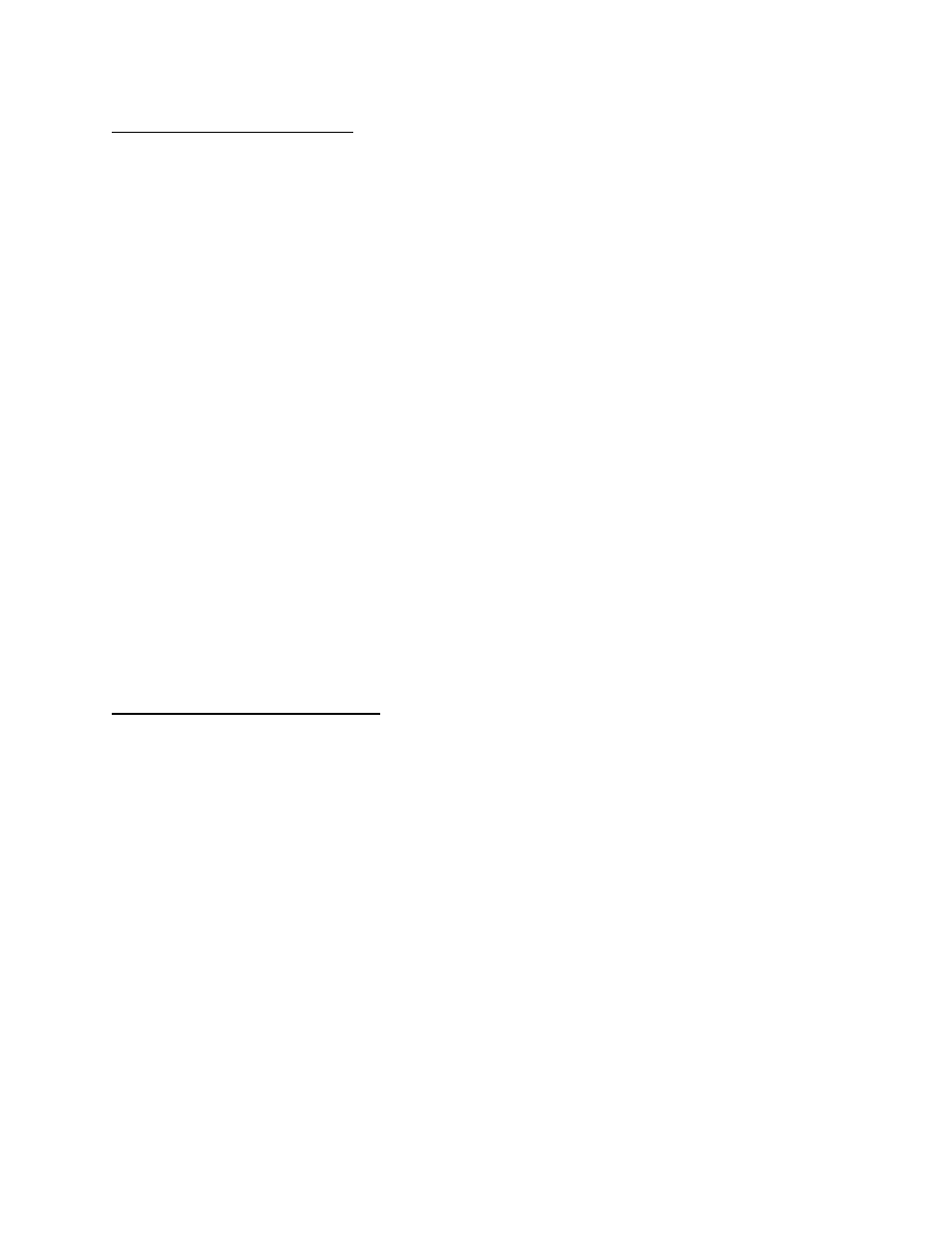
Menu Bank 100: Bus Controls
110
TL Bus Request
This Menu assigns the MX-2424 to Master or Slave operation on the TL-Bus.
Off
The MX-2424 will operate independently of any other equipment connected on the TL-
Bus. (This is the default setting.)
Slave
The MX-2424 will chase to another MX-2424 connected on the TL-Bus which is set to
be a Master. An MX-2424 set to Master must exist on the TL-Bus to allow an MX-2424
to be set to Slave.
Master
The MX-2424 will control other MX-2424’s connected on the TL-Bus by providing both
word clock and timing reference over the TL-Bus connection [59]. Only one Master can
be designated at a time on one TL-Bus.
111
Ident Request
This menu chooses manual or automatic selection of machine ID (1-32) for any MX-2424 connected on the TL-Bus.
Auto Assign
When connected on the TL-Bus the MX-2424 will automatically assign itself to the next
available machine ID. (This is the default setting.)
01 – 32
It is possible to manually assign an MX-2424 a machine ID from 1 to 32 over-riding any
automatic ID assignment. (NOTE: This would be done if it is desired to have multiple
MX-2424’s appear in a different order on the RC-2424. The lowest ID number would be
machine #1 on the RC-2424.)
112
Ident Assigned
This is a detailed display indication only of the assigned machine ID. It is not possible to make changes to any
setting from this menu. The machine ID currently assigned is also displayed in the normal operating state of the
LCD [18].
Menu Bank 200: System Controls
200
Record Mode
This menu selects either Non-Destructive recording mode or TL-Tape Mode.
Non-Destructive
This recording mode allows recordings to be undone with the UNDO key [12]. This is
accomplished by creating a new audio file each time a recording is performed with the
most recent recording active in OpenTL. When an Undo or Redo command is executed
the individual audio files remain intact with only the OpenTL Project file being updated.
(This is the default setting.)
NOTE: All recordings performed as “rolling punches” (punching out then back in
without stopping the transport) during a single pass will be undone by the Undo function.
If it is necessary to have separate Undo’s available for each punch, then each punch will
have to be done in its own pass. After performing multiple punches in a single pass it is
also possible to delete single audio events using ViewNet or the Capture Event function
on the front panel.
39