Mx-os operations, Mx-2424 mx-os backup & update procedures – Teac MX-2424 v1.04 User Manual
Page 62
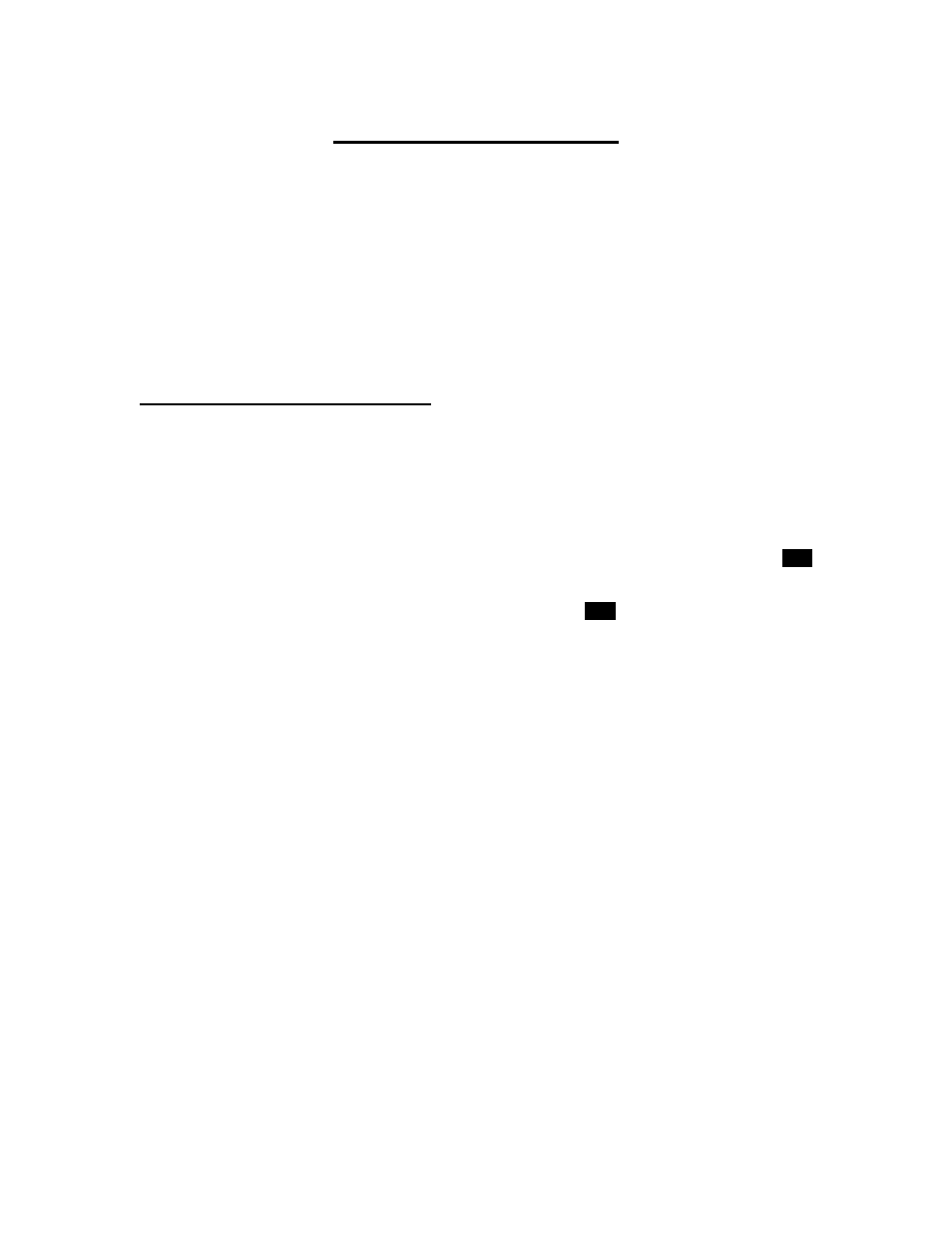
MX-OS OPERATIONS
MX-2424 MX-OS Backup & Update Procedures
MX-OS is the system software that the MX-2424 runs. It is stored in Flash ROM inside the MX-2424 for
ease of update and speed of power up. This provides the additional advantage of a flexible system so
features can easily be added to your MX-2424 as they are developed.
From time to time MX-OS updates will become available on the TASCAM web site
(http://www.tascam.com) as new features are added. Those updates can be downloaded to a Mac or PC
then transferred to the MX-2424 via Ethernet. The steps below detail the process of backing up and
updating MX-OS.
Storing MX-OS to a TL Media Card
The MX-2424 ships with a blank TL Media card. When you unpack and install your MX-2424 the
currently installed version of MX-OS may be backed up to the card. This will enable the MX-2424 to be
started and MX-OS to be reloaded from the TL-Media card in the unlikely event that the Flash ROM in the
MX-2424 gets zapped as could happen during a power surge or brown-out. (NOTE: It is recommended
that the MX-2424’s power be connected to an Un-interruptable Power Supply {UPS} or a quality surge
protector.)
It is not necessary to connect the MX-2424 to a computer for the following procedure:
1. Press SETUP [44] and scroll to Menu 995. Press STORE [20] and confirm by pressing STORE/
YES
[20].
2. You will be prompted to Insert Blank TL Media. (NOTE: Any data on the TL Media card will be lost
during this process.) Insert a TL Media card and press STORE/
YES
[20]. After briefly displaying
Menu 995 again the LCD will show Formatting TLMedia. This takes approximately 2 minutes, do not
press any keys during this process. (NOTE: The card goes in with the notch (chamfer) down and the
gold contact facing right.)
3. The LCD will then display the progress of writing data blocks to the TL Media card. This will take
about 5 minutes.
4. When finished, the LCD will display Software Saved. Press CLEAR twice and remove the TL Media
card.
62