Acp and mixed acp/tabs nodes, Acp and mixed acp/tabs nodes -12 – Verilink NCM 2000 (880-502623-001) Product Manual User Manual
Page 22
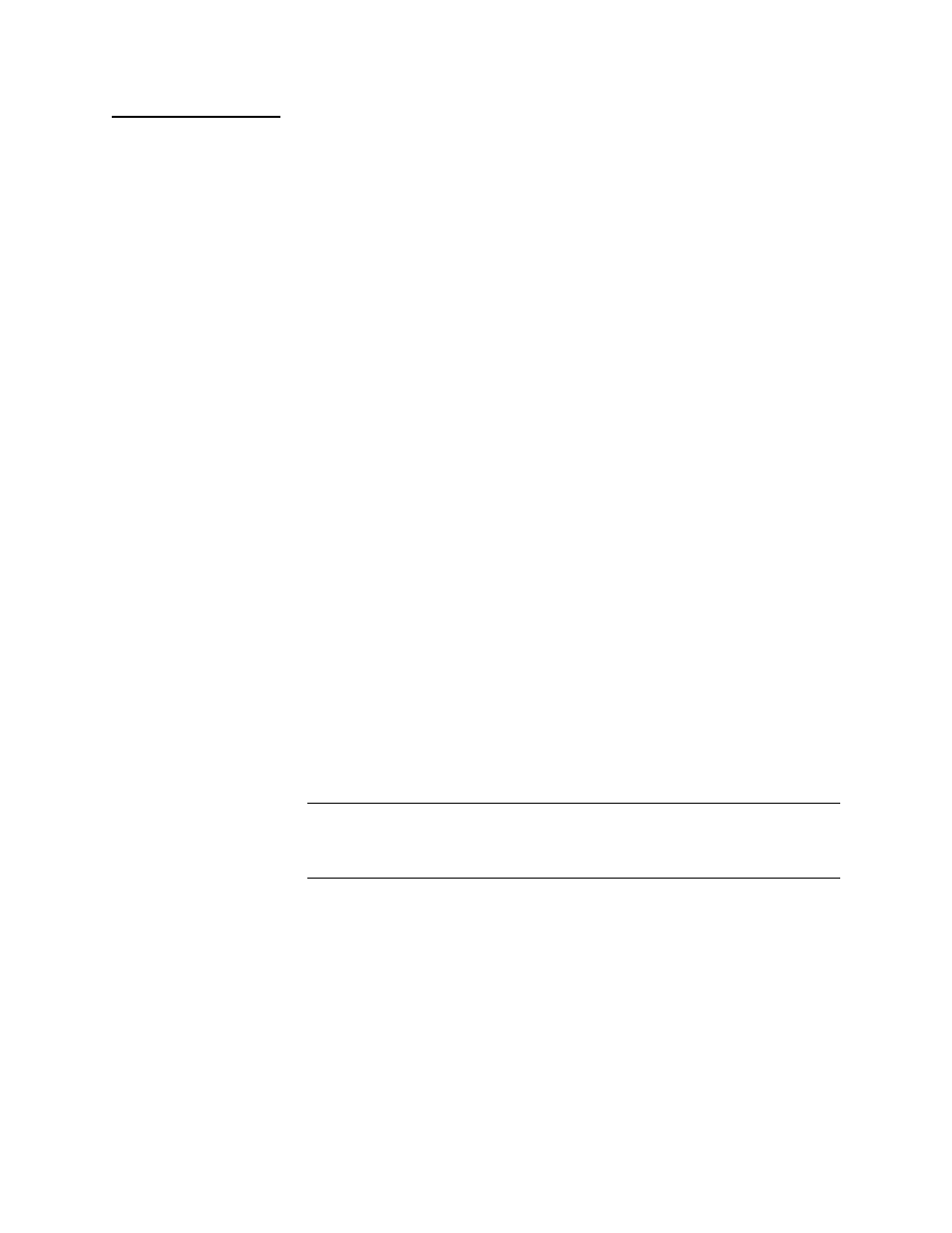
NCM Overview
1-12
Verilink NCM 2000
ACP and mixed
ACP/TABS Nodes
Use this procedure for a node which has all ACP cards or a node
with a mix of card types including at least one ACP type card in
each shelf.
1. Set the shelf address switch on the first shelf to one, on the
second shelf to two, up to the limit of a fourth shelf. Although
the NCM may be in any shelf, it will boot up faster if it is in
slot one of shelf zero.
2. Connect the shelves using cable(s) listed above. Use the EXT
connector on the front of the NCM and the PRI connector in
any ACP type card in the next shelf. Do not use the PRI
connector on the NCM to daisy-chain shelves.
3. Enter the Craft interface of the NCM and set the Node Address
according to the directions given in
The first octet
of the node address must not be greater than 127. Verify the
front connectors of the NCM are active in the Administration
menu by using the C command.
4. Set the correct shelf type for each shelf in the NCM
Administration menu by using the H command. This will
determine the bus used for ACP communications. See
in Chapter 3.
5. Observe the shelves which have ACP type cards but do not
have an NCM. For each such shelf, one (or possibly more) of
the modules will have a blinking SYS led. This indicates the
module is the controller for that shelf (or that zone in an MLS
shelf). Unplug the Craft cable from the NCM and move it to the
L
OCAL
port of each such card, access the Administration menu
for that card and set the Node Address to match the NCM.
Also verify that the ACP bus used in each card in the shelf is
consistent with the shelf type selected in step four. Changes
to Node Address do not require a reset of the card, changes to
ACP bus do require a reset of the card.
NOTE: HDM 2180 and HDM 2182 DS3 DSU modules do not offer an ACP bus
option. Instead these modules search for an NCM at power-up and
use the same bus as the NCM. If a new HDM fails to appear in the
shelf/slot map of the NCM, simply reset the HDM card.
6. Move the Craft cable back to the NCM and log-in, all cards in
all connected shelves should now be visible in the NCM
shelf/slot map. If some cards do not appear:
a. For a shelf in which none of the cards appear, verify the
cable used and the node address setting.
a. For a shelf in which some cards appear and some do not
appear, verify the ACP bus selection in the missing cards
by connecting directly to the L
OCAL
port.