Securing the download file, Securing the download file -9 – Verilink NCM 2000 (880-502623-001) Product Manual User Manual
Page 79
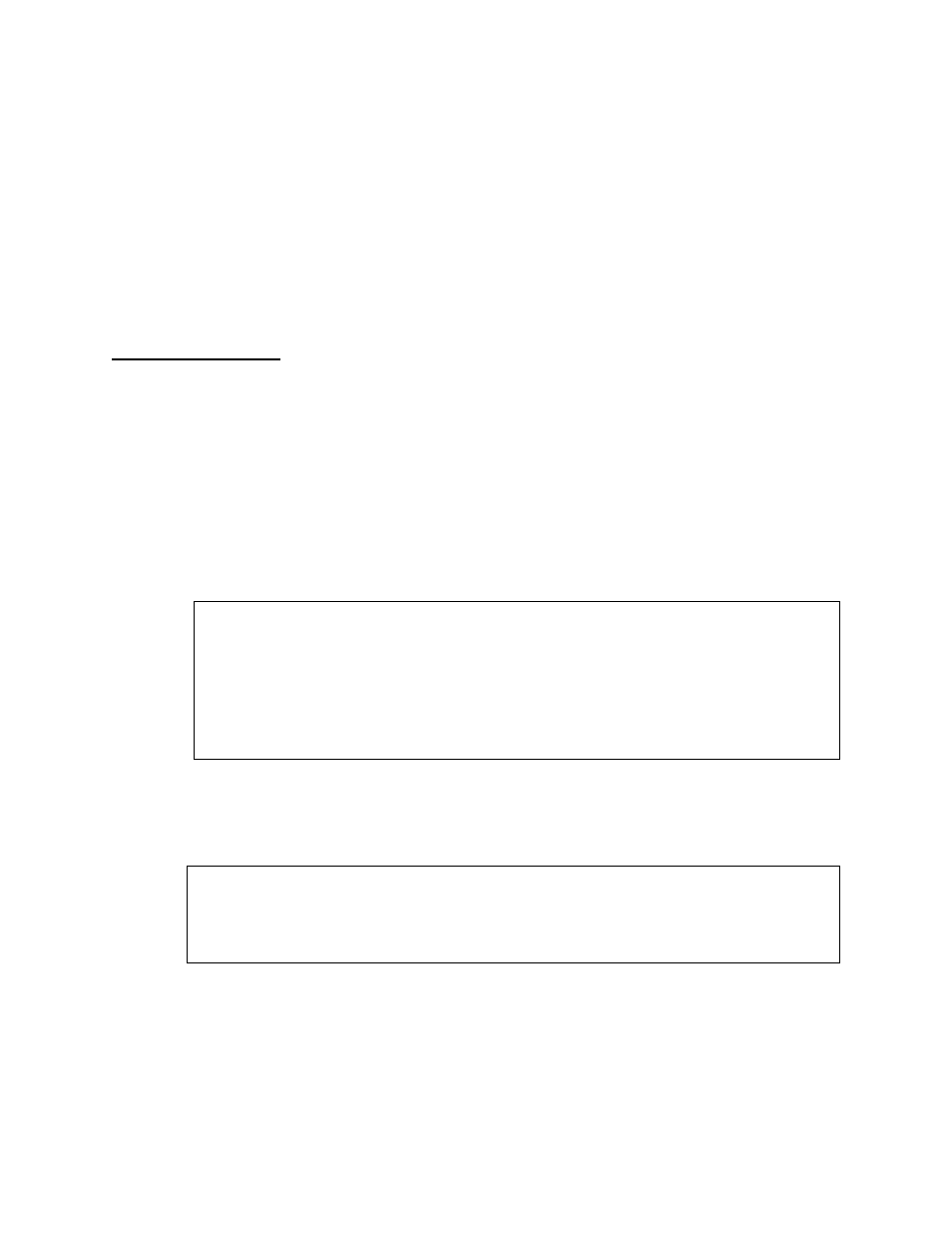
Downloading and Broadcasting Firmware
Verilink NCM 2000
5-9
•
When all cards targeted by the Card Retransmit option have
been downloaded, a message "All Targeted Downloads
Complete" will appear.
•
The Card Retransmit option is not supported for the HDM
2180 or HDM 2182 modules. (Direct downloads may be done
to these cards using options on the individual module
Administration Menu using the local Craft interface).
•
Targeted downloads take about four minutes each and are
performed sequentially. If more than three cards are targeted
the Craft interface may time out and logoff the user.
Securing the
Download File
You must have already transferred the file to the RAM of the NCM
which is going to broadcast to the node. See
in this Chapter.
Next, call up the NCM Main Menu and select Administration:
[12.13.14.15] [1,1] NCM 2000 > o
The NCM Controller Administration Menu is displayed:
Select command option: B) download firmware
[12.13.14.15] [1,1] NCM 2000 > b
Figure 5-5 Download Firmware Menu
For an ACP type card, select
N
to broadcast the download image
file:
[12.13.14.15] [1,1] NCM 2000 > n
Figure 5-6 NCM Download Broadcast Prompt
After you press E
NTER
, the broadcast process takes place as in the
following example. The interface dynamically indicates the
percentage of the download that has completed. It polls all the
modules in the node for potential anomalies during the download:
shelf 1 / slot 6 is being polled
00000006:1.A 5% complete
-- NCM 2000 DOWNLOAD FIRMWARE MENU --
N) ACP broadcast download C) card re-transmit
B) ACP broadcast switchover O) switchover to bank A/B
S) ACP broadcast results T) tabs download
X) exit this menu
broadcast begin
broadcast_sector: equip id = 0x1
file size = 630875
Press enter to continue