Shelf type sets acp bus, Using passwords, Password levels – Verilink NCM 2000 (880-502623-001) Product Manual User Manual
Page 48: Shelf type sets acp bus -6, Using passwords -6, Password levels -6, Shelf type sets acp
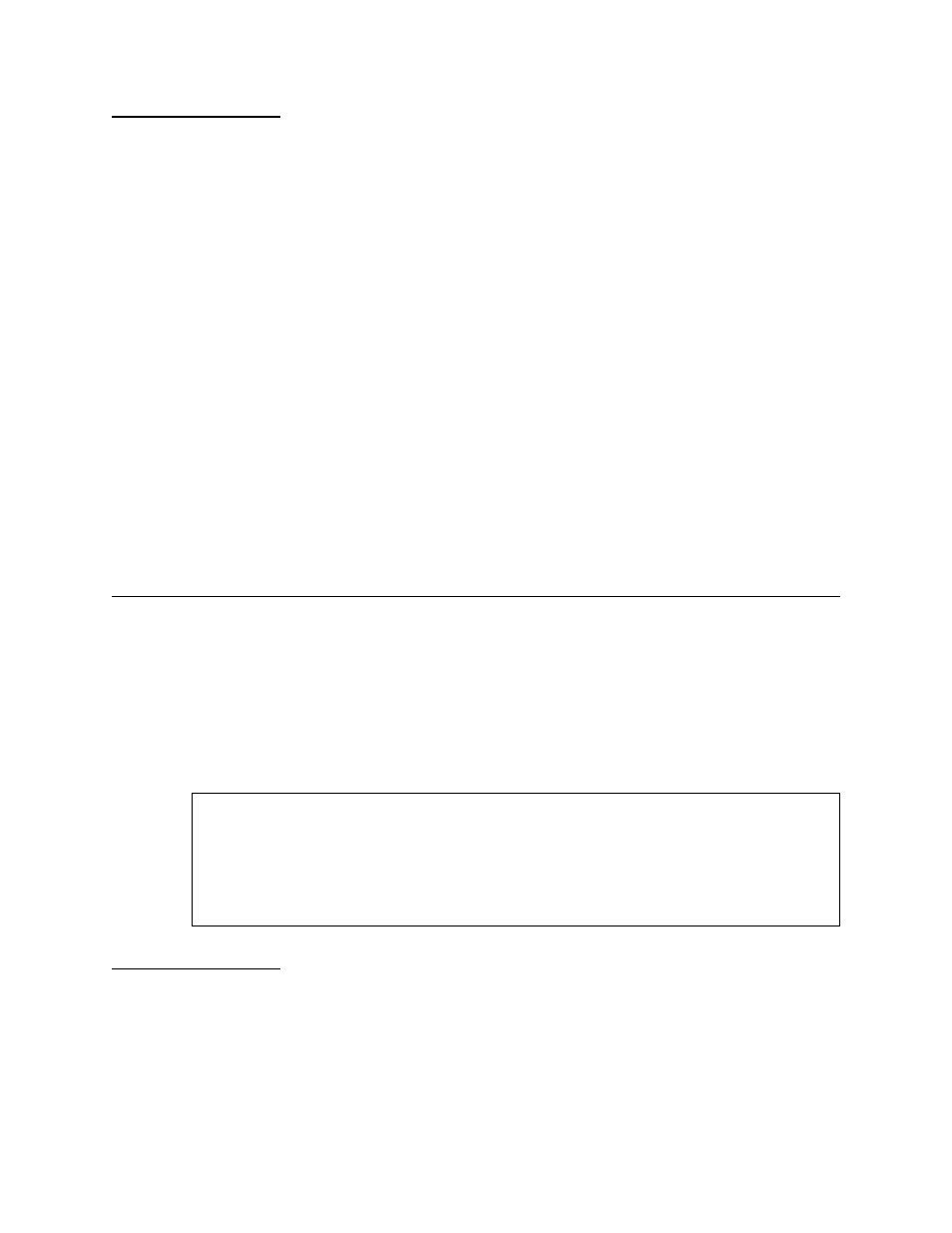
Administration Menu
3-6
Verilink NCM 2000
Shelf Type Sets
ACP Bus
Enter the number of the shelf you wish to define. Although the
menu allows five possible values for the shelf number, a node may
contain only four shelves.
Enter the shelf type from the “Shelf Type Selections”.
If the shelf type selected has a value between 1 and 4 (inclusive),
then the NCM will use Bus A for ACP management.
If a shelf type in the range of 50 to 52 is selected, the NCM will use
Bus C for ACP Management. In an MLS 2200 or MLS 2200i shelf, the
A bus is divided into multiple segments, while the C bus runs the
entire length of the shelf. To enable an NCM to manage all of the
slots in an MLS 2200 or MLS 2200i shelf, select a value in the 50 to
52 range.
Each ACP-based application module must be set to use the same
ACP bus as the NCM. If installed modules fail to appear in the NCM
shelf/slot map, connect directly to the local port of each such card
and set it to use the ACP bus selected here for the NCM.
Changes to shelf type in the NCM card do not require a card reset.
Changes to ACP bus selection in other modules requires a reset of
those cards for the change to take effect.
Using Passwords
NCM password functions are controlled through the Password
Menu.
To enter the Password Menu, from the Administration Menu
(shown in
), type “P”
The Password Menu is displayed:
Figure 3-4 NCM Password Menu
Password Levels
Four password security access levels are available in the NCM
module. They are:
•
System superuser level (level 4—highest)
•
Superuser level (level 3)
•
Privileged level (level 2)
-- PASSWORD MENU --
-- PASSWORD MENU --
-- PASSWORD MENU --
-- PASSWORD MENU --
S) Set System Superuser Password A) Set Superuser Password
S) Set System Superuser Password A) Set Superuser Password
S) Set System Superuser Password A) Set Superuser Password
S) Set System Superuser Password A) Set Superuser Password
P) Set Privileged User Password U) Set Unprivileged User Password
P) Set Privileged User Password U) Set Unprivileged User Password
P) Set Privileged User Password U) Set Unprivileged User Password
P) Set Privileged User Password U) Set Unprivileged User Password
D) Set Default Passwords W) Display 3 Levels of Password
D) Set Default Passwords W) Display 3 Levels of Password
D) Set Default Passwords W) Display 3 Levels of Password
D) Set Default Passwords W) Display 3 Levels of Password
X) exit menu
X) exit menu
X) exit menu
X) exit menu
[0.0.0.1] [2,13] NCM 2000 >
[0.0.0.1] [2,13] NCM 2000 >
[0.0.0.1] [2,13] NCM 2000 >
[0.0.0.1] [2,13] NCM 2000 >