Using the administration menu in downloads, Using the administration menu in downloads -2 – Verilink NCM 2000 (880-502623-001) Product Manual User Manual
Page 72
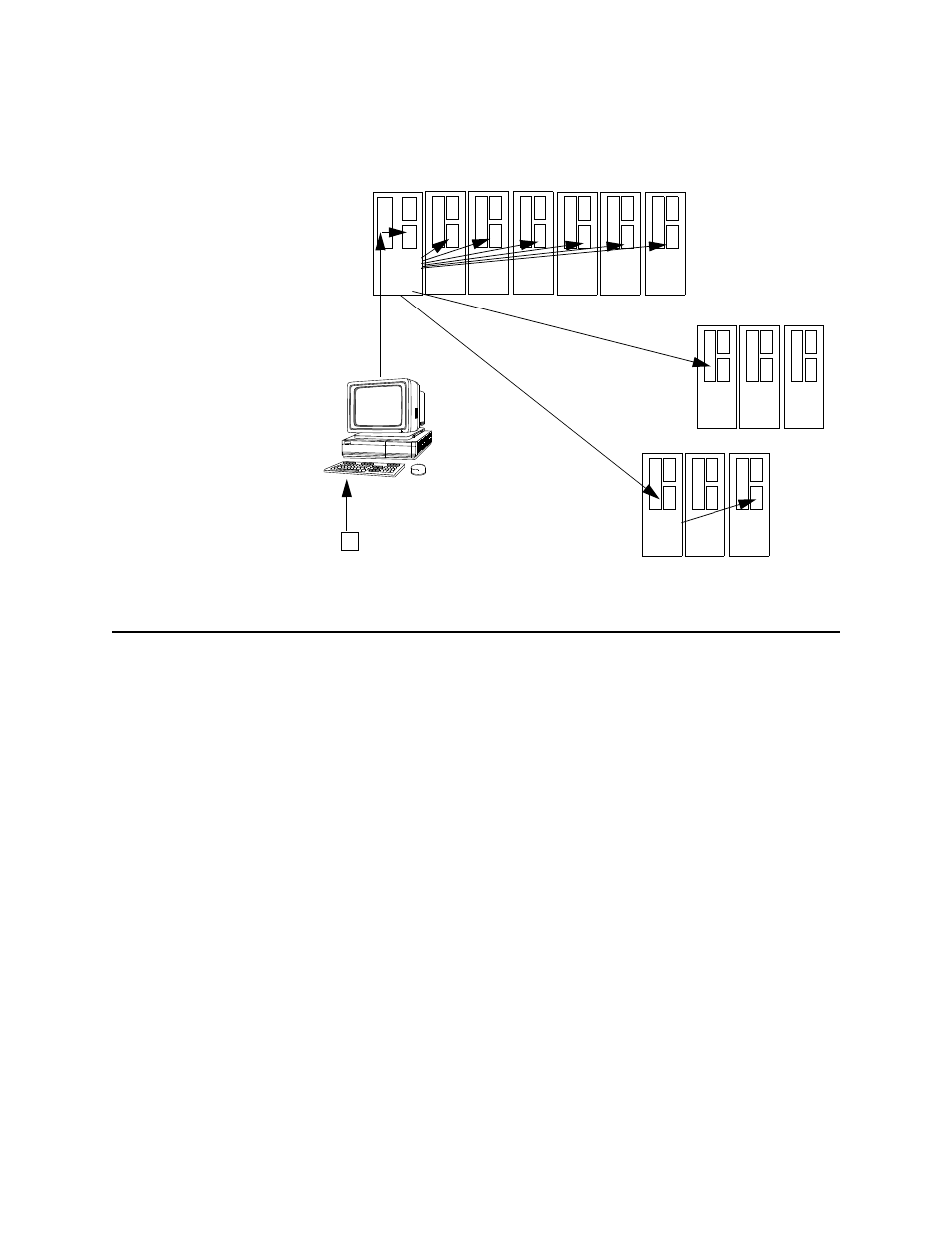
Downloading and Broadcasting Firmware
5-2
Verilink NCM 2000
The download process is illustrated in
Figure 5-1 Firmware Downloads
Using the Administration Menu in Downloads
Access the NCM Controller Administration Menu from the NCM
Main Menu.
Select command option O) administration:
A [12.13.14.15] [1,1] NCM 2000 > o
The NCM Controller Administration menu appears:
Node
Manager
RAM
RAM
RAM
RAM
disk
disk
disk
disk
Partitions
Partitions
Partitions
Partitions
FTP
FTP
FTP
FTP
B
B
B
B
A
A
A
A
B
B
B
B
A
A
A
A
B
B
B
B
A
A
A
A
B
B
B
B
A
A
A
A
B
B
B
B
A
A
A
A
B
B
B
B
A
A
A
A
B
B
B
B
A
A
A
A
File to be
File to be
File to be
File to be
downloaded
downloaded
downloaded
downloaded
NCM
NCM
NCM
NCM
NCM
NCM
NCM
NCM
B
B
B
B
A
A
A
A
B
B
B
B
A
A
A
A
B
B
B
B
A
A
A
A
B
B
B
B
A
A
A
A
B
B
B
B
A
A
A
A
B
B
B
B
A
A
A
A
Broadcast Download
Broadcast Download
Broadcast Download
Broadcast Download
Remote Download
Remote Download
Remote Download
Remote Download
Targeted Download
Targeted Download
Targeted Download
Targeted Download
Local
Local
Local
Local
Download
Download
Download
Download
NCM
NCM
NCM
NCM