Administration menu, Selecting the administration menu, Selecting the administration menu -1 – Verilink NCM 2000 (880-502623-001) Product Manual User Manual
Page 43: Chapter
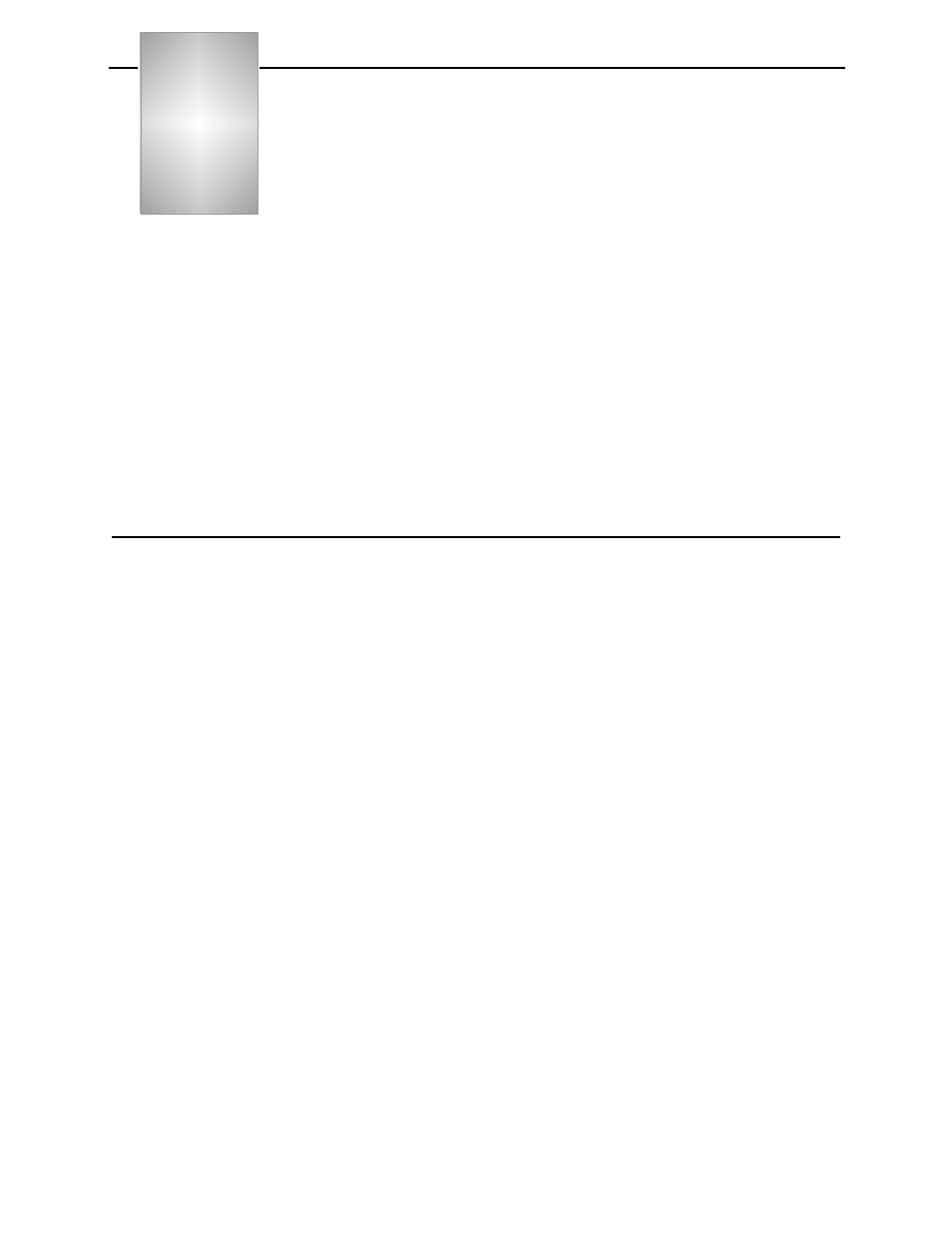
Verilink NCM 2000
3-1
Chapter
3
Administration Menu
This chapter describes the functions available from the NCM
Controller Administration Menu.
For a convenient summary of the command options, see
.
Functions that generate major submenus are:
•
Setting the shelf type
•
Using passwords
•
Network configuration parameters
•
Configuring modems
Downloading and broadcasting firmware upgrades is covered in
Chapter 5,
“Downloading and Broadcasting Firmware”
.
Selecting the Administration Menu
Access the NCM Controller Administration Menu from the NCM
Main Menu.
If the command line prompt does not already indicate that the NCM
2000 is the currently selected card, navigate to the NCM by using
the
S) Shelf/Slot
command.
Select command option:
O) administration
:
[12.13.14.15] [1,1] NCM 2000 > o
The NCM Controller Administration Menu appears:
provides a sample NCM Administration Menu.
describes the command options that are available from
the NCM Administration Menu.