Checking the result/retrying broadcast, Checking the result/retrying broadcast -10 – Verilink NCM 2000 (880-502623-001) Product Manual User Manual
Page 80
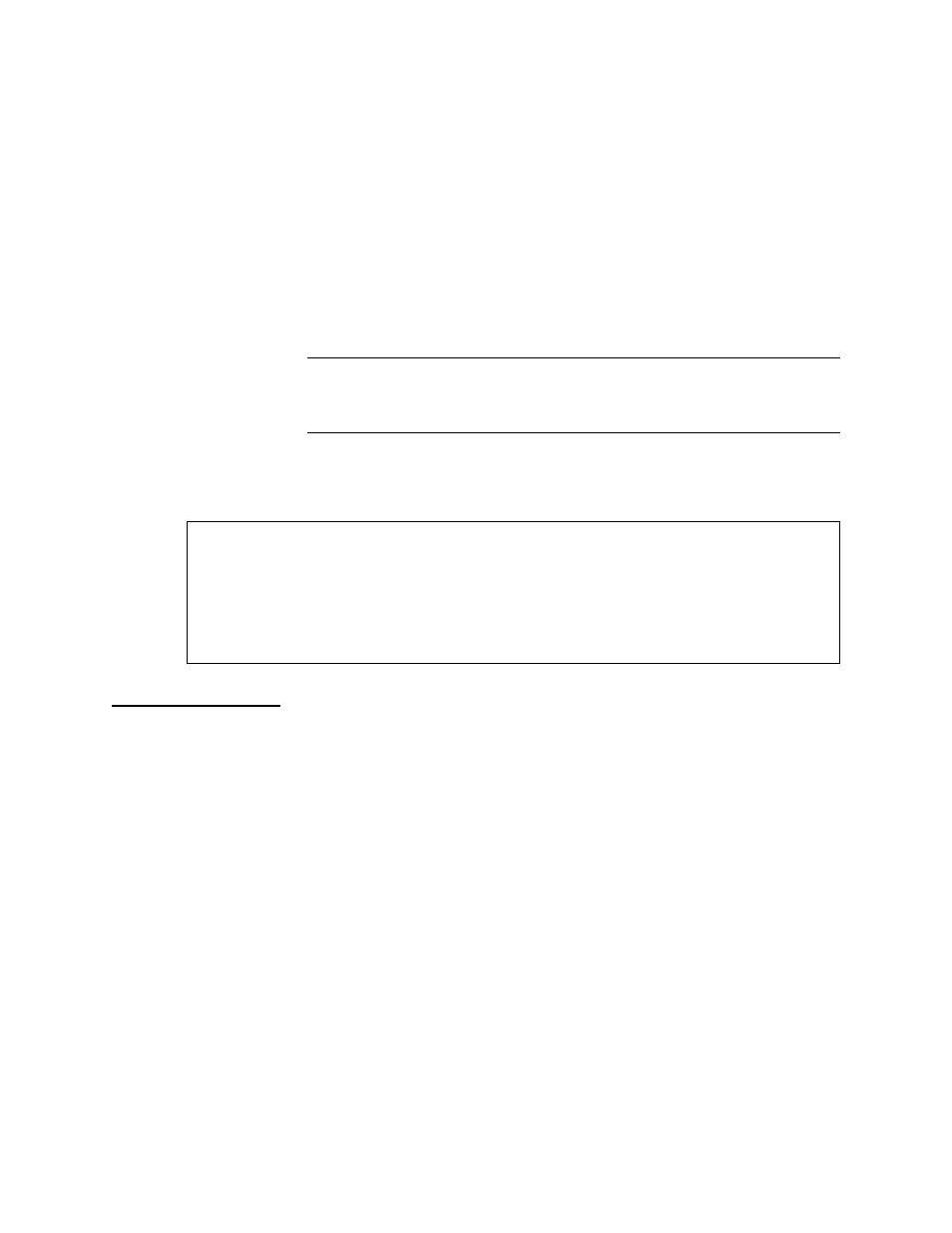
Downloading and Broadcasting Firmware
5-10
Verilink NCM 2000
shelf 1 / slot 6 is being polled
...
00000006:1.A 95% complete
shelf 1 / slot 6 is being polled
00000006:1.A 100% complete
shelf 1 / slot 6 is being polled
file checksum = 57398768
broadcast done
[12.13.14.15] [1,1] NCM 2000 > Enter
NOTE: The broadcast may take so long that the Craft interface will time
out and log you out. The polling status messages will still appear. If
that happens, re-enter the Craft interface and get back to the
Download Firmware Menu as described above.
When you press Enter, the NCM 2000 Download Firmware Menu
reappears:
Figure 5-7 NCM Download Firmware Menu
Checking the
Result/Retrying
Broadcast
As a precaution, after a download, check the download status
screen—
S) ACP Broadcast Results
— in the Download Firmware
Menu. Rebroadcast to any modules that may have failed the
download.
Select the command option for ACP Broadcast result:
[12.13.14.15] [1,1] NCM 2000 > s
You are prompted:
Press enter to continue Flash has a good image
total number of A card type in this node 4
The results for the DIDCSU Craft interface query is displayed:
-- NCM 2000 DOWNLOAD FIRMWARE MENU --
N) ACP broadcast download C) card re-transmit
B) ACP broadcast switchover O) switchover to bank A/B
S) ACP broadcast results T) tabs download
X) exit this menu