Administration, Configuration, Administration -10 configuration -10 – Verilink NCM 2000 (880-502623-001) Product Manual User Manual
Page 34
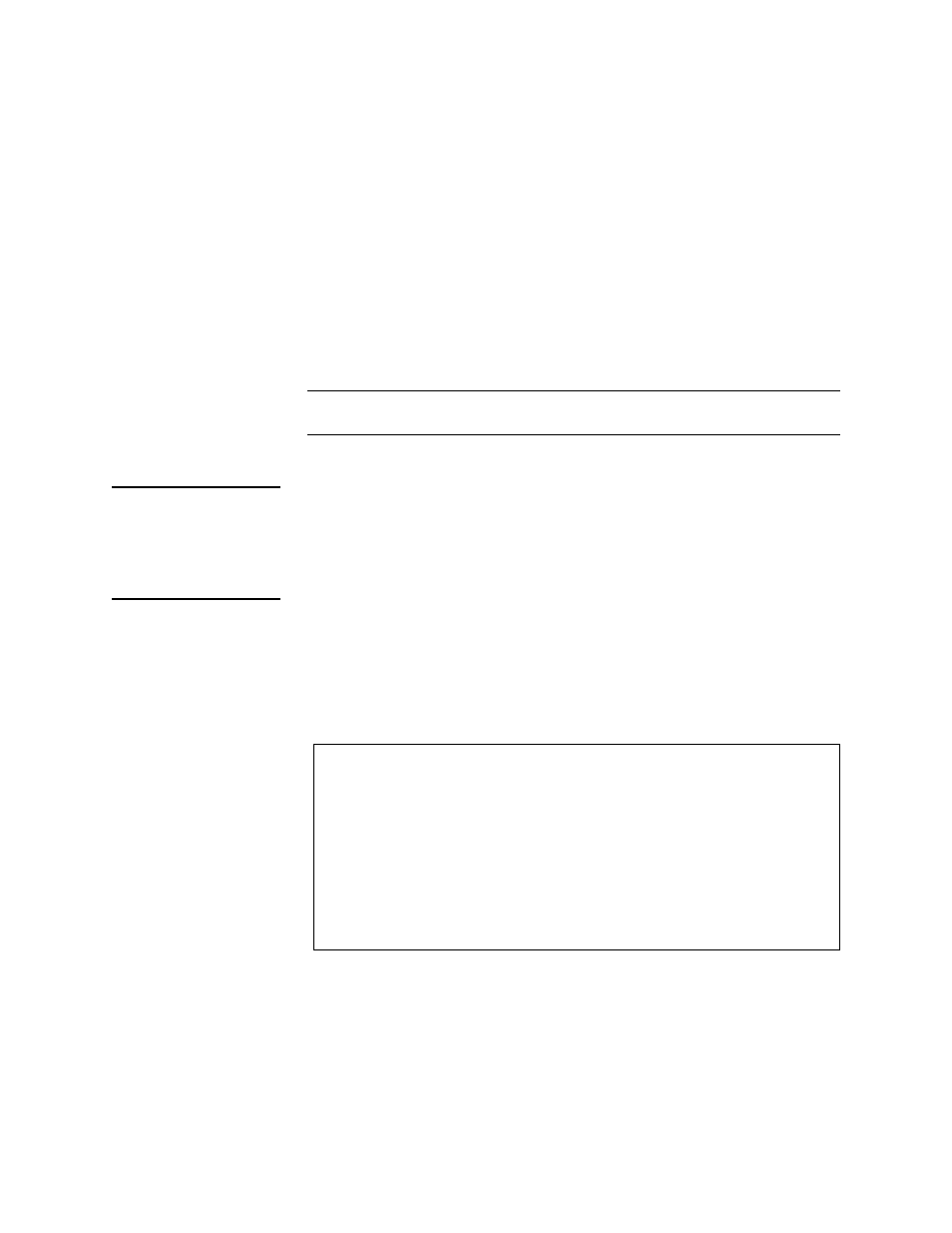
Craft Interface
2
-10
Verilink NCM 2000
[0.0.0.1] [1,1] NCM 2000 > s
The next prompt shows you the format for your input:
Enter 'shelf,slot' pair or 'slot' in current shelf(e.g. 3,4 or 5): >
Enter the shelf and slot location of the element to manage. In this
example, suppose you wish to configure a port on the DIDCSU
located in shelf 2, slot 3. This element is represented by an A,
which the
Key
below the Shelf/Slot display identifies as a DIDCSU.
You would type in response to the prompt:
2,3
When the Main Menu is redisplayed the bracket-indicator [ ] has
moved to enclose the A.
NOTE: When navigating to a slot in the same shelf, save time by entering
the slot number only, instead of shelf and slot numbers.
Administration
The O command displays the Node Administration Menu. This
menu is covered in detail in the next chapter,
.
Configuration
The Configuration command, C, brings up the Configuration
Menu for the currently selected card.
NCM
If the NCM is the currently selected card, the configuration
command returns this menu:
Figure 2-4 NCM 2000 Configuration Menu
If this node contains any Quad/IMUX applications, the NCM can use
some of the bandwidth reserved by each Quad 2164 card network
port to establish a path to a remote NCM.
If Far Node Communication is enabled, this NCM will
communicate with a far end NCM without requiring any DS0
timeslots. If Far Node Communication is disabled no connection
to the remote NCM is made.
-- NCM 2000 CONFIGURATION MENU --
-- NCM 2000 CONFIGURATION MENU --
-- NCM 2000 CONFIGURATION MENU --
-- NCM 2000 CONFIGURATION MENU --
-- NCM CONFIGURATION MENU --
-- NCM CONFIGURATION MENU --
-- NCM CONFIGURATION MENU --
-- NCM CONFIGURATION MENU --
I) QUAD/IMUX far node communication: enabled
I) QUAD/IMUX far node communication: enabled
I) QUAD/IMUX far node communication: enabled
I) QUAD/IMUX far node communication: enabled
X) exit this screen
X) exit this screen
X) exit this screen
X) exit this screen
A [0.0.0.1] [1,1] NCM 2000 >
A [0.0.0.1] [1,1] NCM 2000 >
A [0.0.0.1] [1,1] NCM 2000 >
A [0.0.0.1] [1,1] NCM 2000 >