Preview, Upgrading ncm flashbanks, Preview -5 upgrading ncm flashbanks -5 – Verilink NCM 2000 (880-502623-001) Product Manual User Manual
Page 75
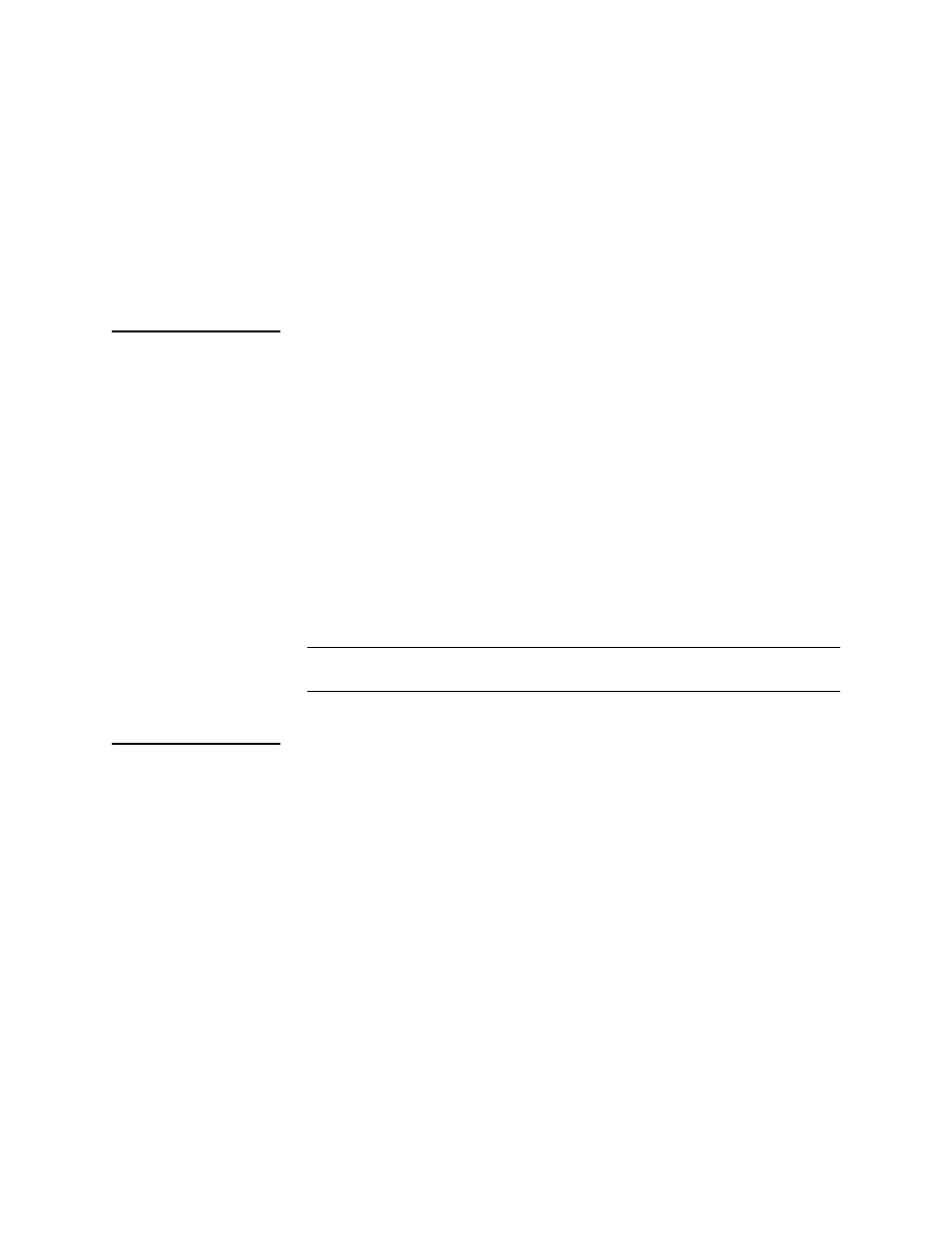
Downloading and Broadcasting Firmware
Verilink NCM 2000
5-5
•
How to use the specific FTP server program you have selected
•
The IP address of the FTP server
•
The specific path and filename to the new NCM firmware file
Before Beginning
This Upgrade
If applicable, install the FTP server program that you have selected.
Copy the file containing the new NCM firmware to a known location
(path) on the computer running the FTP server application.
Preview
NCM cards may be upgraded by using the TCP/IP File Transfer
Protocol (FTP) to bring a new executable into the card and then
writing it to flash memory.
Different versions of code may exist in banks A and B. Upgrades
are applied to bank B only.
Before attempting to FTP new code into the NCM verify that these
two conditions are met:
•
The NCM is connected to a LAN segment which also has a
computer with an FTP server application, or that a gateway
address in the NCM network configuration makes the FTP
server reachable via a router.
•
The NCM card has an Ethernet IP address and subnet mask
which are valid for the LAN segment on which it resides.
NOTE: If changes are made to the NCM Ethernet configuration menu the
card must be reset for the changes to take effect.
Upgrading NCM
Flashbanks
This section details the procedure for upgrading a local NCM.The
first portion of this procedure transfers the file into the NCM, these
steps are also used if using the NCM to upgrade other cards.
Using FTP to
Transfer the File
Copy the new firmware file to a known path on the FTP server
machine. This file will often be named FLASH.QB. If it has a
different name, rename it FLASH.QB.
Start the FTP server application.
On the NCM card, exit using "X" until the pSH+> prompt is reached.
Verify that the FTP server is reachable by using the PING command
ping 192.94.45.242 (substitute the IP address of your FTP
server)
When it is successful PING will return:
PING (192.94.45.242): 56 data bytes
192.94.45.242 is alive