Changing name clones new circuit, Changing name clones new circuit -11 – Verilink NCM 2000 (880-502623-001) Product Manual User Manual
Page 67
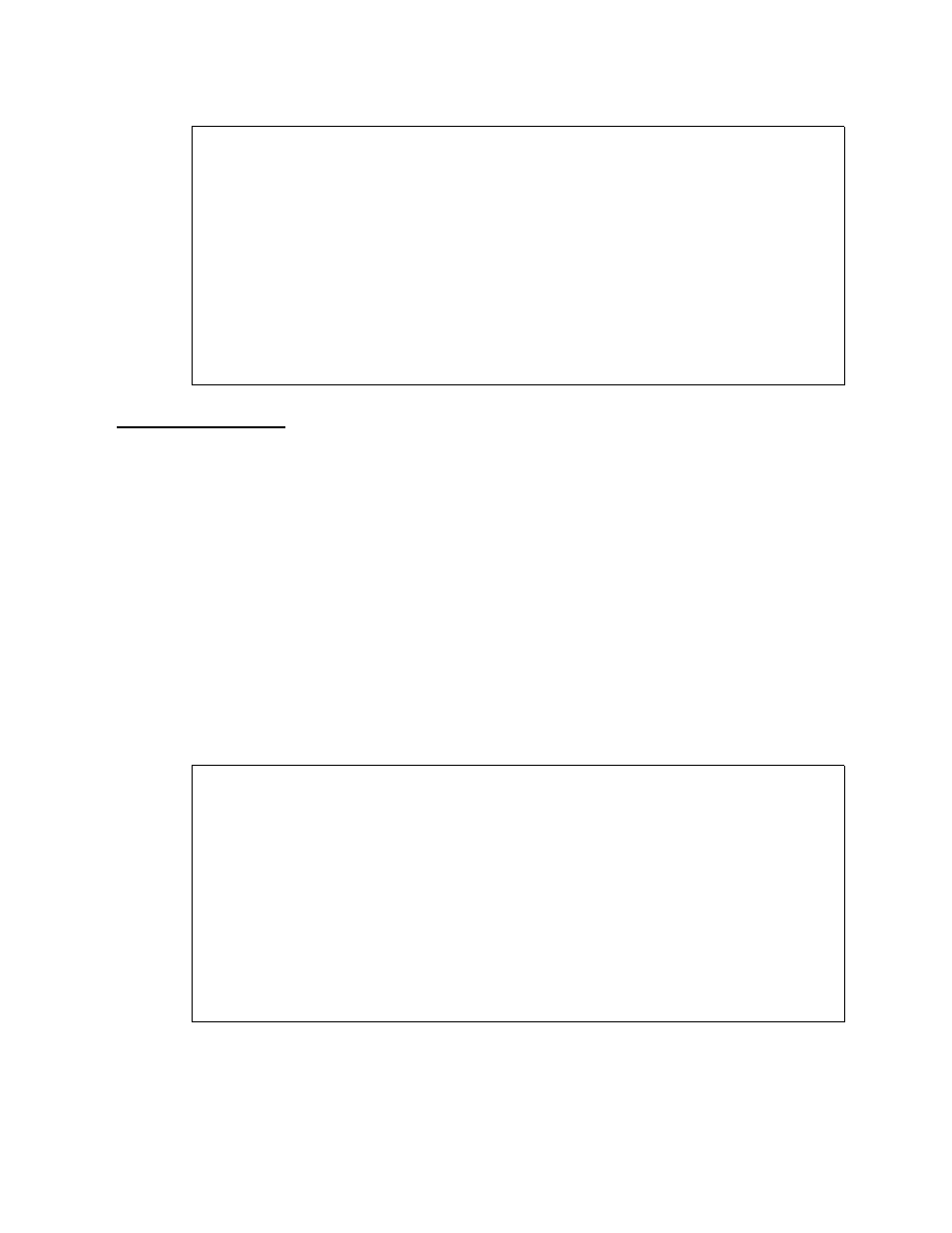
Circuit Manager
Verilink NCM 2000
4-11
Figure 4-7 Edit Circuit Menu
Changing Name
Clones New
Circuit
When a circuit name is modified, it is the same as adding a new
unique circuit having the same configuration as the originally
named circuit. This is the point at which a new circuit is cloned.
The original circuit is not disturbed. This is handy when creating
multiple circuits that are similar.
The process is similar to initially configuring a circuit. The user
may change the name of a circuit by typing the command option
"N" from the Edit Circuit menu for the circuit selected for editing.
[12.13.14.15] [1,1] NCM 2000 > n
A prompt appears:
Enter circuit name ( 12 char maximum ) > prim1
The name of the selected circuit is changed in the redisplayed
menu:
Figure 4-8 Edit Circuit Menu
Edit Circuit -- [1,1] NCM 2000 Firmware 4.17 --
N) Name: ckt1 P) Priority: low
T) Type: perm M) Mode: 64k
SP) [1,8] TAC NET DP) [1,9] DIU DAT2
SM) --src port chn-- DM) --dst port chn--
( not applied ) 01 02 03 04 05 06 07 08
( not applied ) 09 10 11 12 13 14 15 16
( not applied ) 17 18 19 20 21 22 23 24
( not applied )
U) Bus: B ->-->>->> Running on Bus B <<-<<--<-
S) Setup X) Exit
[12.13.14.15] [1,1] NCM 2000 >
Edit Circuit -- [1,1] NCM 2000 Firmware 4.17 --
N) Name: prim1 P) Priority: low
T) Type: perm M) Mode: 64k
SP) [1,8] TAC NET DP) [1,9] DIU DAT2
SM) --src port chn-- DM) --dst port chn--
( not applied ) 01 02 03 04 05 06 07 08
( not applied ) 09 10 11 12 13 14 15 16
( not applied ) 17 18 19 20 21 22 23 24
( not applied )
U) Bus: B ->-->>->> Running on Bus B <<-<<--<-
S) Setup X) Exit
[12.13.14.15] [1,1] NCM 2000 >