Diagnostics, Diagnostics -11 – Verilink NCM 2000 (880-502623-001) Product Manual User Manual
Page 35
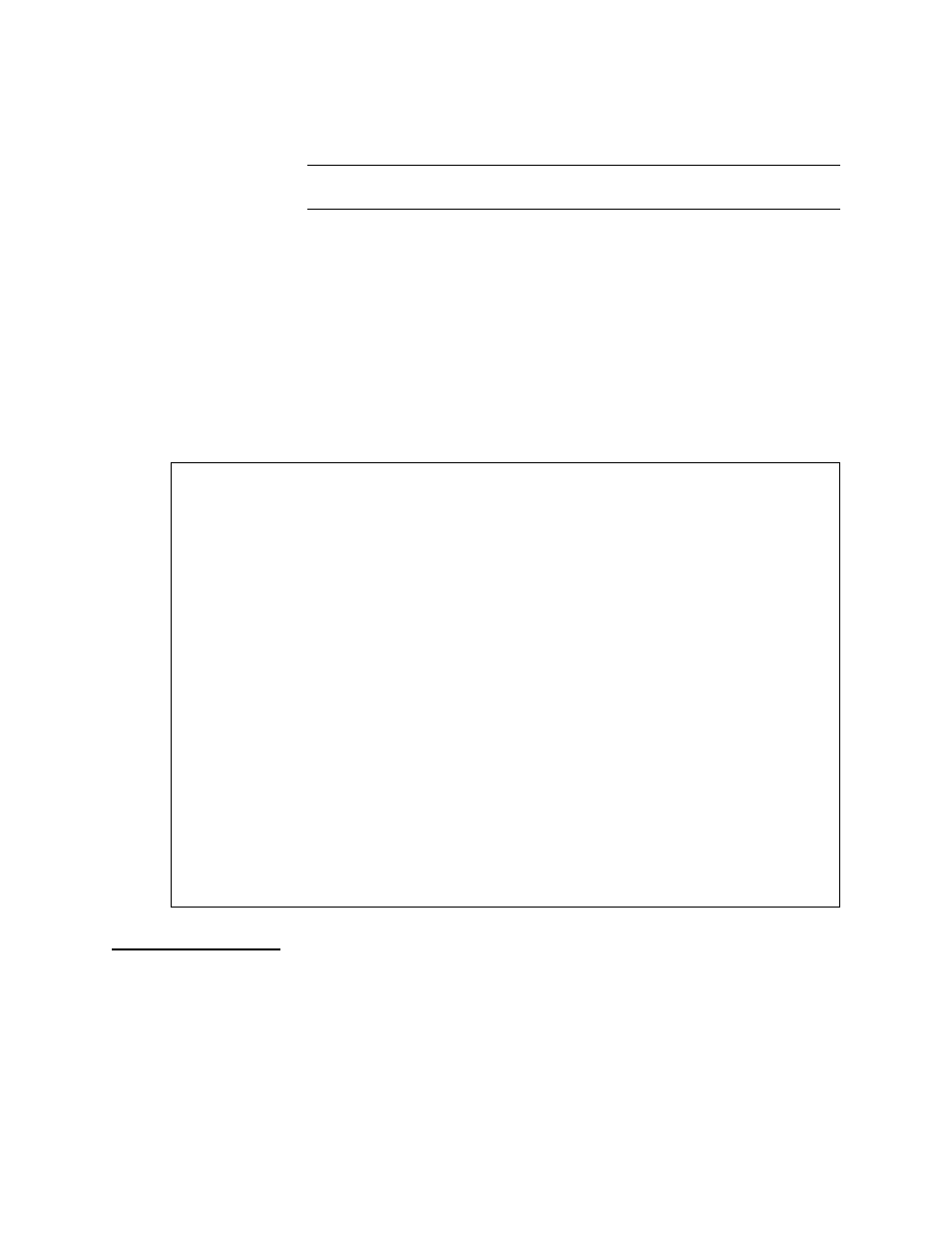
Craft Interface
Verilink NCM 2000
2-11
If no Quad/IMUX applications are installed, this option has no
function.
NOTE: If a download is in progress, this inband should be disabled to
improve the reliability of the local download.
Other Cards
A principle use of the NCM is to configure (option) the other
application modules in a node. If the currently selected card is
other than an NCM card, the Configuration Menu for that card will
appear.
, the sample is the HDM 2182 Port Configuration
Menu. (For more information on the latter menu, see the HDM 2182
User Manual.) Each application module has its own specific
configuration parameters for the module and for the data and
network ports it supports.
Figure 2-5 HDM 2182 Configuration Menu
Diagnostics
Diagnostics are not required for the NCM itself, since it does not
handle user data, it controls diagnostics on other cards which do
handle user data.
You can perform diagnostics for other modules from the NCM Craft
interface. To use diagnostics you must first select a module by
using the S) shelf/slot command.
The following is an example of an IMUX module diagnostics menu.
-- HDM 2182 Port Configuration Menu --
-- HDM 2182 Port Configuration Menu --
-- HDM 2182 Port Configuration Menu --
-- HDM 2182 Port Configuration Menu --
- Line Code B3ZS
- Line Code B3ZS
- Line Code B3ZS
- Line Code B3ZS
- AIS C-Bit 0
- AIS C-Bit 0
- AIS C-Bit 0
- AIS C-Bit 0
T) Timing Recover Clock
T) Timing Recover Clock
T) Timing Recover Clock
T) Timing Recover Clock
B) Line Build Out Normal Cable <= 250 ft
B) Line Build Out Normal Cable <= 250 ft
B) Line Build Out Normal Cable <= 250 ft
B) Line Build Out Normal Cable <= 250 ft
H) Line Type C-Bit Parity
H) Line Type C-Bit Parity
H) Line Type C-Bit Parity
H) Line Type C-Bit Parity
R) Performance Control On
R) Performance Control On
R) Performance Control On
R) Performance Control On
E) Equipment ID
E) Equipment ID
E) Equipment ID
E) Equipment ID
L) Location ID
L) Location ID
L) Location ID
L) Location ID
F) Frame ID
F) Frame ID
F) Frame ID
F) Frame ID
U) Unit ID
U) Unit ID
U) Unit ID
U) Unit ID
A) Facility ID
A) Facility ID
A) Facility ID
A) Facility ID
P) Port ID
P) Port ID
P) Port ID
P) Port ID
C) Circuit ID
C) Circuit ID
C) Circuit ID
C) Circuit ID
G) Test Sig ID
G) Test Sig ID
G) Test Sig ID
G) Test Sig ID
I) Inband Control Enable
I) Inband Control Enable
I) Inband Control Enable
I) Inband Control Enable
N) FE Inband Mgmt Enable
N) FE Inband Mgmt Enable
N) FE Inband Mgmt Enable
N) FE Inband Mgmt Enable
X) Exit this screen
X) Exit this screen
X) Exit this screen
X) Exit this screen