Using the new file – Verilink NCM 2000 (880-502623-001) Product Manual User Manual
Page 85
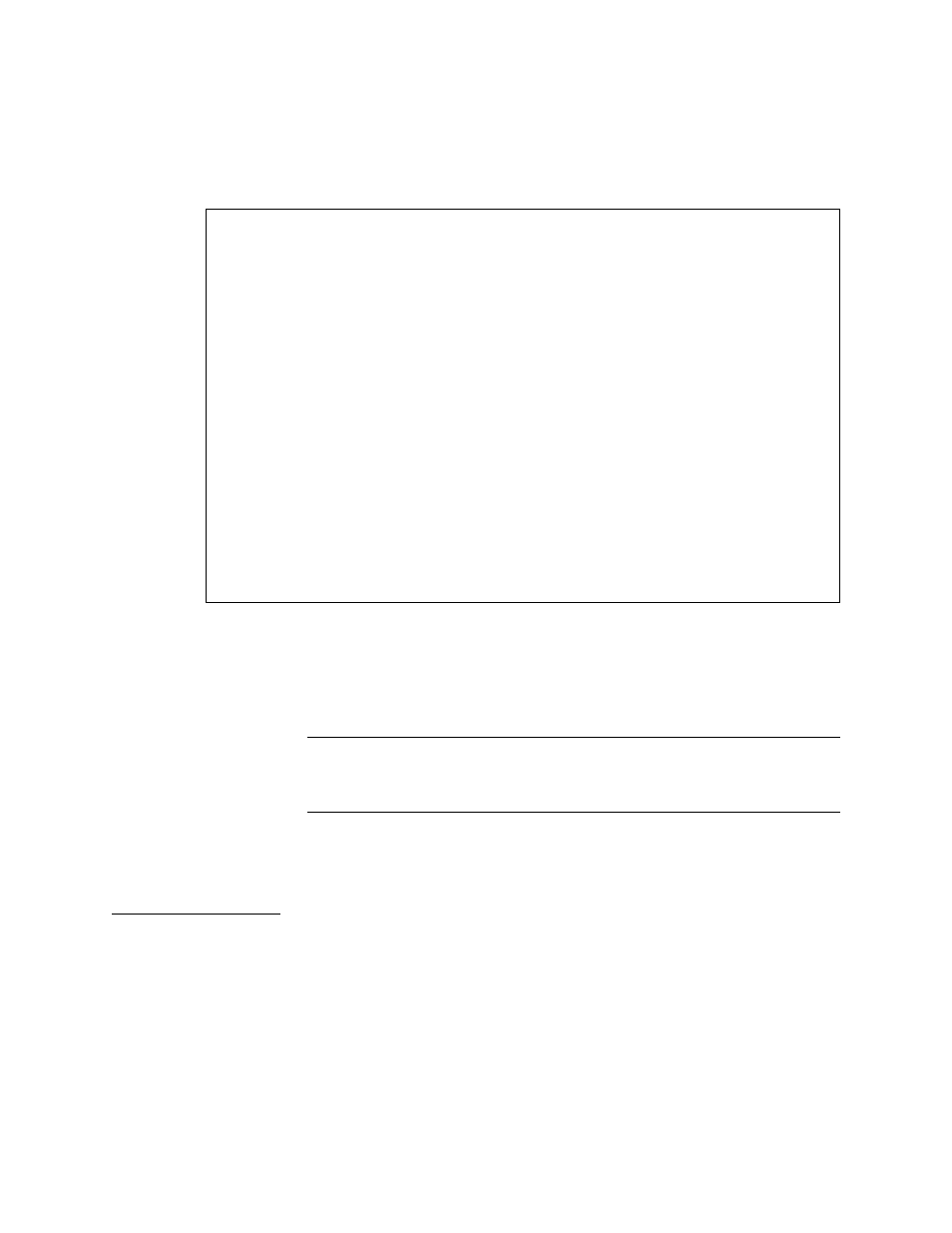
Downloading and Broadcasting Firmware
Verilink NCM 2000
5-15
Select O) administration.
The NCM Controller Administration Menu for the remote NCM
appears:
Figure 5-14 Administration Menu
Select F) firmware from local NCM
[12.13.14.17] [0,2] NCM 2000 > f
You are prompted:
[12.13.14.17] [0,2] NCM 2000 > Press enter to continue
NOTE: The flash file can take a long time to download because it is
transmitted inband and must be packetized. You can monitor the
remote node in another Craft interface session while the download
is taking place.
When the download completes, the Administration Menu for the
remote NCM reappears:
Using the New
File
Now the
B) download firmware
submenu may be used to broadcast
the file to all of the cards in this node for which it is appropriate.
A header in the file identifies which modules it applies to, only
those modules will accept the download.
See the preceeding section
for more details.
-- NCM CONTROLLER ADMINISTRATION MENU --
Date/Time/Zone: 79-00-01 16:18:49 PST
Node Address: [0.0.0.2]
Node ID: 122
Site Name: Far Remote Other Si
System Uptime: 0:17:08
--- Node Administration ---
H) set shelf_type O) switch over permanent
F) firmware from local NCM Q) query firmware
B) download firmware R) reset card
L) tabs download Y) switch over once
N) network parameters U) clear card configuration
I) change site name P) change password
X) exit this screen
A [0.0.0.2] [1,1] NCM 2000 >