Ds3 far-end node records, Set shelf type, Ds3 far-end node records -5 set shelf type -5 – Verilink NCM 2000 (880-502623-001) Product Manual User Manual
Page 47
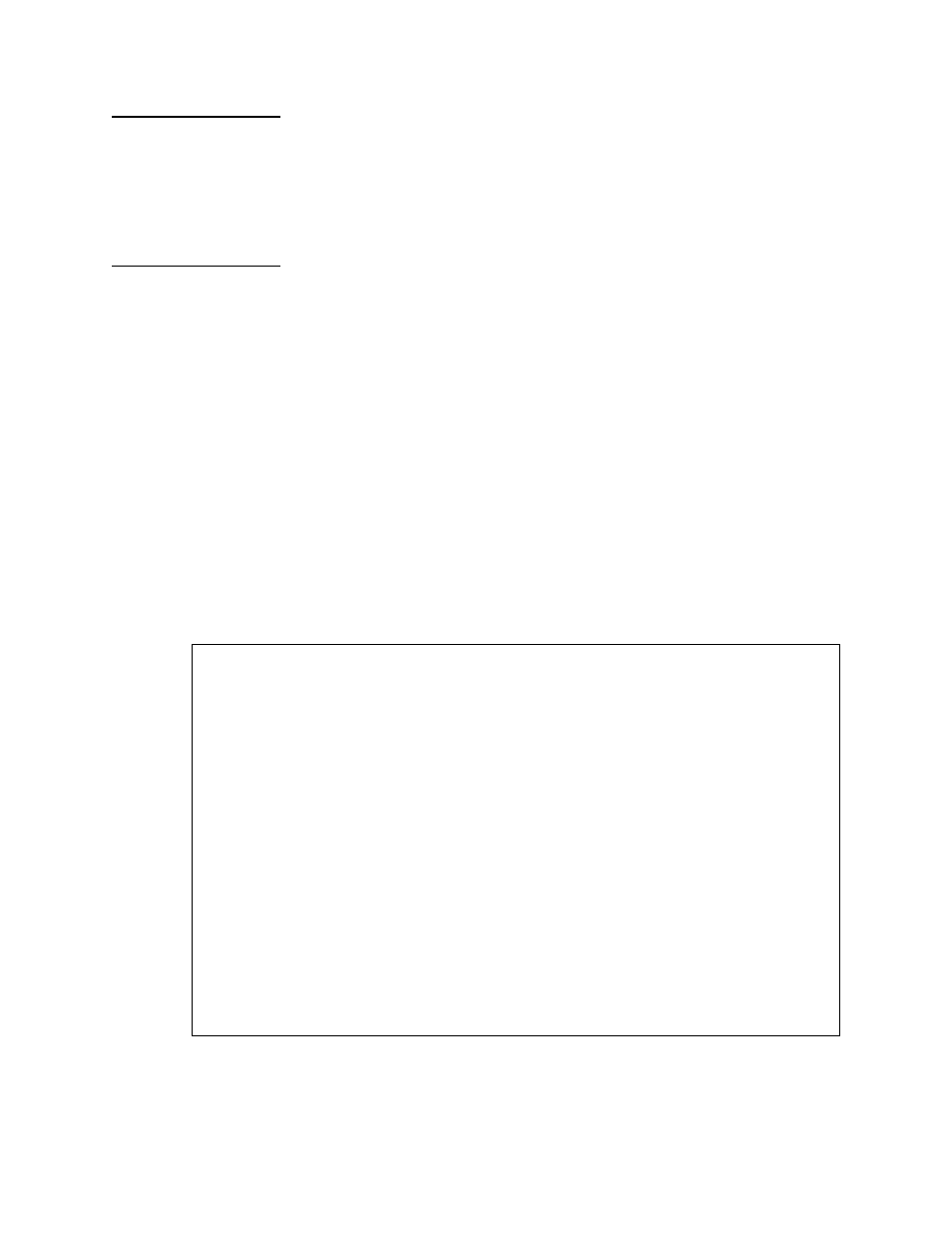
Administration Menu
Verilink NCM 2000
3-5
DS3 Far-end
Node Records
The DS3 applications, HDM 2180 and HDM 2182 can use a portion
of the DS3 framing overhead to allow a session to a far end NCM.
Through this method they can create a record of a far end node in
the NCM database of remote nodes. See
in
Chapter 2.
Set Shelf Type
Use this command to enter or change the shelf type of any shelf in
the node. This determines which midplane bus in the shelf the
NCM will use to control the other modules. If one of the selections
in the first group is made (1-4), the NCM will use Bus A. If the
selection is in the range (50-52) then Bus C will be used.
Each shelf in the node has a switch used to set the shelf number,
each shelf must have a unique shelf number. For more information
on shelf switch settings see the manual AS2000: The Basics.
All of the ACP-based modules in the shelf must be set to use the
same bus as the NCM uses. If any installed modules do not appear
in the shelf/slot map, connect to each such card directly using the
modules L
OCAL
port. Using the Administration Menu in that
module, set it to the same ACP bus as the NCM.
This selection is also used by the Central Circuit Manager for
circuit building purposes. It must accurately reflect each shelf in
the node.
Figure 3-3 Shelf Type Menu
Current Shelf Configuration:
Current Shelf Configuration:
Current Shelf Configuration:
Current Shelf Configuration:
shelf # 0 unset Shelf Type
shelf # 0 unset Shelf Type
shelf # 0 unset Shelf Type
shelf # 0 unset Shelf Type
shelf # 1 2200 Shelf
shelf # 1 2200 Shelf
shelf # 1 2200 Shelf
shelf # 1 2200 Shelf
shelf # 2 2000 Shelf
shelf # 2 2000 Shelf
shelf # 2 2000 Shelf
shelf # 2 2000 Shelf
shelf # 3 unset Shelf Type
shelf # 3 unset Shelf Type
shelf # 3 unset Shelf Type
shelf # 3 unset Shelf Type
shelf # 4 unset Shelf Type
shelf # 4 unset Shelf Type
shelf # 4 unset Shelf Type
shelf # 4 unset Shelf Type
Shelf Type Selections:
Shelf Type Selections:
Shelf Type Selections:
Shelf Type Selections:
0) unset Shelf Type
0) unset Shelf Type
0) unset Shelf Type
0) unset Shelf Type
1) Dual Line Shelf 2) 2000 Shelf
1) Dual Line Shelf 2) 2000 Shelf
1) Dual Line Shelf 2) 2000 Shelf
1) Dual Line Shelf 2) 2000 Shelf
3) 2200 Shelf 4) 2900 Shelf
3) 2200 Shelf 4) 2900 Shelf
3) 2200 Shelf 4) 2900 Shelf
3) 2200 Shelf 4) 2900 Shelf
For QUAD_IMUX Applications Use:
For QUAD_IMUX Applications Use:
For QUAD_IMUX Applications Use:
For QUAD_IMUX Applications Use:
50) 2000 QUAD/IMUX Shelf 51) 2200 QUAD/IMUX Shelf
50) 2000 QUAD/IMUX Shelf 51) 2200 QUAD/IMUX Shelf
50) 2000 QUAD/IMUX Shelf 51) 2200 QUAD/IMUX Shelf
50) 2000 QUAD/IMUX Shelf 51) 2200 QUAD/IMUX Shelf
52) 2900 QUAD/IMUX Shelf
52) 2900 QUAD/IMUX Shelf
52) 2900 QUAD/IMUX Shelf
52) 2900 QUAD/IMUX Shelf
Enter shelf (0 - 4): 0
Enter shelf (0 - 4): 0
Enter shelf (0 - 4): 0
Enter shelf (0 - 4): 0
Enter shelf type number: 2
Enter shelf type number: 2
Enter shelf type number: 2
Enter shelf type number: 2
setting shelf 0 to 2000 Shelf Type
setting shelf 0 to 2000 Shelf Type
setting shelf 0 to 2000 Shelf Type
setting shelf 0 to 2000 Shelf Type