Placing an isdn call, Answering an isdn call – Verilink Productivity 500 (34-00236) Product Manual User Manual
Page 18
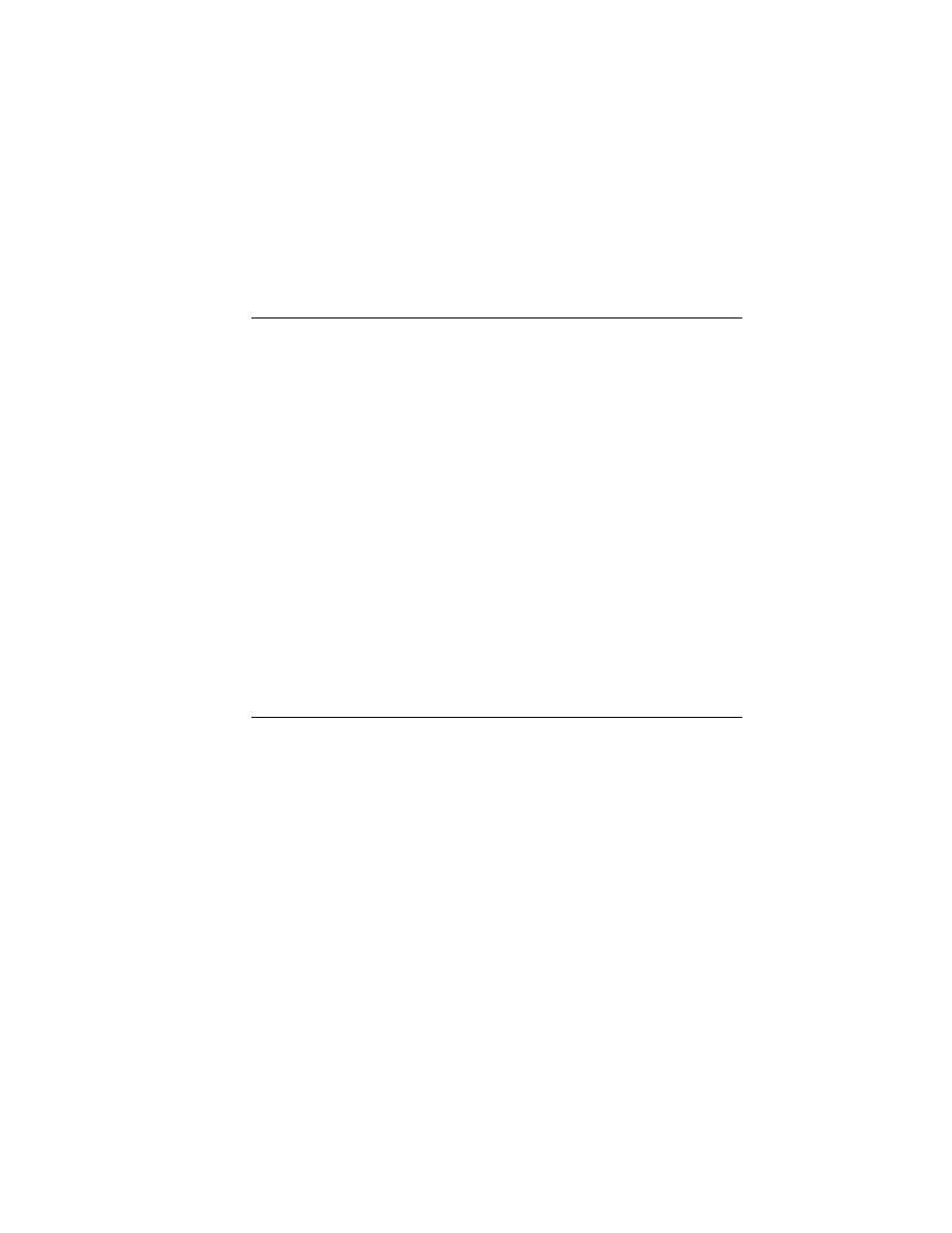
Page 18
500 TA
Installation
mately 20 seconds, if the VS and DS lights are not on, recheck the configura-
tion and compare it with the information provided by the telephone service
provider. If you have made an error, reenter the parameters correctly, then save
and restart the network.
Placing an ISDN Call
To place a voice call using your telephone, first verify that the VS indicator is
on, but not blinking. This indicates that the 500 TA is synchronized with the
ISDN network on the voice channel. Now simply place a call as you would if
the phone were connected to a standard telephone line.
To place an ISDN data call, first verify that the DS indicator is on, but not
blinking. This indicates that the 500 TA is synchronized with the ISDN net-
work on the data channel. To place a data call, use the AT dial command (D).
For example, to dial the number 555-1212, enter the following from the PC
terminal:
ATD555-1212
The call will be placed. If successful, the connect message will be displayed
and the 500 TA will transition to the data mode. If you are using a communica-
tions package, it will typically send the dial command for you.
NOTE: Even though the 500 TA operates much like a modem, it cannot com-
municate with a modem from the data port. The device at the remote end (the
one you are calling) must also be a compatible digital device (e.g. terminal
adapter, Switch 56, etc.) configured to communicate using the clear channel,
V.120 protocol, or async to sync PPP protocol.
Answering an ISDN Call
To answer an ISDN voice call when the phone rings, simply answer the phone
as you would on a normal phone line. To manually answer an ISDN data call,
use the AT answer command (A). A RING message will appear on your PC
indicating an incoming call is present. If the 500 TA is set to automatically
answer (Rings to Answer is not 0), then the call is answered automatically; oth-
erwise, type ATA to manually accept the call and transition to the data mode.
NOTE: Most data communication packages automatically answer data calls
as part of normal operation.
For more information concerning the placing of ISDN data calls, refer to ‘Call
Placement’ on
. If you cannot get your 500 TA operating properly at
this point, refer to the Troubleshooting Guide on
.
NOTE: Using ISDN in this configuration, it is possible to have both a voice
call and data call active simultaneously if your line supports it.