Displaying configuration and information, Display port configuration &v, Display global configuration >v=g – Verilink Productivity 500 (34-00236) Product Manual User Manual
Page 40: Display dn, spid, and tei >v=c, Display product information
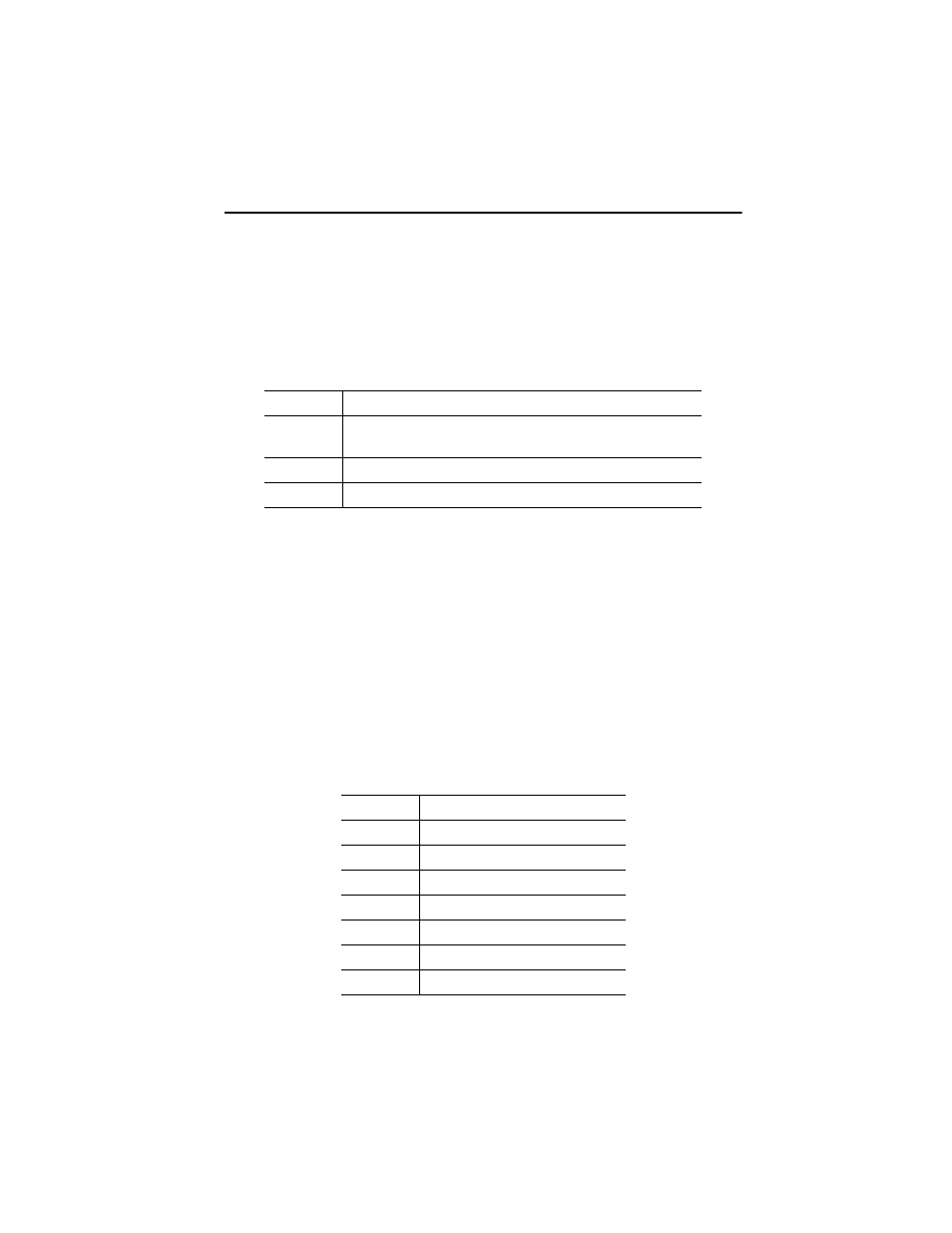
Page 40
500 TA
Option Configuration
DISPLAYING CONFIGURATION AND INFORMATION
The port, switch, and global configuration can be viewed using view com-
mands. This is a convenient way to review the 500 TA configuration without
having to display the value for each individual option.
Display Port Configuration
&V
To display the current port configuration use the &V command. This command
is helpful in determining if the 500 TA is configured properly for your PC or
terminal.
Display Global Configuration
>V=G
To display the current global configuration options, use the >V=G command.
This will display the switch configuration as well as parameters relating to pro-
visioning. This command is helpful in determining if the 500 TA is configured
properly for the network.
Display DN, SPID, and TEI
>V=C
To display the current DN, SPID, and TEI values, use the >V=C command.
This command is helpful in determining if the 500 TA is configured properly
for the network.
Display Product Information
Use the I command to display product information.
Command
Operation
&V
Display Port Configuration Options (except for V.120 and
stored dial strings)
&V=E
Display V.120 Configuration Options
&V=Z
Display stored dial strings
Command
Operation
I0
Product ID ("960")
I1
ROM checksum
I2
ROM checksum verification
I3
Firmware revision
I4
Numeric capability string
I8
Verbose capability string
I9
Plug-and-Play ID