Factory profile, Changing the configuration while online, Loading and saving profiles – Verilink Productivity 500 (34-00236) Product Manual User Manual
Page 38: Power up stored profile
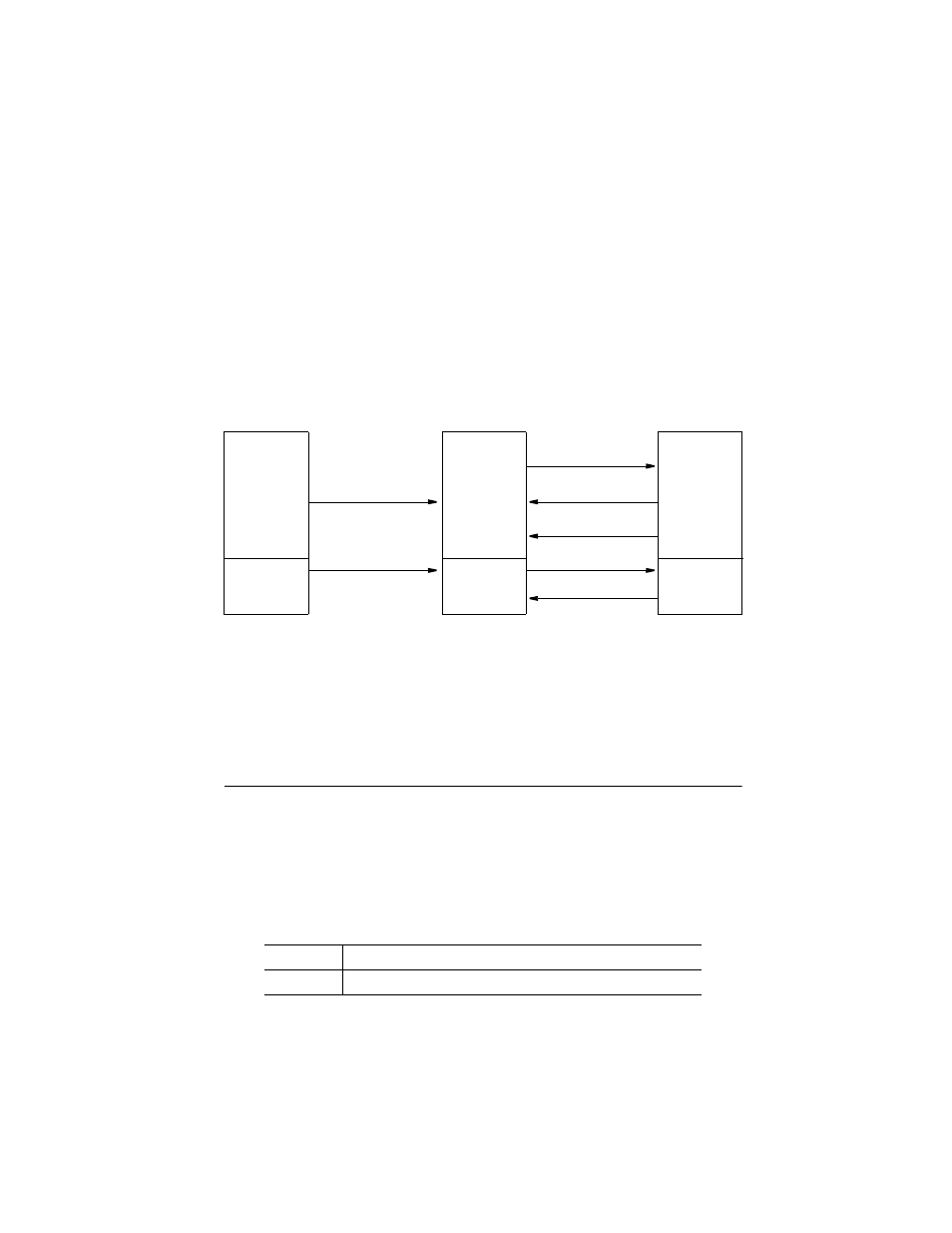
Page 38
500 TA
Option Configuration
at any time. There are two stored profiles available, referred to as stored profile
0 and stored profile 1.
Factory Profile
The factory profiles are permanently stored in the 500 TA, and can be loaded
into the active configuration.
illustrates how the active, stored, and
factory profiles interact.
Figure 5
Profile Storage and Recall
Changing the Configuration While Online
The value of any configuration option can be changed while the 500 TA is
online. However, changes to switch options do not take effect until the new
configuration is saved and the network is reset using the >Z command.
LOADING AND SAVING PROFILES
The active, stored, and factory profiles can be loaded or saved in order to
change the unit's operating configuration.
Power up Stored Profile
Use the &Y command to instruct the 500 TA which stored profile to load when
power is applied, or when the DTR reset (&D3) option is in effect.
Command
Operation
&Yn
Load active from stored profile upon power up or DTR reset.
Factory
Port
Parameters
Switch &
Global
Parameters
Profile
Active
Port
Parameters
Switch &
Global
Parameters
Profile
Stored
Port
Parameters
Switch &
Global
Parameters
Profile
&W (to Store)
Upon Powerup
>Z Reset
Upon Powerup
>W (to Store)
or Reset
>F
&F