The 500 ta hangs up in the middle of a data call – Verilink Productivity 500 (34-00236) Product Manual User Manual
Page 83
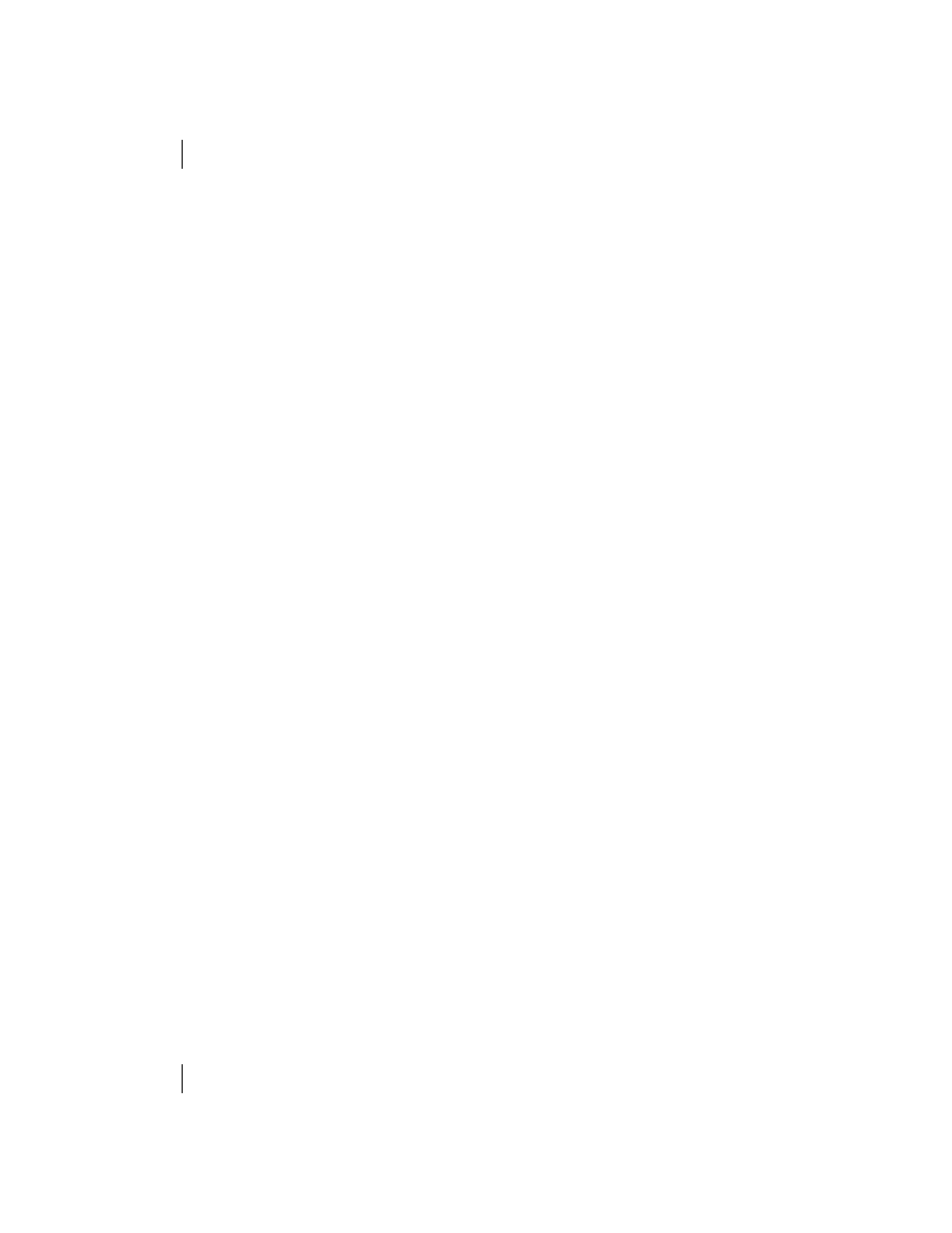
Troubleshooting Guide
500 TA
Page 83
After a data call connects, the 500 TA seems to intermittently lose data,
especially when transferring large amounts of data.
This usually indicates a flow control problem.
• Be sure that the 500 TA and PC flow control methods match. Flow control
must be configured in both. Refer to Chapter 7, Option Configuration - Ter-
minal Interface and Pin Options, Flow Control.
• Remember that if you are using the clear channel protocol, there is normally
no flow control between the two devices. You may want to use V.120, if pos-
sible, since it supports this feature.
The 500 TA hangs up in the middle of a data call.
• If your 500 TA appears to be initiating the disconnect, refer to Chapter 8
(Call Placement). Table 5 on page 64 lists the possible reasons for call termi-
nation.
After a data call is made, the 500 TA intermittently stops sending or
receiving data.
• Check to see if software flow control (such as XON/XOFF) is enabled in the
500 TA or in the PC. If so, you can only transfer ASCII data (text). Binary
files may contain embedded XON or XOFF characters, which can be misin-
terpreted as flow control signals. If you need to send binary data, use hard-
ware flow control methods. Refer to Chapter 7, Option Configuration (Flow
Control Options on
.