Rts to cts delay s26, Command and message options, Choosing to use response messages q – Verilink Productivity 500 (34-00236) Product Manual User Manual
Page 53: Selecting response form v
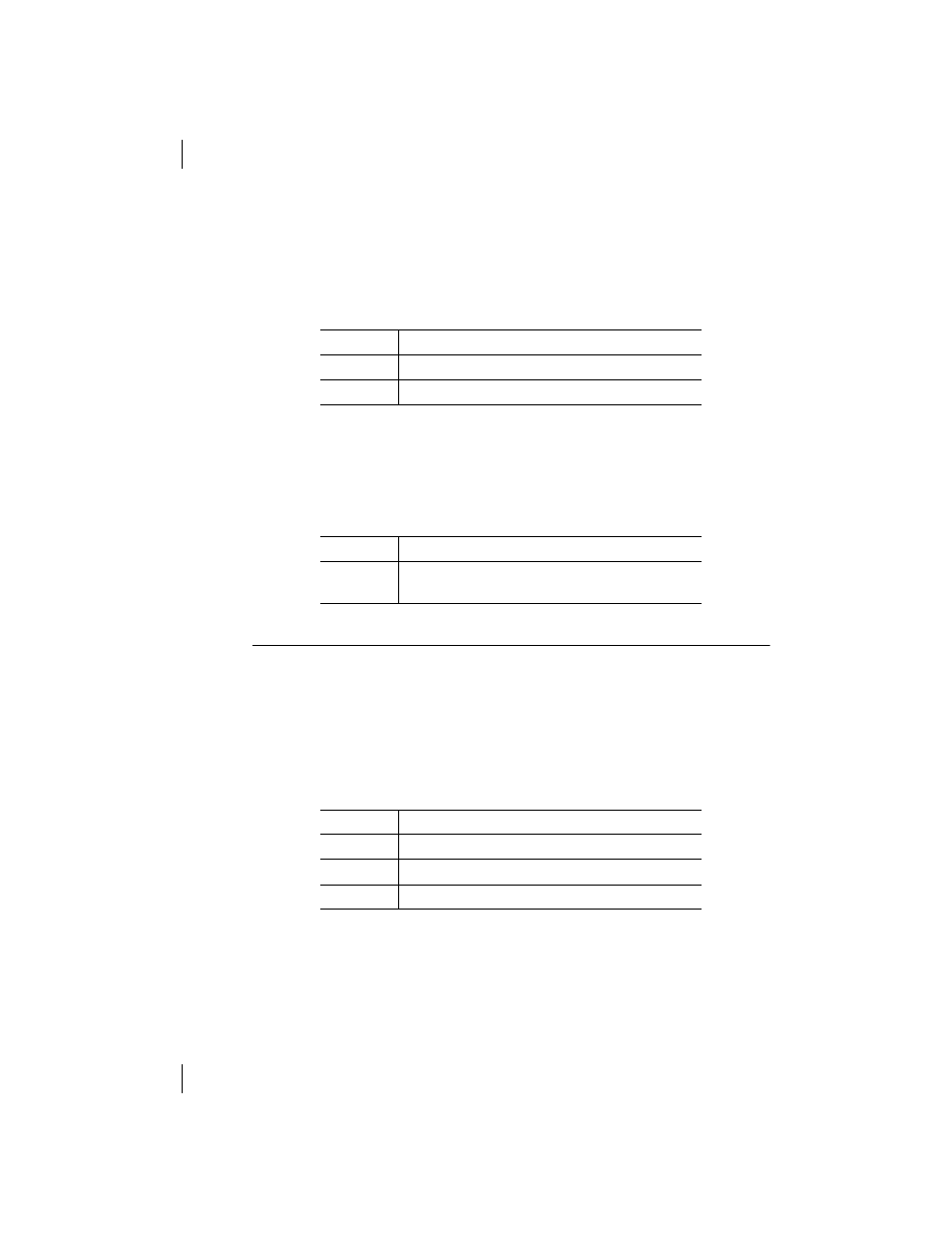
Option Configuration
500 TA
Page 53
Normal (default) - Use the &R command to allow CTS to follow the RTS (pin
4) after a configurable delay. If the 500 TA is online and ready to receive data
from the PC, when it detects an off-to-on RTS transition the 500 TA turns CTS
on after the delay specified in S26 (default is 0).
Forced High - Use the &R1 command to allow the 500 TA to ignore RTS. CTS
is turned on when the 500 TA is online and ready to receive data from the PC.
RTS to CTS Delay
S26
This command sets the amount of time to follow the off-to-on transition of the
RTS pin before the CTS pin is turned on.
NOTE: This command is valid only in synchronous mode.
COMMAND AND MESSAGE OPTIONS
The AT command interpreter interprets the commands and sends status and
connect messages to the PC or terminal. This section describes the options that
affect the command interpreter and the messages that it can send.
Choosing to Use Response Messages
Q
This command enables or disables response messages. The unit still responds
to commands when the response display is inhibited.
Selecting Response Form
V
This command tells the 500 TA which type of response message to display on
the monitor. These messages indicate the present state of the 500 TA and can
Command
Operation
&R
CTS follows RTS
(default)
&R1
CTS forced on
Command
Operation
S26=
Range: 0-255 default (1)
Units = 1/100 seconds
Command
Operation
Q
Response messages
(default)
Q1
Response messages off (quiet mode)
Q2
Off during answer mode