General, Placing a call, Answering a call – Verilink Productivity 500 (34-00236) Product Manual User Manual
Page 67: Terminating a call, Simultaneous voice and data calls, Voice services, Chapter 10 voice port operation
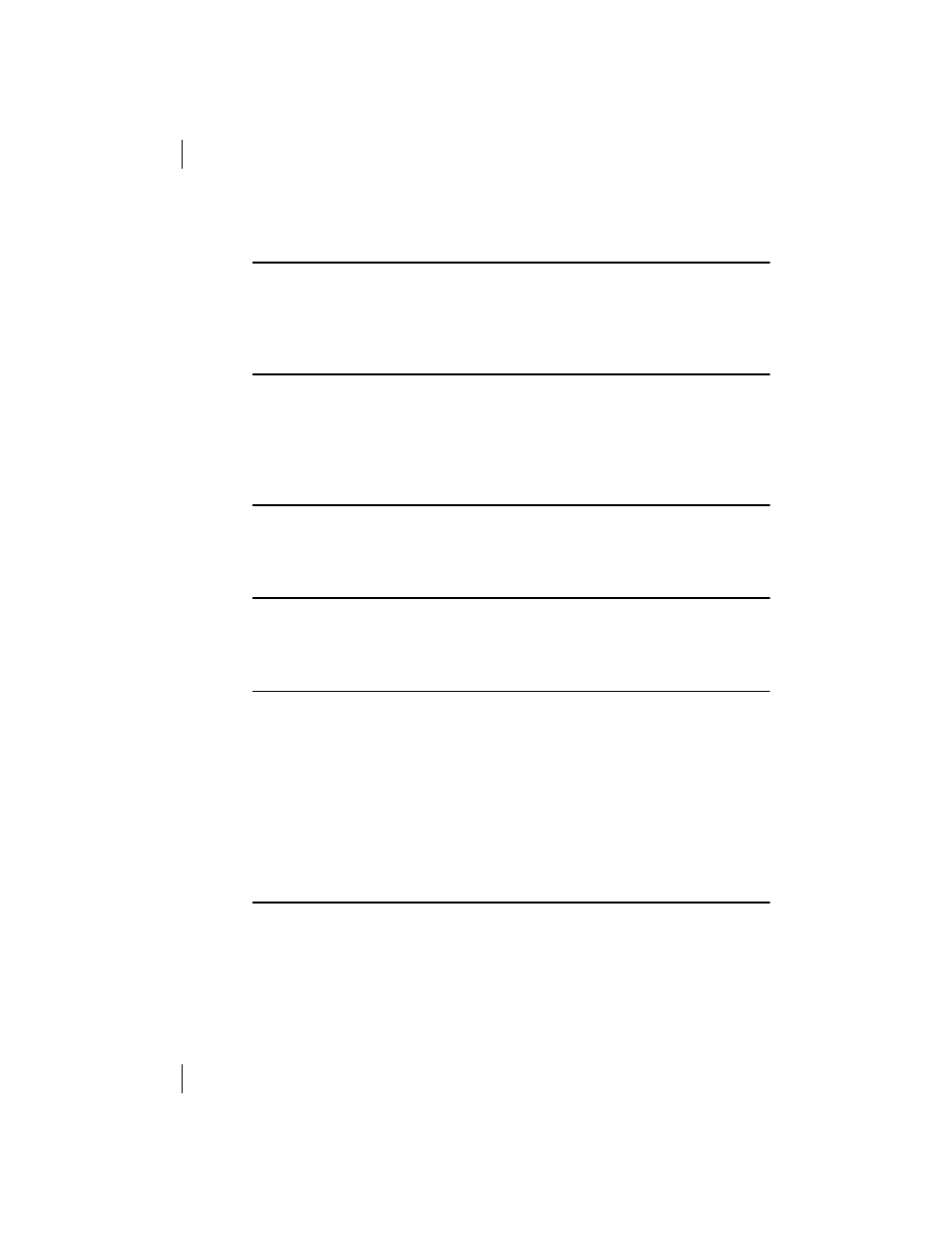
Voice Port Operation
500 TA
Page 67
Chapter 10
Voice Port Operation
GENERAL
The 500 TA supports voice communications over the ISDN B-channels. This
chapter describes the operation of the features and services supported by the
500 TA.
PLACING A CALL
To place a voice call, first verify that the VS indicator is on, but not blinking.
This indicates that the 500 TA is synchronized with the ISDN network on the
voice channel. To dial, lift the handset and dial a telephone number. The tele-
phone operates the same as a telephone connected to a standard phone line.
ANSWERING A CALL
To answer an incoming voice call, lift the handset to complete the connection
as you would with a standard phone line.
TERMINATING A CALL
To terminate the voice call replace the handset on the telephone. The call will
also be terminated if the other end disconnects.
SIMULTANEOUS VOICE AND DATA CALLS
The 500 TA supports simultaneous voice and data calls provided you subscribe
to two B-channel services. All three switch types supported by the 500 TA sup-
port simultaneous voice and data.
A voice call can be placed or received while a data call is already in progress.
Likewise, a data call can be placed or received while a voice call is in progress.
However, the 500 TA does not support two simultaneous data calls or voice
calls. (The 500 TA has only one PC (DTE) port for data and one telephone jack
for voice).
VOICE SERVICES
The 500 TA Voice services are designed to emulate existing voice services in
use on most systems. The 500 TA can internally generate call progress tones
(such as dial or busy) for the voice interface.