General, Localmenu operation, Chapter 6 localmenu operation – Verilink Productivity 500 (34-00236) Product Manual User Manual
Page 33
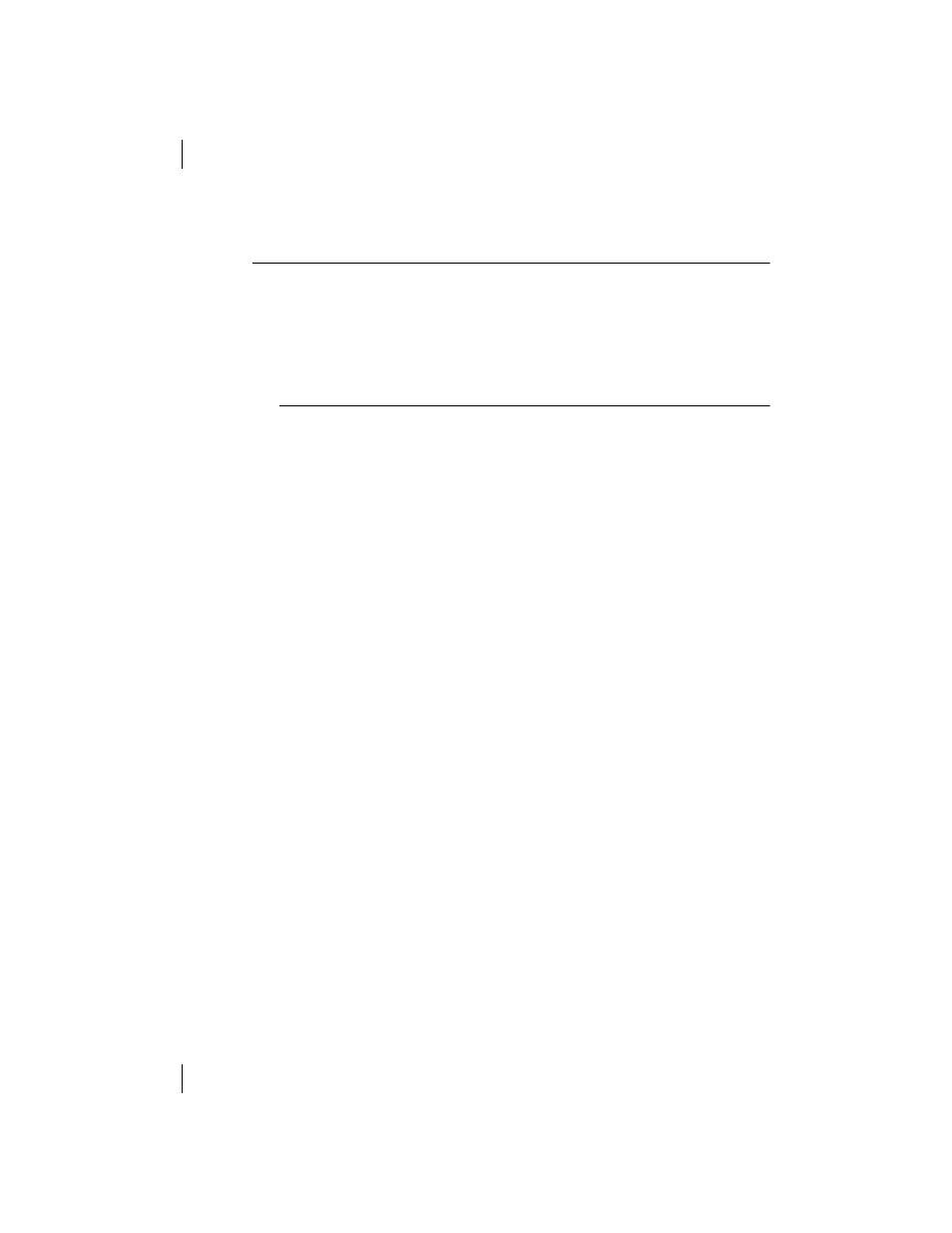
LocalMenu Operation
500 TA
Page 33
Chapter 6
LocalMenu Operation
GENERAL
You can configure the 500 TA via the standard AT command set or through the
LocalMenu. This chapter describes how to use the built-in LocalMenu feature
to configure your 500 TA.
LocalMenu OPERATION
In order to use the LocalMenu feature, an asynchronous VT100 compatible ter-
minal or a PC with VT100 terminal emulation software must be connected to
the DTE port on the rear of the 500 TA. The LocalMenu feature is invoked
using an AT command. To return to the AT command interpreter you simply
exit LocalMenu and the 500 TA returns to the AT command mode.
To invoke the LocalMenu function type the following AT command and press
ENTER:
AT@MENU
The LocalMenu function will display the LocalMenu screen on the VT100 ter-
minal. The general format for the LocalMenu screen is shown in
.
NOTE: The 500 TA will "poll" your terminal to verify if it is VT100 compati-
ble. If it is not, LocalMenu will not be invoked and the 500 TA will remain in
the AT command mode.
NOTE: If you are using a terminal emulation package on your personal com-
puter, the arrow keys may not function with LocalMenu unless you configure
the package to allow the arrow keys to "pass through" to the application
(LocalMenu in this case).
The screen is divided up into four distinct regions. The topmost region is called
the Banner region. It contains system identification/revision information and
identifies the device being configured. The user has no access to this region.
The region second from the top is the Menu region and contains menu items
which may be manipulated by the user. The menu items will typically be con-
figuration options. For specific information about a particular configuration
option, refer to
, Option Configuration. Each menu item is displayed
with a description field followed by the current value field. The Menu region
will have a title displayed in inverse video which describes the particular menu.
For example, if you have previously selected the switch type to be AT&T and