Creating a command statement at, Command statement guidelines – Verilink Productivity 500 (34-00236) Product Manual User Manual
Page 28
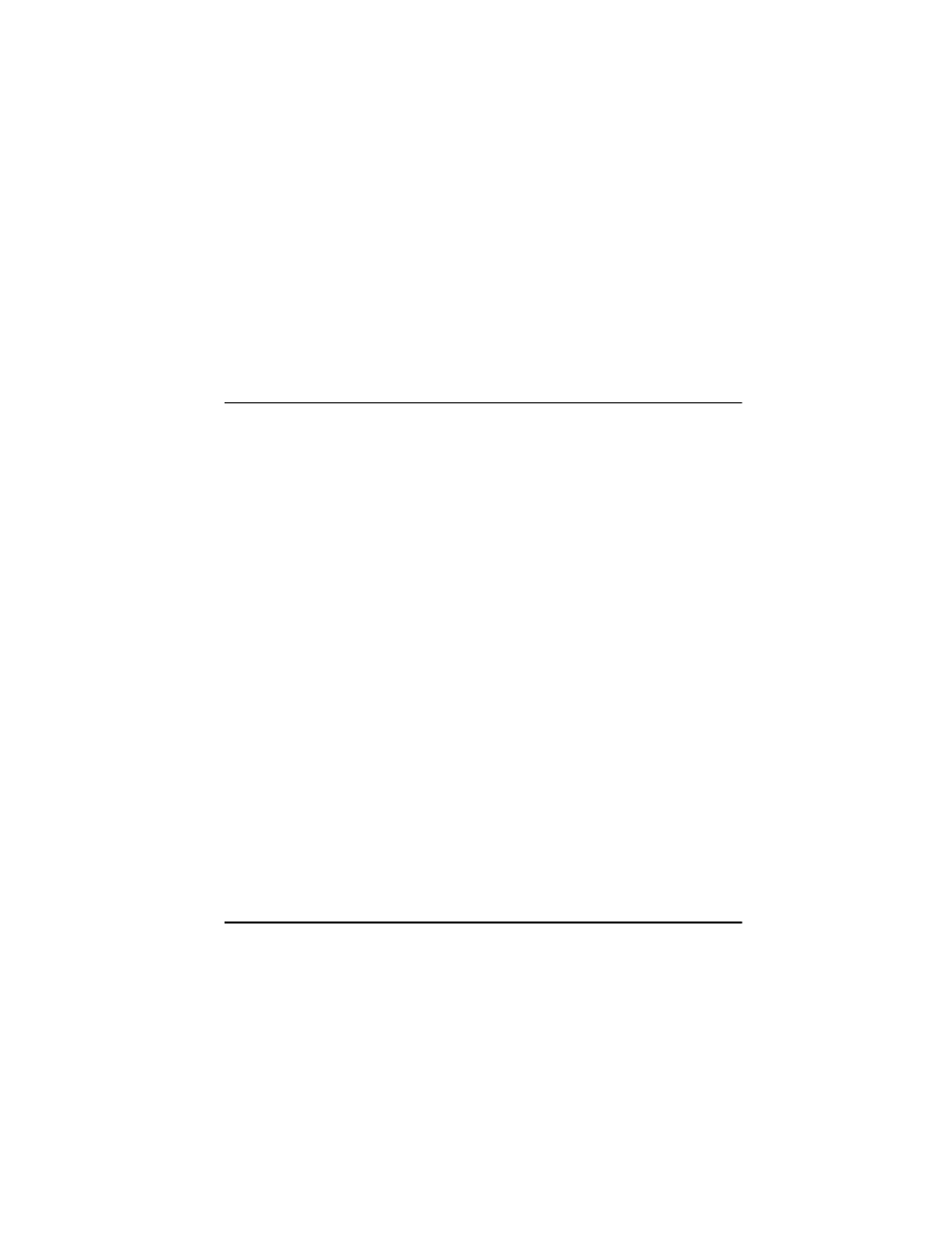
Page 28
500 TA
AT Command Operation
The escape sequence character is set by the S2 command and can be changed if
necessary. The escape sequence can also be disabled to prevent any possibility
of false escapes into the command mode.
After entering the escape sequence, the 500 TA will return to the AT command
mode, but will not hang up or break the connection with the remote unit. AT
commands can now be entered to the 500 TA. The ATO command returns the
500 TA to the data mode.
CREATING A COMMAND STATEMENT
AT
To create a command statement use the following steps:
• Type AT (the ATtention code telling the unit a command statement follows).
• Type the command.
• Press the return key to send the command statement to the 500 TA.
An example of a command statement using the dial command (D) follows.
ATD555-1212
This statement can be read as:
ATtention: Dial 555-1212
Another example: Enter
AT>Z
This means
"Attention: reload switch parameters and restart the ISDN network."
After entering a command line the 500 TA returns a response message indicat-
ing whether or not the command was accepted or by giving the data requested
by the command line. The AT command also sets some of the unit's PC data
parameters, namely the PC speed, parity, and bits per character to match the
PC. This process is repeated each time the AT prefix is typed.
COMMAND STATEMENT GUIDELINES
When typing command statements, the following rules apply:
• The attention code ‘AT’ may be upper or lower case, but not a combination
both, such as ‘aT’.