Front and back modules, Scc front panel, Thumbwheel switches – Verilink SCC 2020 (880-503268-001) Product Manual User Manual
Page 12: Front and back modules -4, Scc front panel -4 thumbwheel switches -4
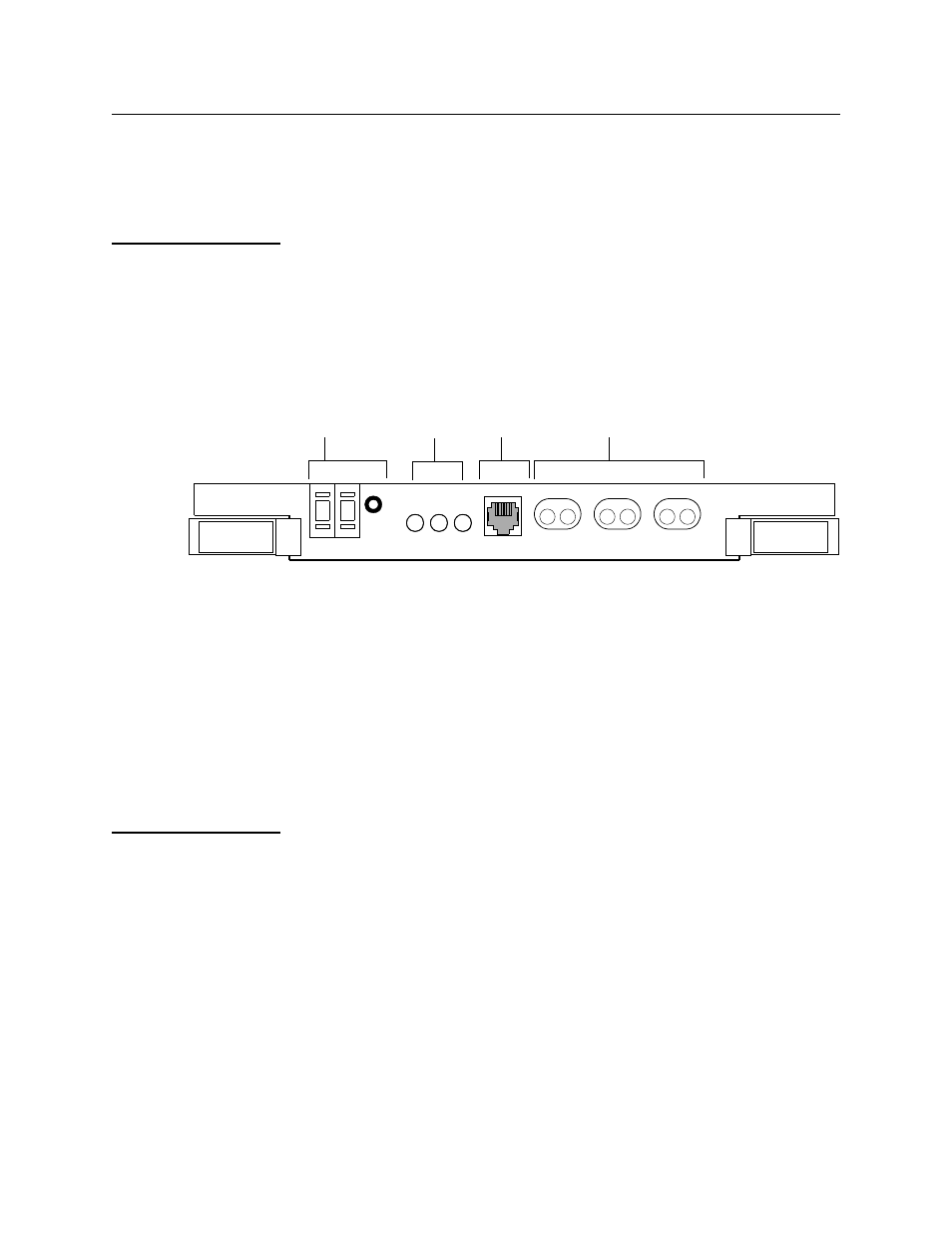
Overview
1-4
Verilink SCC 2020 User Manual
Front and Back Modules
This section describes the SCC 2020 front module and the rear
connector interface modules that can be used with it.
SCC Front Panel
The SCC front panel provides thumbwheel switches, LED indicators
and management and monitor ports. It is equipped with dual
ejector levers to facilitate installation and removal of the module.
illustrates the front panel view of the module.
Figure 1-1 SCC Node Controller Front Panel
The SCC 2020 Node Controller front panel has:
•
Three LEDs (status indication)
•
Three pairs of bantam jacks (not used)
•
Craft interface 6-pin modular jack (terminal connection)
•
Two thumbwheel switches (command selection)
•
Momentary push-button switch (command execution)
Thumbwheel
Switches
The thumbwheel switches on the front of the SCC 2020 module are
provided as a measure of last resort for configuring the SCC,
and/or application modules it controls, when terminal access to
the Craft interface is not possible.
Whenever possible, it is preferred practice to use the Craft
interface, a Telnet session, or an SNMP manager instead of the
thumbwheels.
For a detailed procedure see
in
Chapter 3.
2020
SCC
CRAFT
NE
T
FUNCTION
EQPT
EXE
ST
A
T
EQ
PT
IN
OUT
NET
IN
OUT
MON
IN
OUT
9
9
Signal access jacks (bantam
RJ-11 Modular jack
for direct Craft
interface
connection
Equipment,
Status, and
Network LEDs
Thumbwheel switches and
command execution push
button
Note: The SCC Node Controllers all use the same
front panel; only the model numbers are different.