Diagnostics menu, Diagnostics menu -2 – Verilink SCC 2020 (880-503268-001) Product Manual User Manual
Page 60
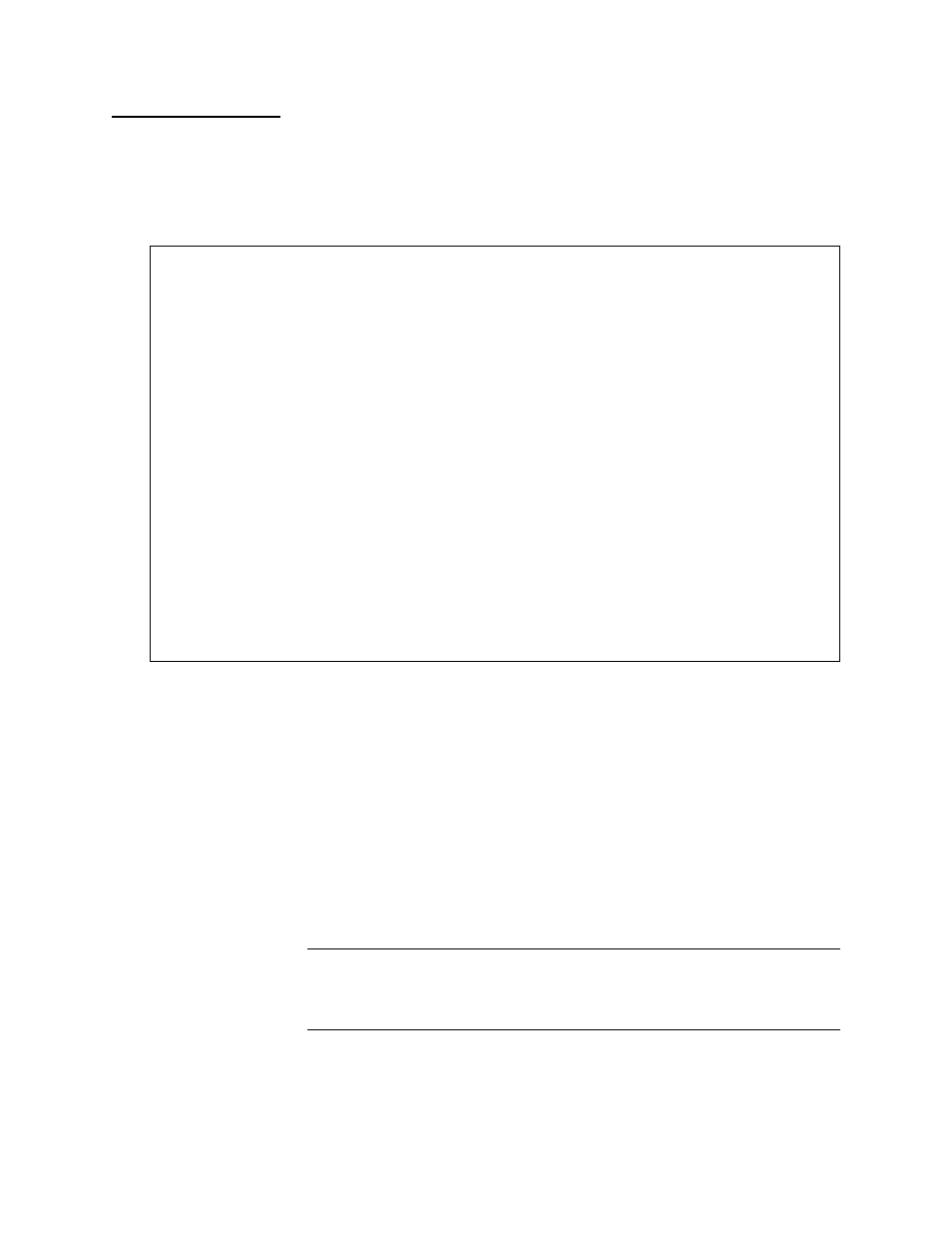
Diagnostics
5-2
Verilink SCC 2020 User Manual
Diagnostics
Menu
A sample of the Diagnostics Menu is shown below in
.
In this example, the word PULSES appears on both the equipment
(left hand) and network (right hand) sides of the display. When the
words PULSES appears alone, that interface has no alarms.
Figure 5-1 Diagnostics Menu
Since a T1 circuit operates by sending pulses to represent a logical
“one”, the indication PULSES means that the T1 CSU portion of this
SCC 2020 in the example above does see pulses on both the
equipment (left side) and network (right side) interfaces. Therefore,
of all the messages which might appear on this menu in upper case
characters, PULSES is the only message which does not represent
an alarm condition. Pulses are the logical opposite of a Loss Of
Signal (LOS) condition.
below shows the result of disconnecting the T1 circuit
from an SCC 2020 module. The word PULSES no longer appears on
the right hand side where network status is indicated. Instead, a
number of alarm conditions are reported including ALARM, FRAME
LOSS, CRC ERRORS and SIGNAL LOSS.
NOTE: Whenever a T1 CSU reports Signal Loss, it will report other
alarms as well. The other alarms are caused by the signal
loss condition. Ignore the other alarms and find the cause of
the Signal Loss to restore the T1 to service.
CSU DIAGNOSTIC -- FW Rev 1.6 HW Fab 0.8 Type TAC 2010 --
CSU DIAGNOSTIC -- FW Rev 1.6 HW Fab 0.8 Type TAC 2010 --
CSU DIAGNOSTIC -- FW Rev 1.6 HW Fab 0.8 Type TAC 2010 --
CSU DIAGNOSTIC -- FW Rev 1.6 HW Fab 0.8 Type TAC 2010 --
|-----------------------|
|-----------------------|
|-----------------------|
|-----------------------|
| |
| |
| |
| |
-------<< eq <<-------|----------|f|----------|-------<< net <<-------
-------<< eq <<-------|----------|f|----------|-------<< net <<-------
-------<< eq <<-------|----------|f|----------|-------<< net <<-------
-------<< eq <<-------|----------|f|----------|-------<< net <<-------
| |r| | PULSES
| |r| | PULSES
| |r| | PULSES
| |r| | PULSES
| |a| |
| |a| |
| |a| |
| |a| |
| |m| |
| |m| |
| |m| |
| |m| |
PULSES | |e| |
PULSES | |e| |
PULSES | |e| |
PULSES | |e| |
------->> eq >>-------|----------|r|----------|------->> net >>-------
------->> eq >>-------|----------|r|----------|------->> net >>-------
------->> eq >>-------|----------|r|----------|------->> net >>-------
------->> eq >>-------|----------|r|----------|------->> net >>-------
| |
| |
| |
| |
|-----------------------|
|-----------------------|
|-----------------------|
|-----------------------|
X) exit menu Y) enable loops Z) reset alarm T) test time (15 SEC)
X) exit menu Y) enable loops Z) reset alarm T) test time (15 SEC)
X) exit menu Y) enable loops Z) reset alarm T) test time (15 SEC)
X) exit menu Y) enable loops Z) reset alarm T) test time (15 SEC)
__eq loops__ __err counter__ __net signals__ __net loops__
__eq loops__ __err counter__ __net signals__ __net loops__
__eq loops__ __err counter__ __net signals__ __net loops__
__eq loops__ __err counter__ __net signals__ __net loops__
R) repeater A) show cntr 1) qrss L) line
R) repeater A) show cntr 1) qrss L) line
R) repeater A) show cntr 1) qrss L) line
R) repeater A) show cntr 1) qrss L) line
E) equip B) clear cntr 2) 3 in 24 P) payload
E) equip B) clear cntr 2) 3 in 24 P) payload
E) equip B) clear cntr 2) 3 in 24 P) payload
E) equip B) clear cntr 2) 3 in 24 P) payload
3) 1 in 8 U) inband up
3) 1 in 8 U) inband up
3) 1 in 8 U) inband up
3) 1 in 8 U) inband up
N) end tests 4) all 1 D) inband down
N) end tests 4) all 1 D) inband down
N) end tests 4) all 1 D) inband down
N) end tests 4) all 1 D) inband down
[1,1] NEAR TAC 2010 >
[1,1] NEAR TAC 2010 >
[1,1] NEAR TAC 2010 >
[1,1] NEAR TAC 2010 >