Verilink SCC 2020 (880-503268-001) Product Manual User Manual
Page 71
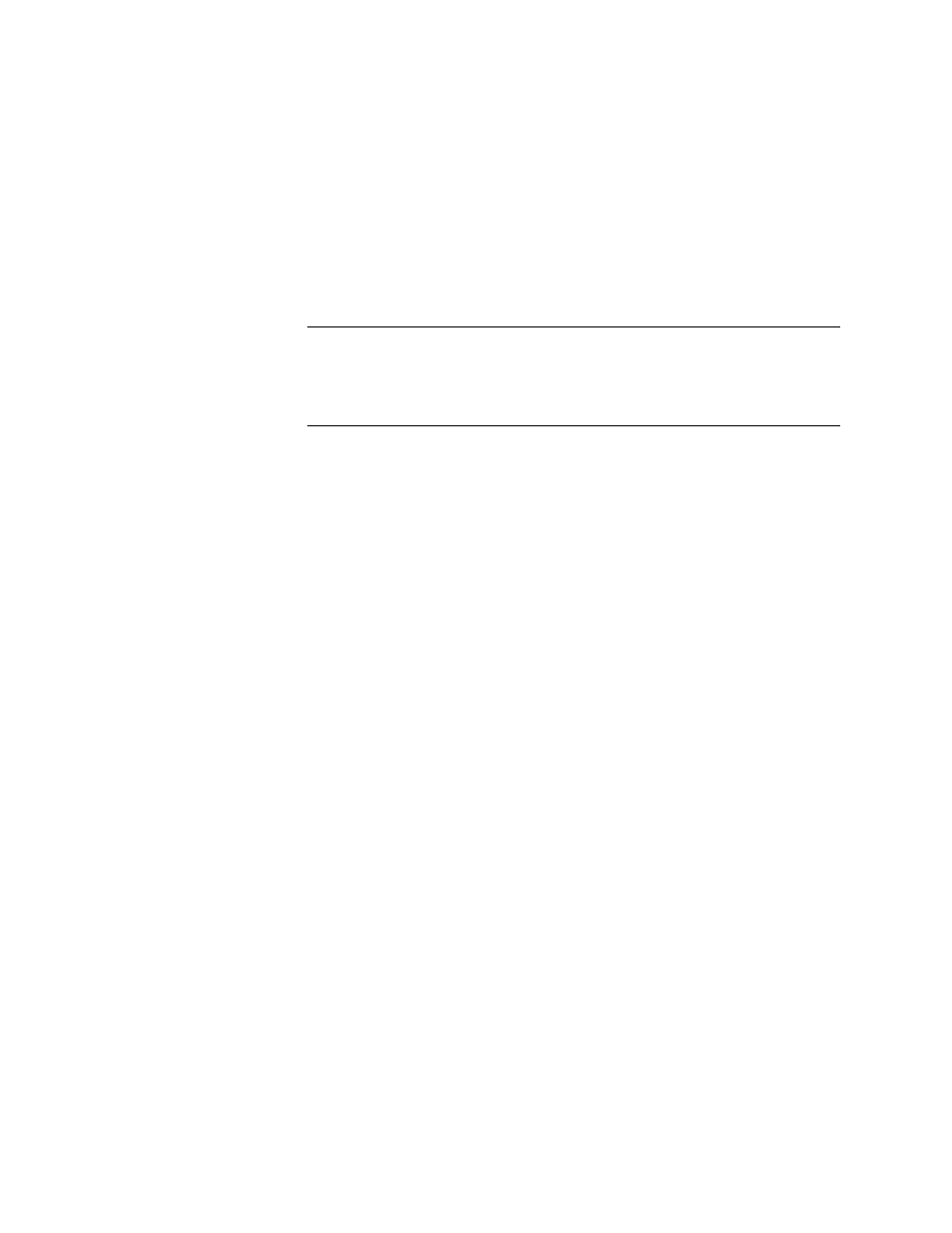
Diagnostics
Verilink SCC 2020 User Manual
5-13
With a loopback plug in the network port, any customer equipment
connected to the SCC 2020 (or a data port of any DIU module
assigned to the CSU) should see a loopback condition. If the
customer equipment is capable of reporting errors, it should
indicate that no errors are being received.
A T1 loopback plug can be made by taking a male RJ-45 connector
and placing two short jumper wires where a cable would normally
go. One jumper is placed from pin one to pin five, the other jumper
connects pin two to pin four. See
for
a drawing of a T1
loopback plug.
NOTE: When using a T1 loopback plug it may be necessary to
temporarily change the timing selection in the CSU. If the
CSU is set to recover network clock it will be trying to recover
a clock it is trying to recover, the clock frequency will drift.
For this test, set the CSU clock source to Internal.