Mode, Mode -9 – Verilink SCC 2020 (880-503268-001) Product Manual User Manual
Page 31
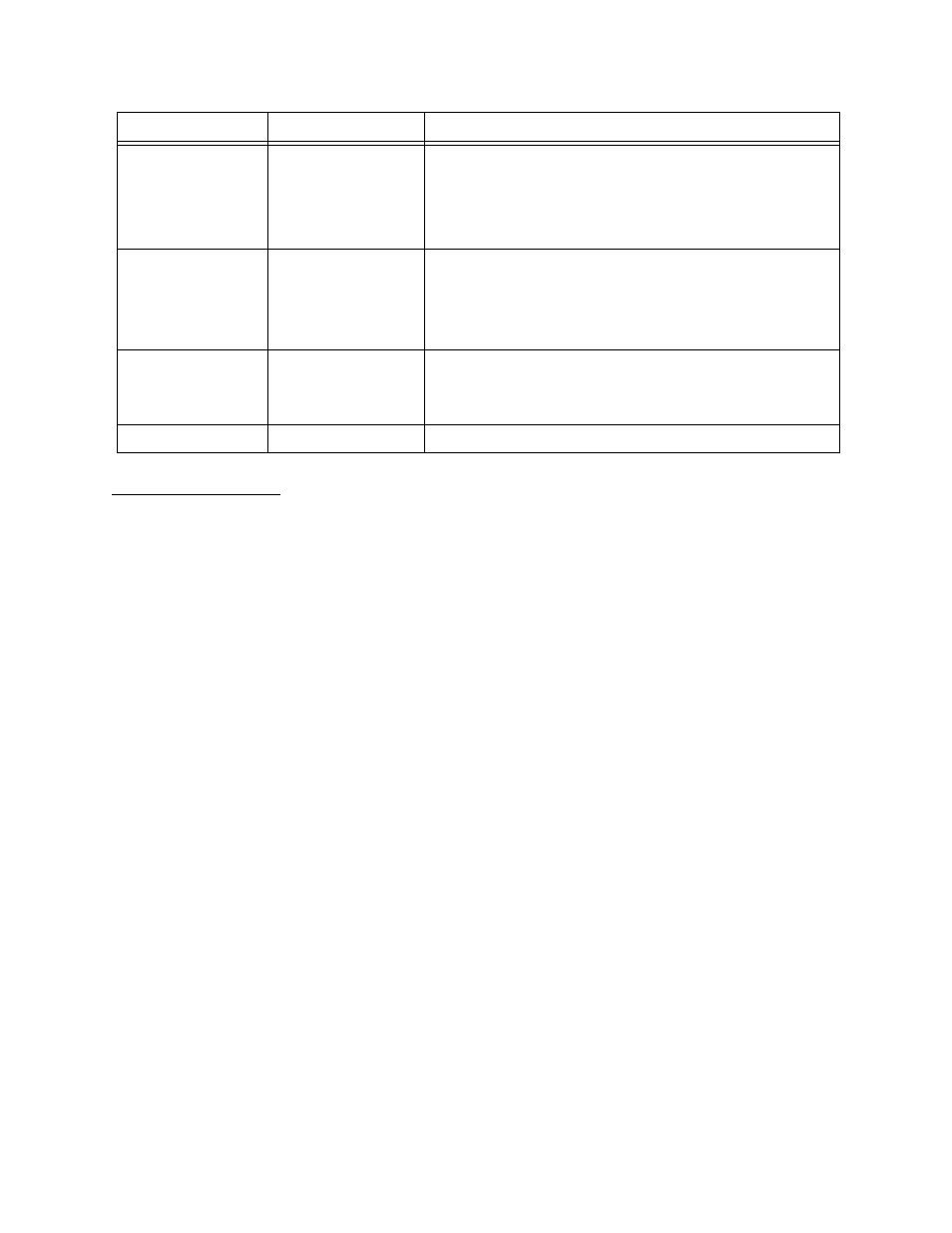
Configuration
Verilink SCC 2020 User Manual
3-9
Mode
The CSU portion of an SCC 2020, (a TAC 2010 CSU), has three
distinctly different modes of operation. The mode is determined
by the selection for
DIU bus
DIU bus
DIU bus
DIU bus on the Configuration Menu.
CSU Mode
In CSU mode the TAC 2010 does not use any data bus in the shelf to
pass data to any other module. All 24 timeslots in the T1 signal are
passed, unmodified, to the DSX-1 equipment port. In the transmit
direction, the DSX-1 device is the timing source and the CSU
behaves as if THRU timing is selected, despite what the menu may
indicate. Any DIU21xx modules present in the shelf are ignored in
terms of data flow.
A TAC 2010 (or SCC 2020) is in CSU mode whenever the DIU bus
option is set to
NONE
NONE
NONE
NONE. A typical use of CSU mode would be for voice
only PBX applications.
Mux Mode
In Mux mode, the DSX-1 equipment port is not used. All 24
timeslots of the T1 signal are available for use by some number of
DIU 21xx module(s) assigned to the CSU. The CSU is configured to
use one of the three data busses in the midplane of the shelf. Any
associated DIU 21xx modules use this bus to accept receive data
from and present transmit data to the CSU. The CSU multiplexes
data from
×
ports on
×
DIU modules into the T1 transmit
datastream.
A TAC 2010 (or SCC 2020) module is in Mux mode when the DIU bus
option is set to
AAAA, BBBB or CCCC. A typical use of Mux mode would be for
data only applications.
P) prm
Performance
Response Messages
may optionally be
sent in the 4K FDL
portion of an ESF
framed T1.
1(NO) — Performance response messages received from the
network are ignored, no messages are sent.
2(USER) — Performance response messages are allowed
responses and information stored in the user ESF registers
is made available. Used by pro-active carriers.
O) poll far end
If enabled on a point-
to-point ESF T1, far
end polling can
monitor alarms at a
remote CSU.
(1) yes — far end polling is used, requires FDL continuity
from end to end, a DACS in the T1 usually terminates the
FDL making this unusable, note that ESF is required to use
this option.
(2) no — far end polling is not supported.
G) Alarm
Determines whether
or not alarm
messages are
presented.
0(Disable) — Alarm reporting is turned off.
1(Enable) — Alarm reporting is enabled, messages will
appear on the Craft terminal as alarms occur and clear.
X) exit menu
Exit this menu.
Returns to the SCC 2020 Main Menu.
Menu Option
Description
Instructions