Modem configuration, Modem configuration -13 – Verilink SCC 2020 (880-503268-001) Product Manual User Manual
Page 35
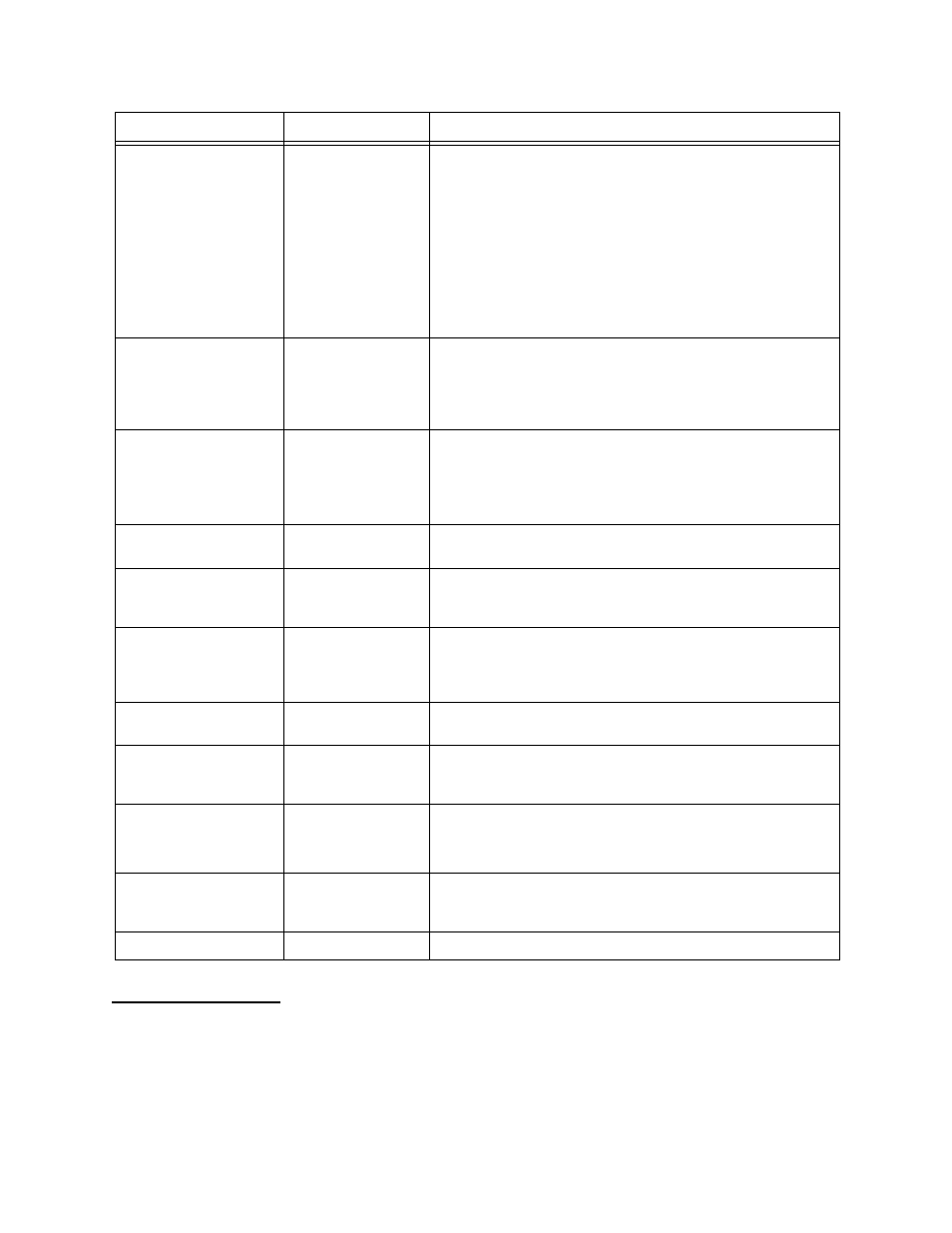
Configuration
Verilink SCC 2020 User Manual
3-13
Modem
Configuration
When M is selected on the SCC 2020 Node Administration Menu,
the Modem Configuration Menu appears.
H) trap host ip
address
Used to configure IP
addresses for up to
four SNMP
managers to which
alarm information
(trap messages) will
be sent.
Set number of trap
hosts equal to the
number of IP
addresses used.
---- host configuration for traps ----
---- host configuration for traps ----
---- host configuration for traps ----
---- host configuration for traps ----
N) Number of trap hosts : 1
N) Number of trap hosts : 1
N) Number of trap hosts : 1
N) Number of trap hosts : 1
1) host 1 ip address : 192.94.45.111
1) host 1 ip address : 192.94.45.111
1) host 1 ip address : 192.94.45.111
1) host 1 ip address : 192.94.45.111
2) host 2 ip address : 0.0.0.0
2) host 2 ip address : 0.0.0.0
2) host 2 ip address : 0.0.0.0
2) host 2 ip address : 0.0.0.0
3) host 3 ip address : 0.0.0.0
3) host 3 ip address : 0.0.0.0
3) host 3 ip address : 0.0.0.0
3) host 3 ip address : 0.0.0.0
4) host 4 ip address : 0.0.0.0
4) host 4 ip address : 0.0.0.0
4) host 4 ip address : 0.0.0.0
4) host 4 ip address : 0.0.0.0
X) exit
X) exit
X) exit
X) exit
C) community string
(read)
SNMP community
string, a
rudimentary
password.
Community string (Read): public Change (Y/N)?
Community string (Read): public Change (Y/N)?
Community string (Read): public Change (Y/N)?
Community string (Read): public Change (Y/N)?
Community string (64):
Community string (64):
Community string (64):
Community string (64):
The current value for the read community string is “public”
and a string of up to 64 characters can be entered.
W) community string
(write)
SNMP community
string, a
rudimentary
password.
Community string (Write): Right Change (Y/N)?
Community string (Write): Right Change (Y/N)?
Community string (Write): Right Change (Y/N)?
Community string (Write): Right Change (Y/N)?
Community string (64)
Community string (64)
Community string (64)
Community string (64):
The current value for the write community string is “right”
and a string of up to 64 characters can be entered.
F) flash download
Used to upgrade
SCC firmware.
See the section “
” in this chapter.
B) boot
Reboots (resets) the
SCC 2020.
Current Bank: 'B'; flash bank to boot from (A or B)
Current Bank: 'B'; flash bank to boot from (A or B)
Current Bank: 'B'; flash bank to boot from (A or B)
Current Bank: 'B'; flash bank to boot from (A or B) —
required when any IP address / Ethernet configurations
have been changed, rebooting does not impact user data.
R) reset com ports
Resets the hardware
used for Craft port
and SLIP port
connections.
No confirmation is required or given, the command prompt
returns immediately.
Used if a port seems to be in a locked condition.
S) node controller
status
Not applicable.
Produces error message:
Not Implemented in this release
Not Implemented in this release
Not Implemented in this release
Not Implemented in this release.
P) set privileged
password
Sets password for
the privileged level
operator.
Current Privileged Password: <> Change (Y/N)?
Current Privileged Password: <> Change (Y/N)?
Current Privileged Password: <> Change (Y/N)?
Current Privileged Password: <> Change (Y/N)?
Privileged users may make configuration changes.
U) set unprivileged
password
Sets password for
the unprivileged
level operator.
Current Unprivileged Password: <> Change (Y/N)?
Current Unprivileged Password: <> Change (Y/N)?
Current Unprivileged Password: <> Change (Y/N)?
Current Unprivileged Password: <> Change (Y/N)?
Unprivileged users have read-only access, they may not
make configuration changes.
Y) element download Used for upgrading
modules other than
the SCC 2020.
See the section “
in this chapter.
X) exit menu
Exits this menu.
Returns to SCC 2020
Main Menu
.
Menu Option
Description
Instructions