Configuration, Preliminaries, Using the craft interface – Verilink SCC 2020 (880-503268-001) Product Manual User Manual
Page 23: Verilink scc craft port terminal setup, Preliminaries -1 using the craft interface -1, Verilink scc craft port terminal setup -1, Chapter
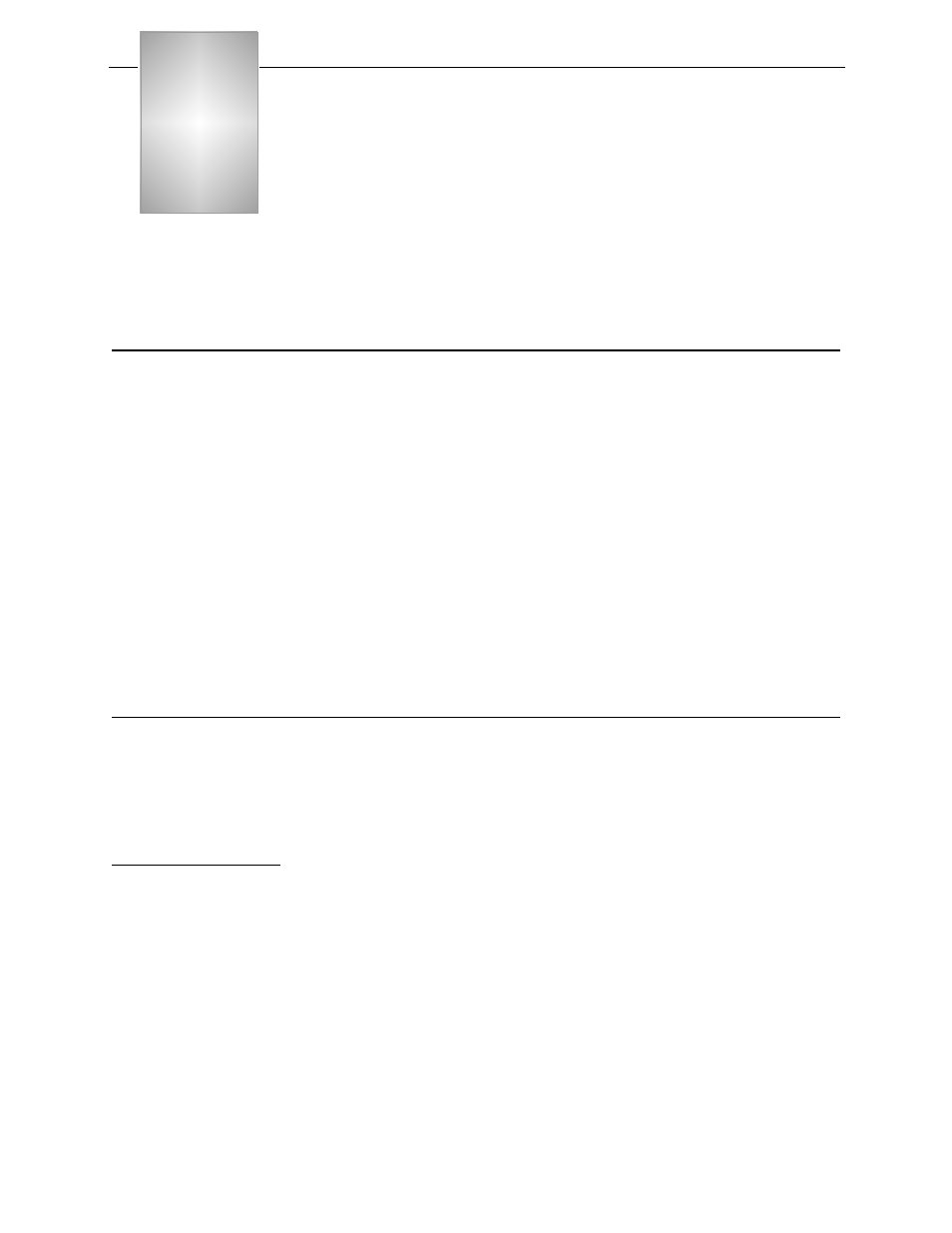
Verilink SCC 2020 User Manual
3-1
Chapter
3
Configuration
This chapter covers configuring the CSU portion of the SCC 2020
Node Controller, setting up the SNMP controller functions through
the Craft (terminal) interface and use of the front panel
thumbwheel switches.
Preliminaries
You can connect to the Verilink Craft interface directly through the
Craft port on the SCC 2020 module or through an Ethernet or SLIP
connection using Telnet.
Before you can use Telnet, you must configure certain IP address
and related parameters via direct local connection to the Craft port
on the SCC Node Controller front panel. After these IP addresses
and options are set, future Craft sessions may use either the local
Craft port or Telnet.
As with all other AS2000 controller modules, only one ASCII direct-
connection session can exist on a given module at a time. Up to two
sessions are supported over Telnet. With version 3.x or newer SCC
firmware you may be able to option far-end nodes. See the section
Far End Management for details.
Using the Craft Interface
To access the Craft interface, connect a terminal or a computer
running a terminal program to the Craft port located on the front
panel of the SCC 2020 module.
Verilink SCC
Craft Port
Terminal Setup
Set your terminal parameters to:
Data Rate : 19.2 kbit/s
Word Size : 8 bits
Parity : None
Stop Bits : One
Flow Control: None
The Verilink Craft interface does not assert any control leads.