Stat led, Net led, Stat led -7 net led -7 – Verilink SCC 2020 (880-503268-001) Product Manual User Manual
Page 65
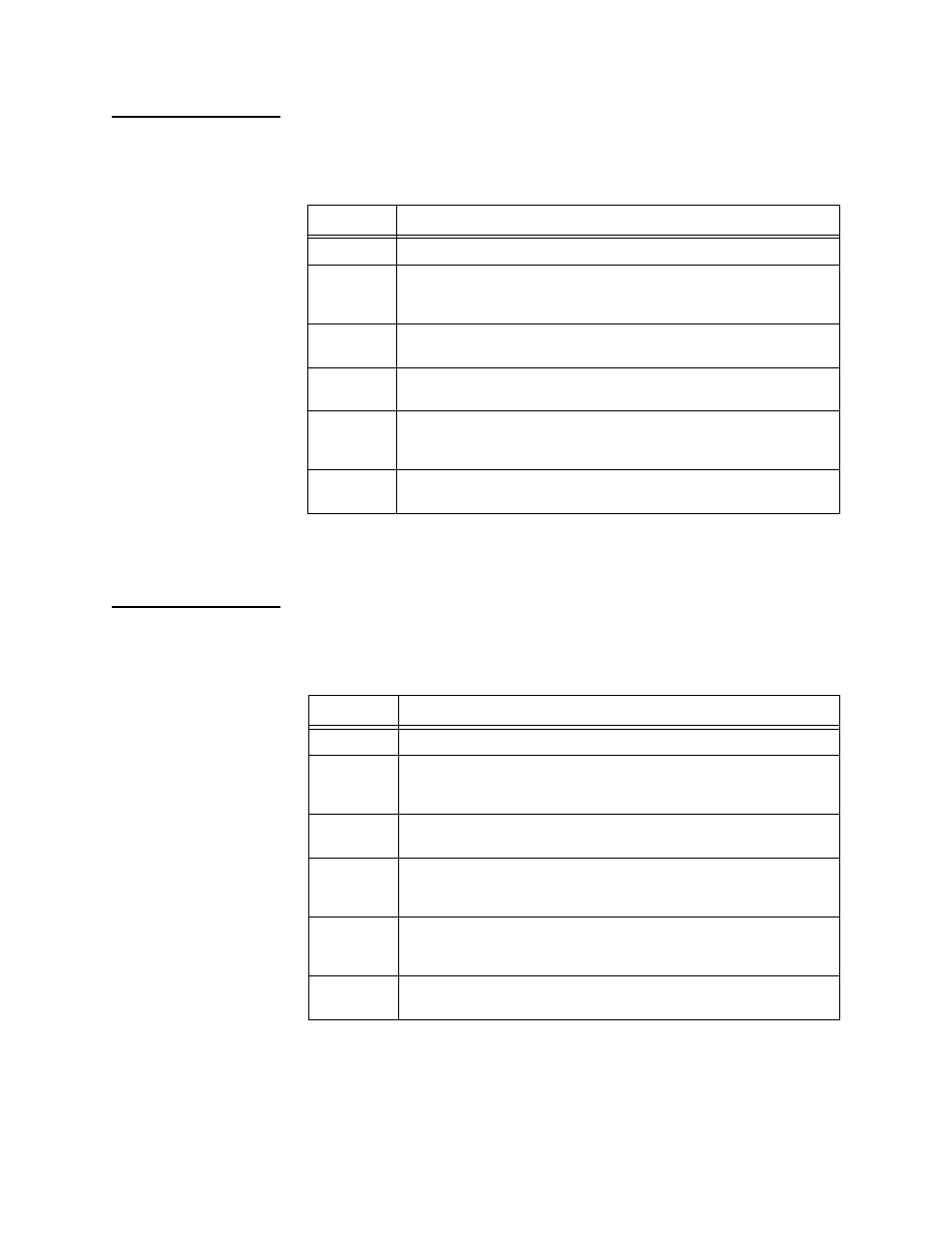
Diagnostics
Verilink SCC 2020 User Manual
5-7
STAT LED
The STAT (CSU status) LED is a three-color indicator with six
possible states, as follows:
Table 5-4 Stat LED States
NET LED
The NET (network) LED is a tri-color indicator with six states, as
follows:
Table 5-5 Net LED States
State
Meaning
Solid Green This is invalid for the Stat LED
Solid
Yellow
A test is in progress and no errors are detected (a test signal is
currently being transmitted to the circuit by the CSU and the
received pattern matches the transmitted pattern)
Solid Red
Some alarm condition has occurred within the last fifteen
minutes on either the Network or Equipment interface
Flashing
Red to Off
Power up self test has failed, verify that the rear CIM module is
of a correct type (CIM 2022 or CIM 2052)
Flashing
Red to
Yellow
Errors have been received during a test (a test signal is being
transmitted and the pattern received does not match the pattern
which was sent)
Not Lit
No alarms have occurred within the last fifteen minutes, this is
the normal state for the Stat LED
State
Meaning
Solid Green A normal signal is being received from the network (all OK)
Solid
Yellow
The SCC is looped toward the network via a line loopback (LLB)
or payload loopback (PLB) and no errors are being received from
the network
Solid Red
Continuous errors are being received on the network interface
(e.g., LOS, LOF, RAI, AIS)
Flashing
Red to
Green
Bipolar violations or CRC-6 errors are being received on the
network interface
Flashing
Red to
Yellow
The CSU is looped toward the network and errors are being
received (BPV or CRC-6)
Not Lit
The SCC has no power or, if other LEDS are lit, the SCC is
defective