Table – Verilink SCC 2020 (880-503268-001) Product Manual User Manual
Page 69
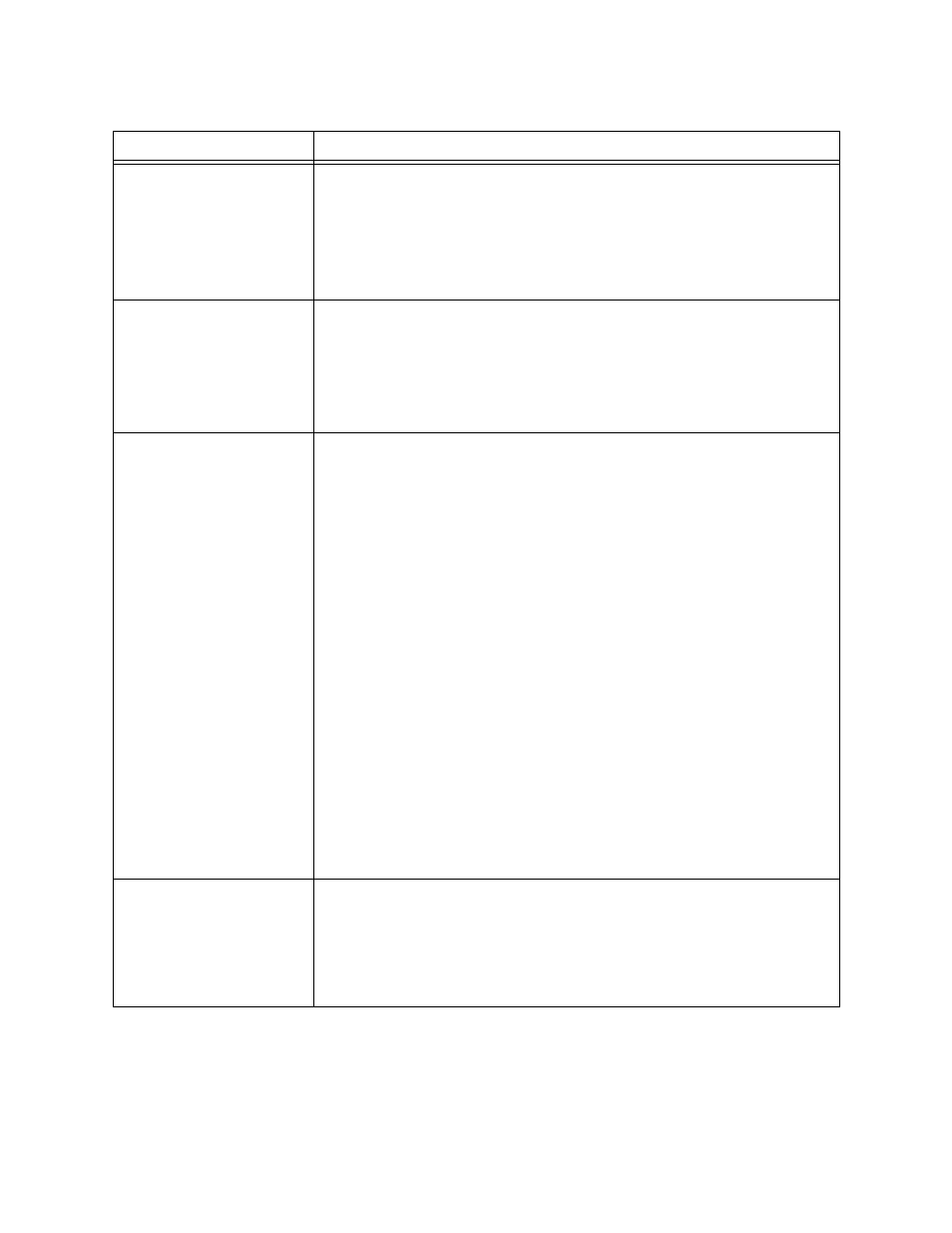
Diagnostics
Verilink SCC 2020 User Manual
5-11
Table 5-6
Troubleshooting Tips
Trouble
Suggestion
Signal loss
— verify that a T1 circuit is connected to the network port
— verify that a proper cable is used, T1 circuits utilize pins 1,2,4 and 5 when
presented in an RJ-45 connector
— use a straight through cable (1 to 1, 2 to 2, etc.) on the network side of
the CSU, use a crossover cable on the DSX-1 equipment side
— the smart jack (network termination device) may be in a loopback
Frame loss
— in a new installation, T1 circuits are often patched out at a carrier’s DACS
or switch until completely turned up, in this case a pattern of unframed all
ones (AIS) is kept on the T1 as a keep-alive signal, contact the carrier and
request that they “normal up” the circuit
— the CSU must be optioned for the same type of framing as the T1 carrier
is providing, framing can not be changed arbitrarily by the user, contact the
carrier and verify the type of framing used on the T1
CRC errors
and
BPVs
reported on a new
installation
— when a T1 presents symptoms of CRC errors and BPVs, with no other
alarms, it often is traced to problems with wiring inside the customer
premise
— when the smart jack is a considerable distance from the CSU (over 50
feet), there is the risk that the high level (hot) signals in the transmit pair will
induce echo into the lower level (long) signals in the receive pair, this
condition is called crosstalk and is a leading cause of T1 problems
— as telephone carriers move toward a policy of housing all smart jacks in
one location within commercial buildings, crosstalk related complaints are
becoming more common
— to prevent crosstalk related issues the transmit pair and the receive pair
must be isolated from each other
— the recommended cable for T1 uses individually shielded, twisted pairs;
each pair has shielding around it, the cable therefore has two shields inside
it, one for each pair
— if shielded twisted pair cable is not available, try to route the transmit pair
and the receive pair in different cables as they traverse the building
— if the transmit and receive pairs must be routed through a multi-pair
cable, such as the 25 pair or 50 pair cables found in large office buildings,
select pairs which are not near each other in the cable
— many smart jacks offer an option “regeneration”, this causes the smart
jack to increase the amplitude of the signal received from the network
before handing it off to the CSU, try to get the carrier to turn on this option
CRC errors
— ESF T1 circuits offer CRC-6 error checking as a means of detecting
changes in data which occur on the T1 circuit
— if CRC errors are reported, the errors are occurring at some point
between the two CSUs, verify house as indicated above
— contact the carrier and request they monitor the circuit, carriers can
monitor a T1 circuit for CRC errors without disrupting user data